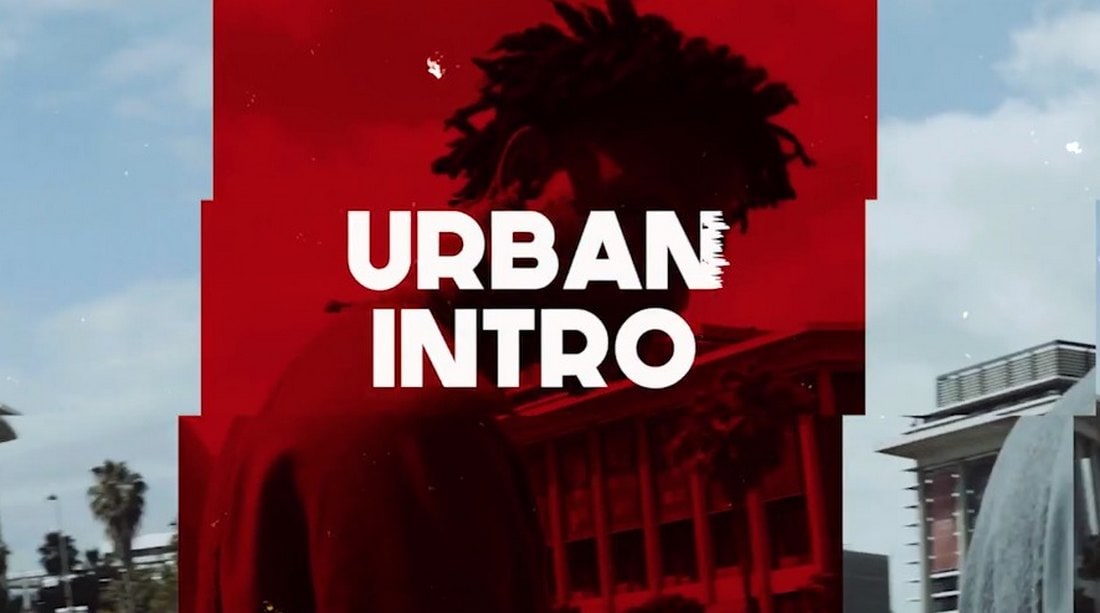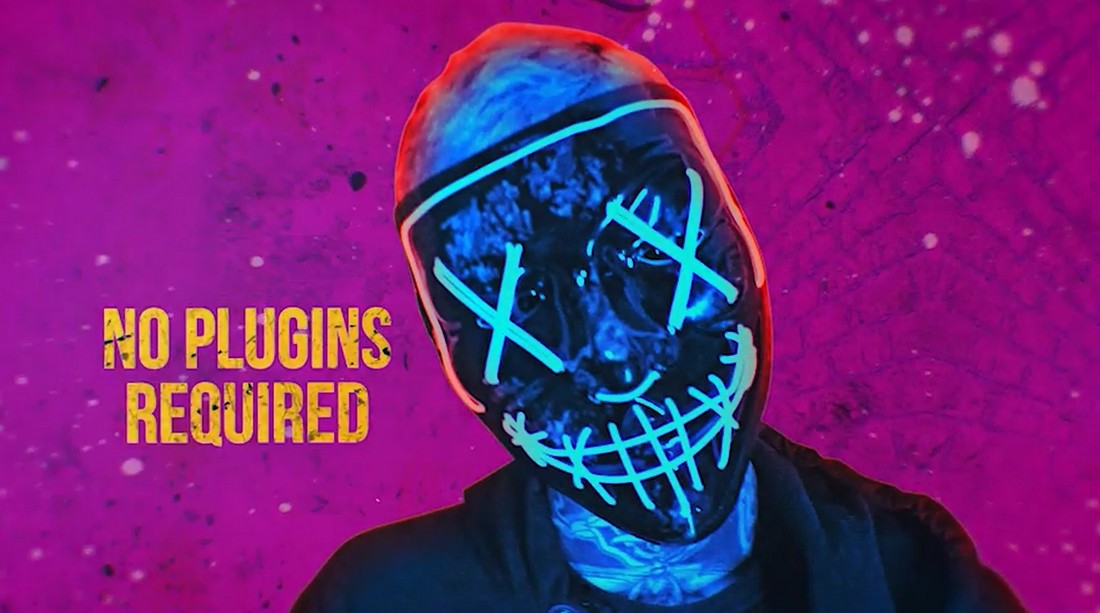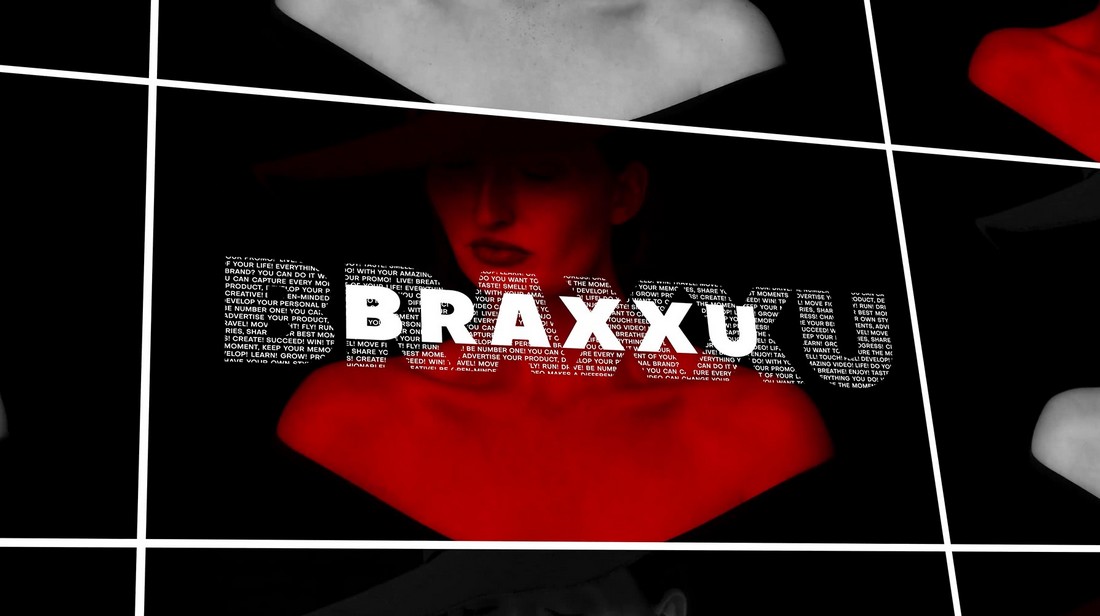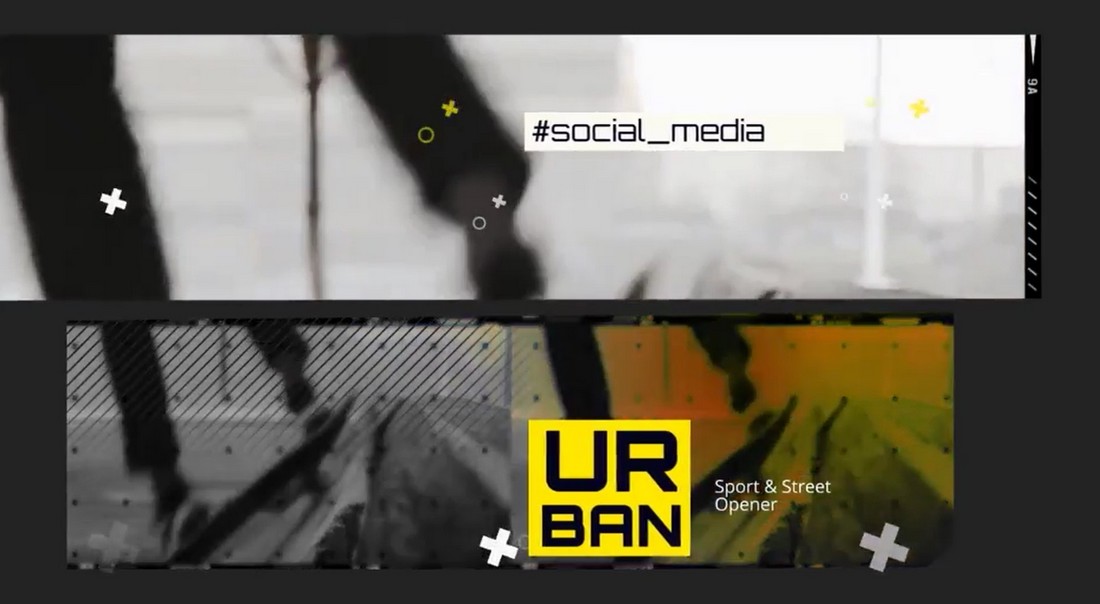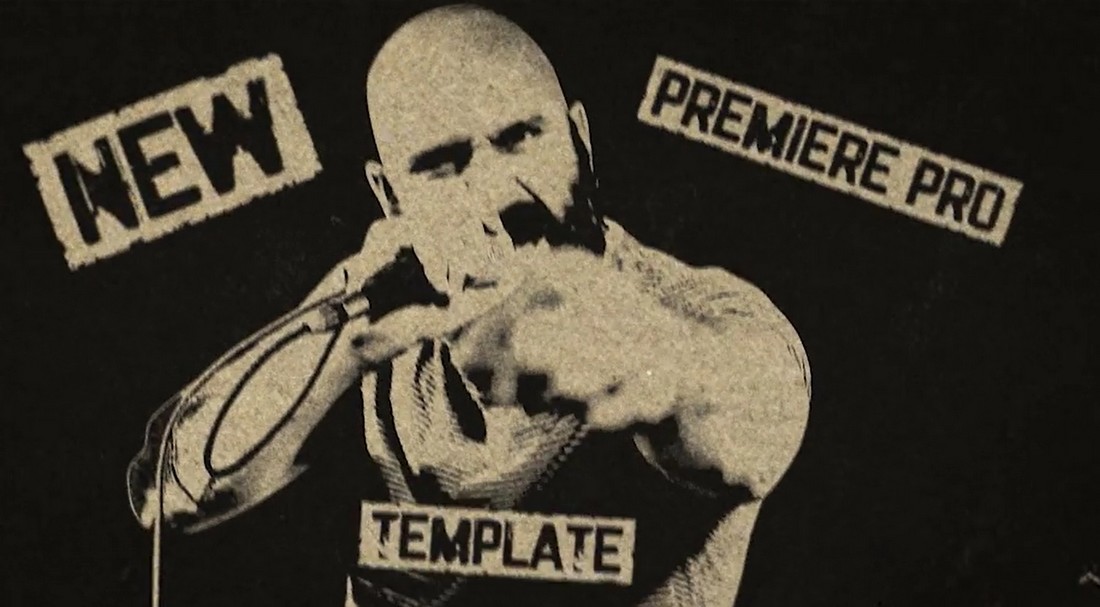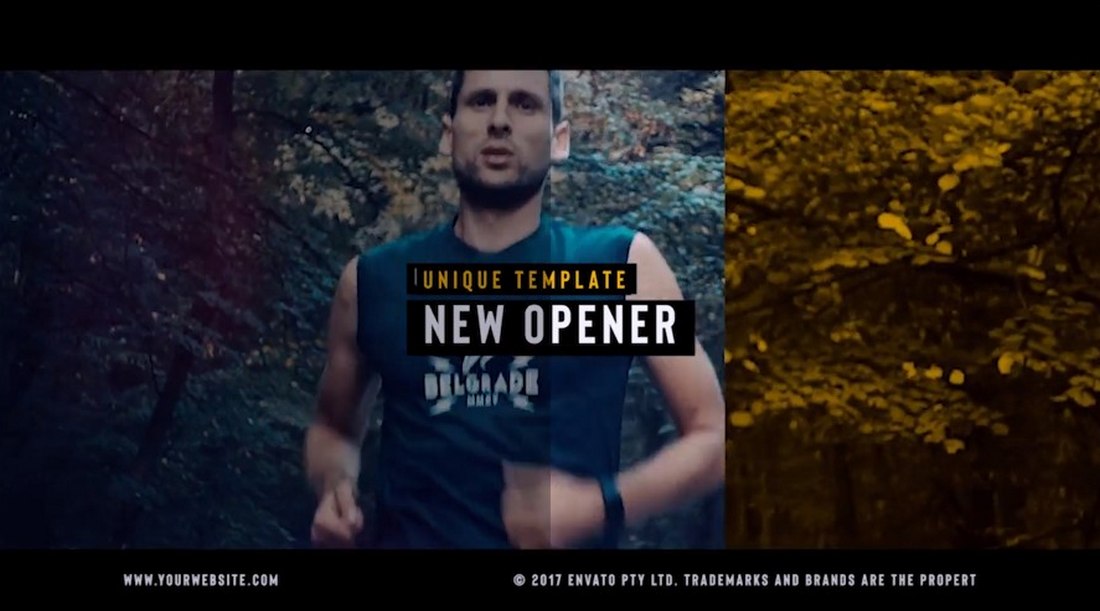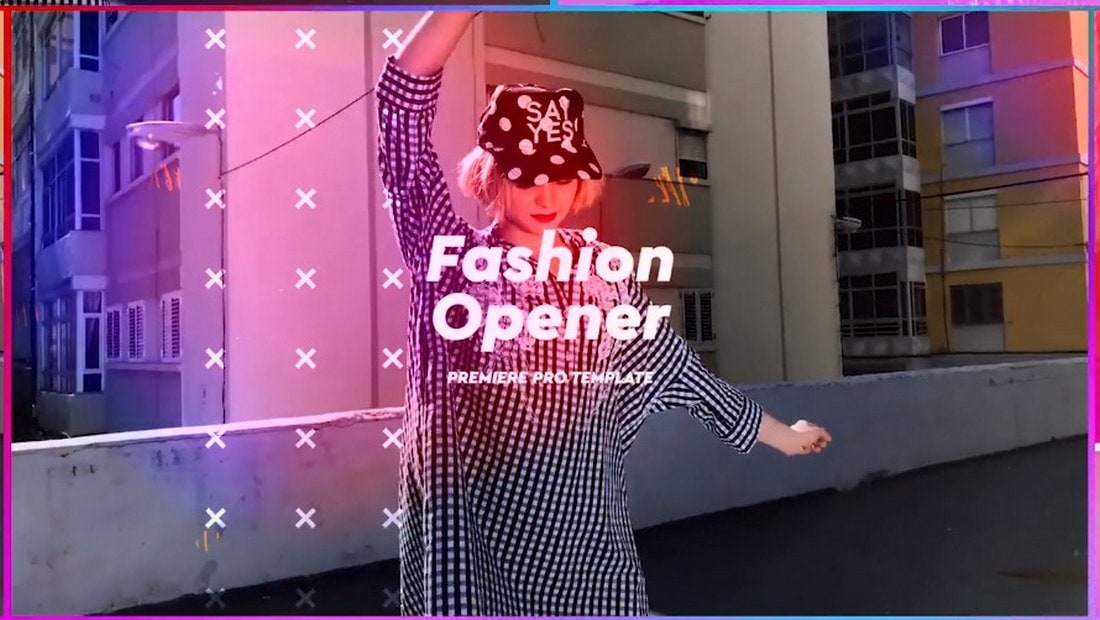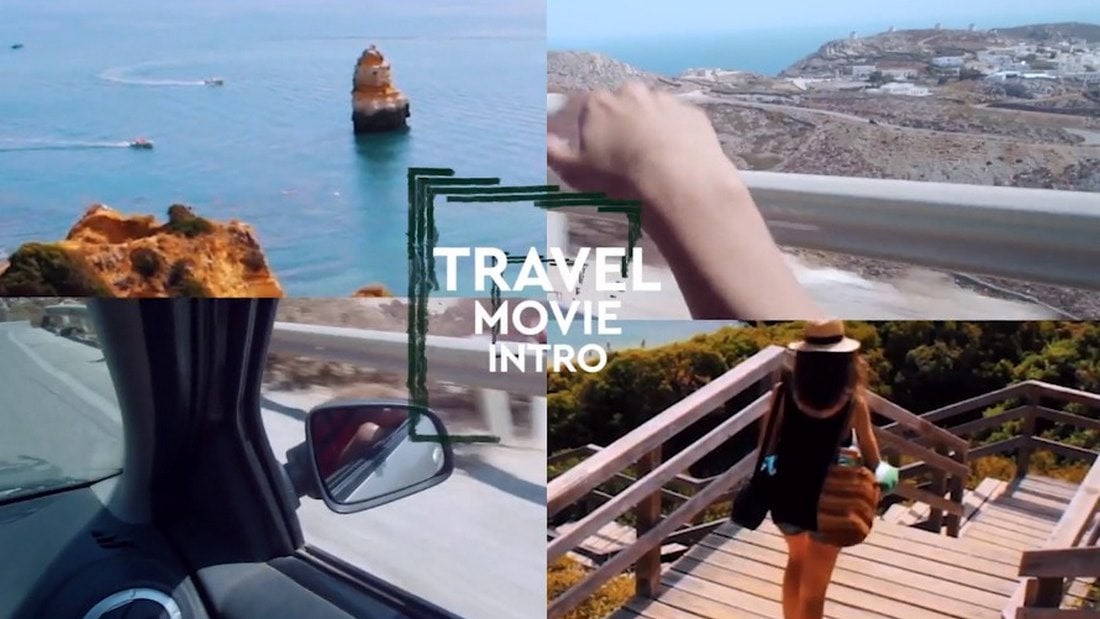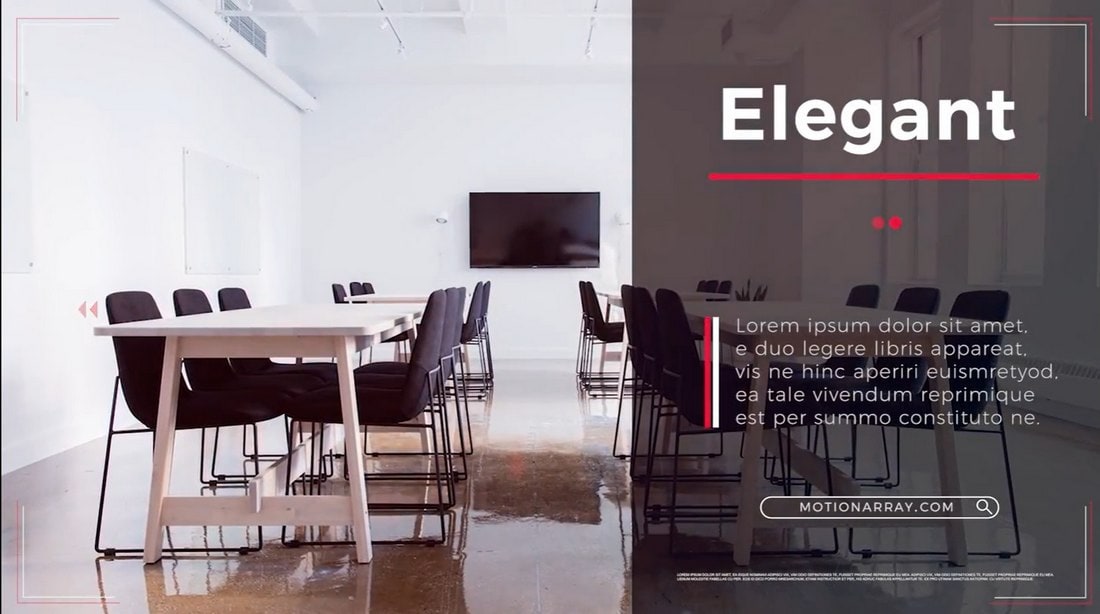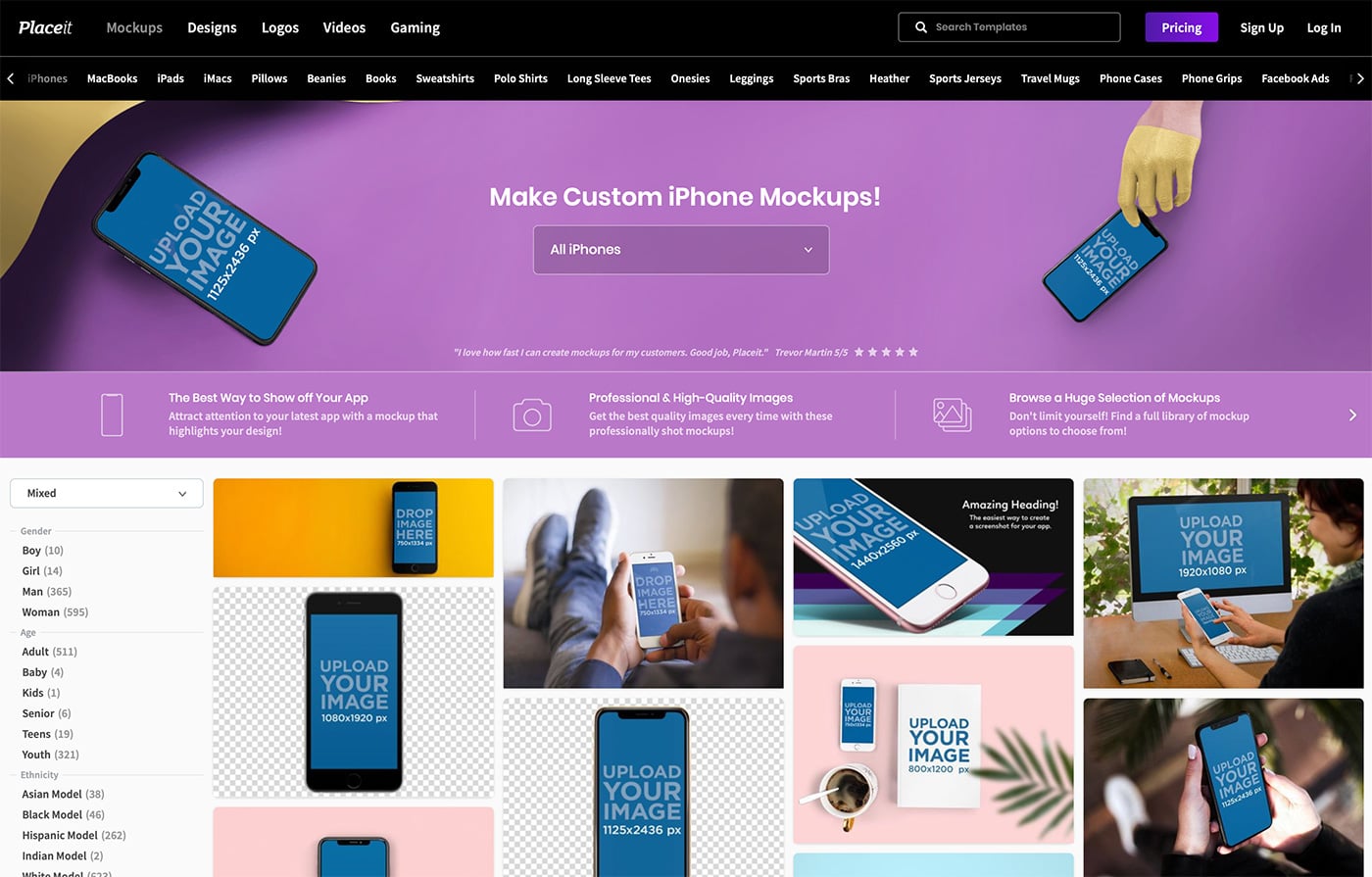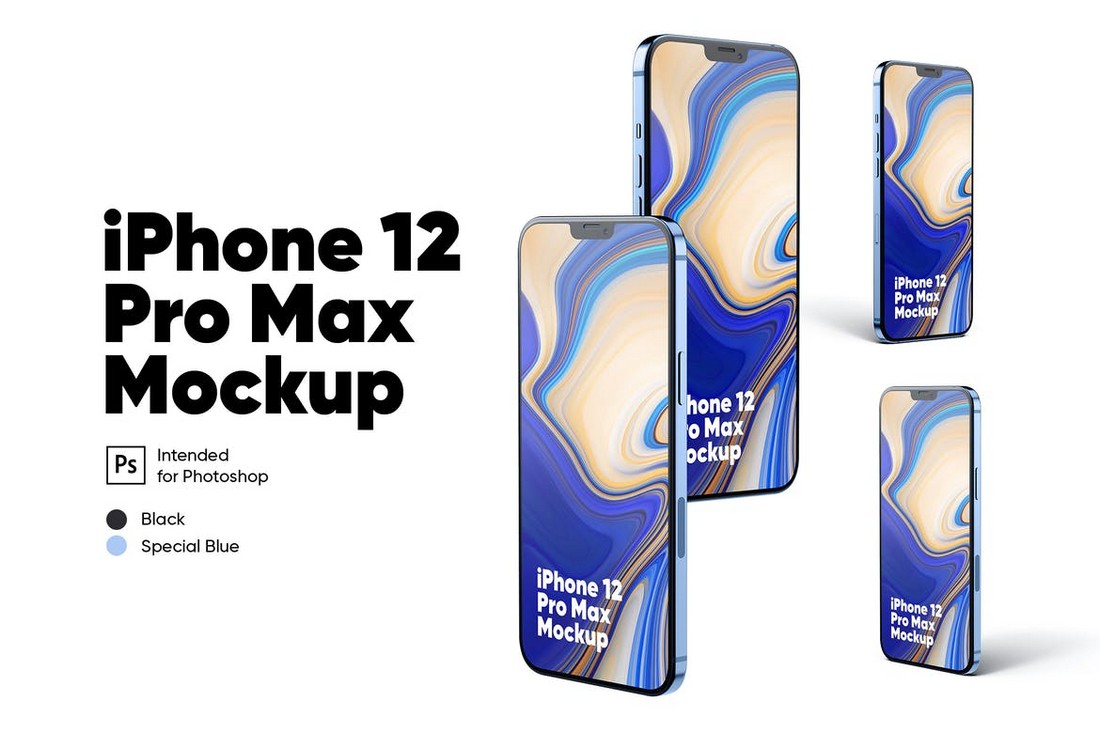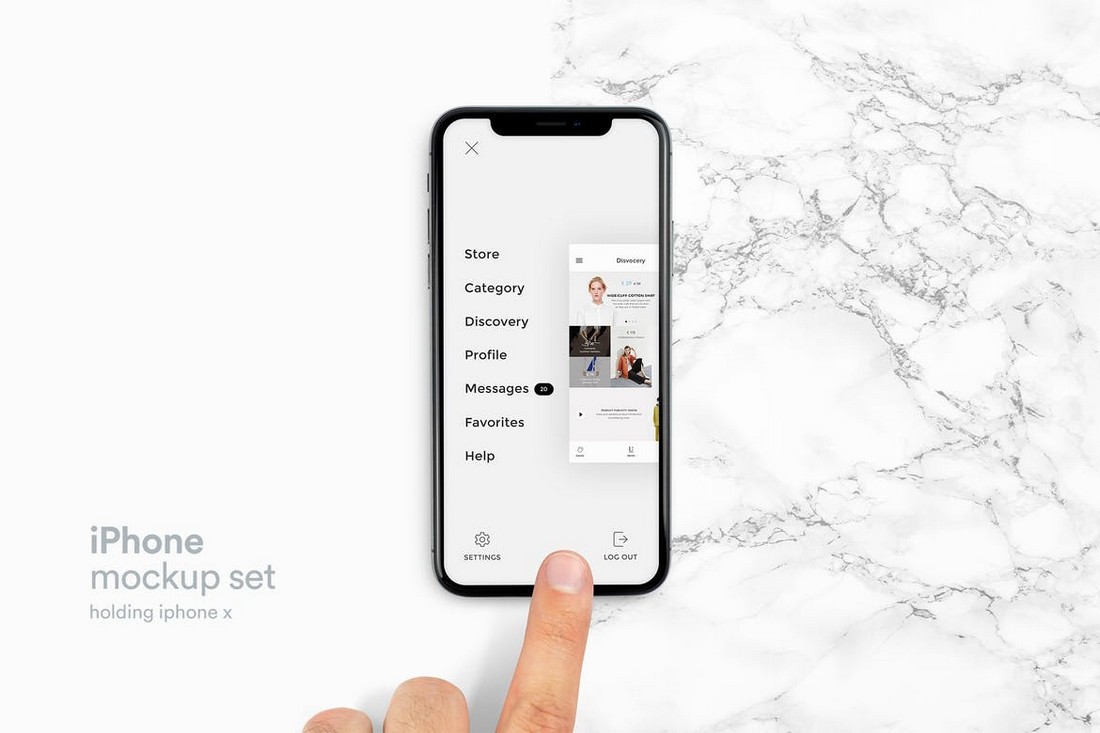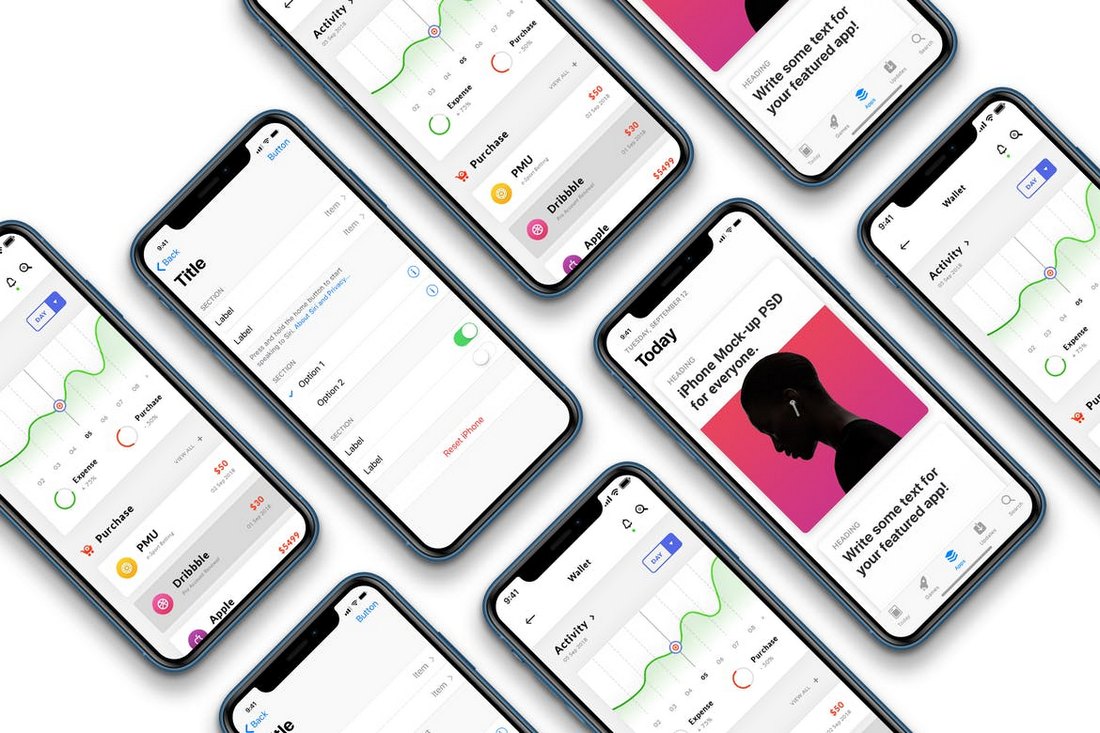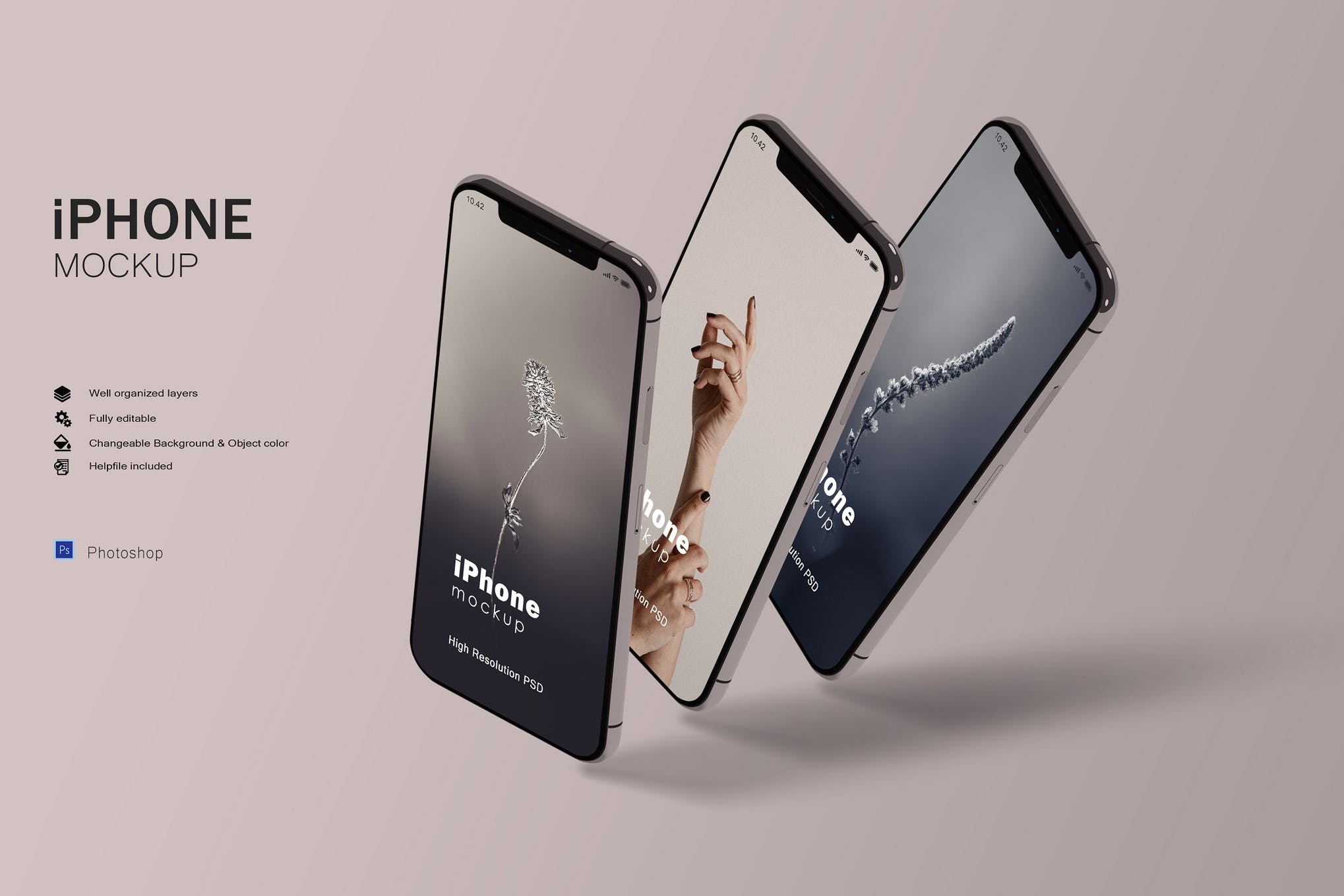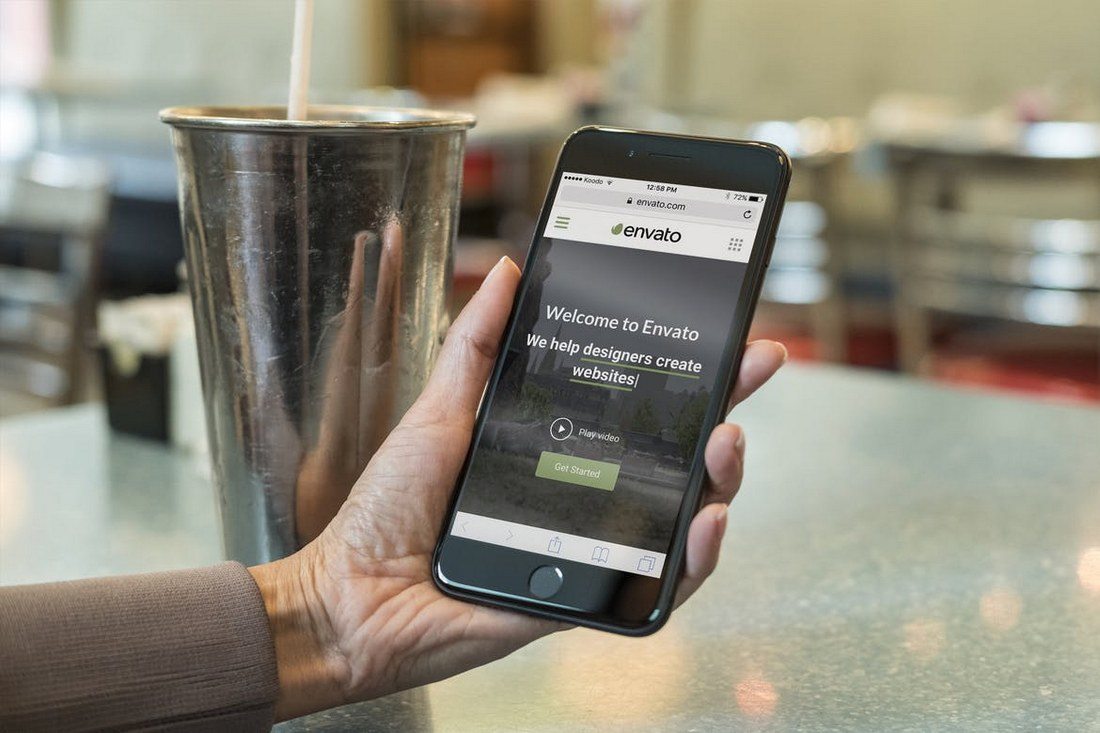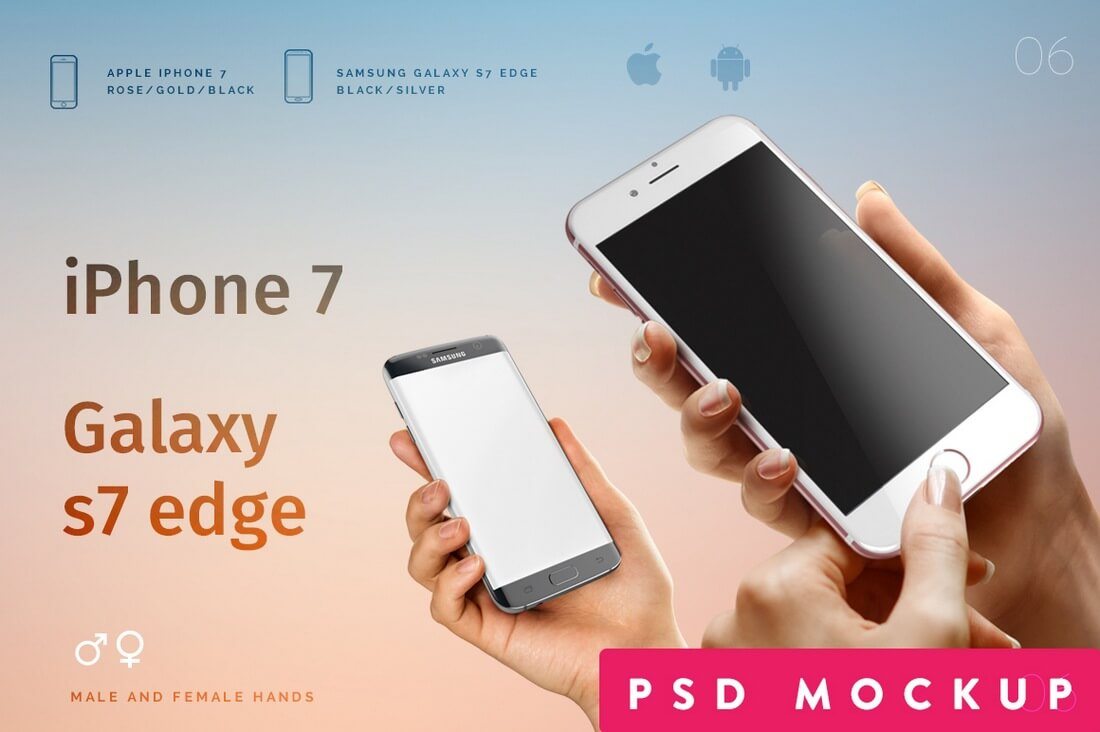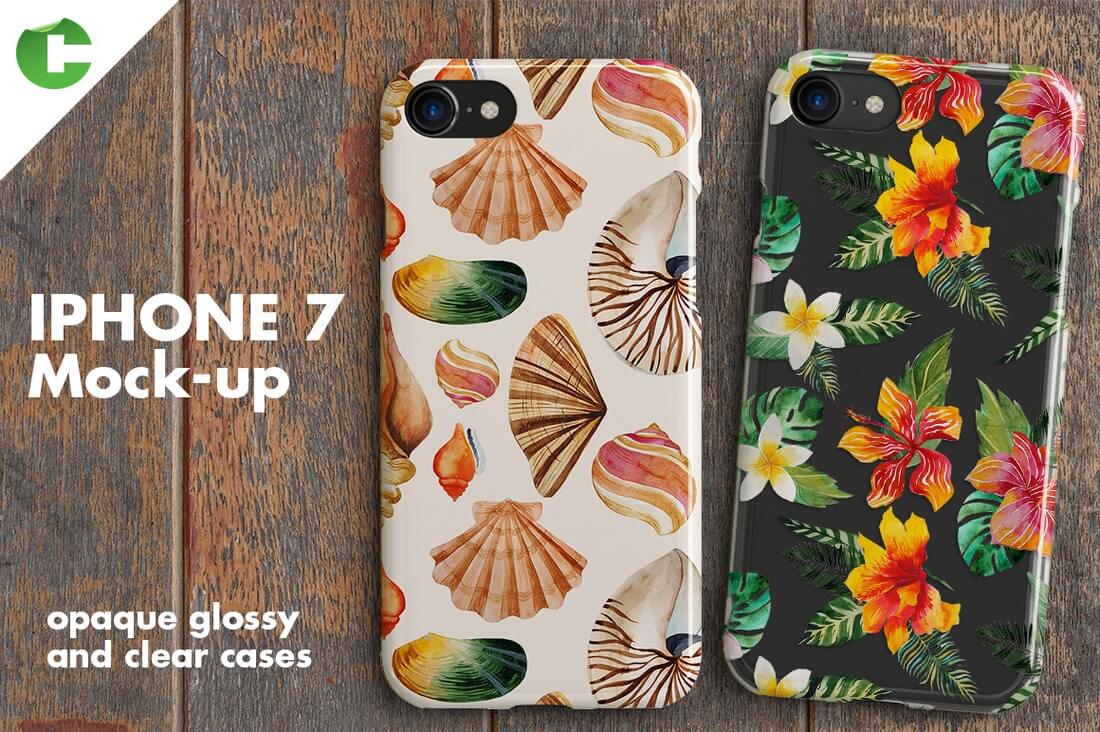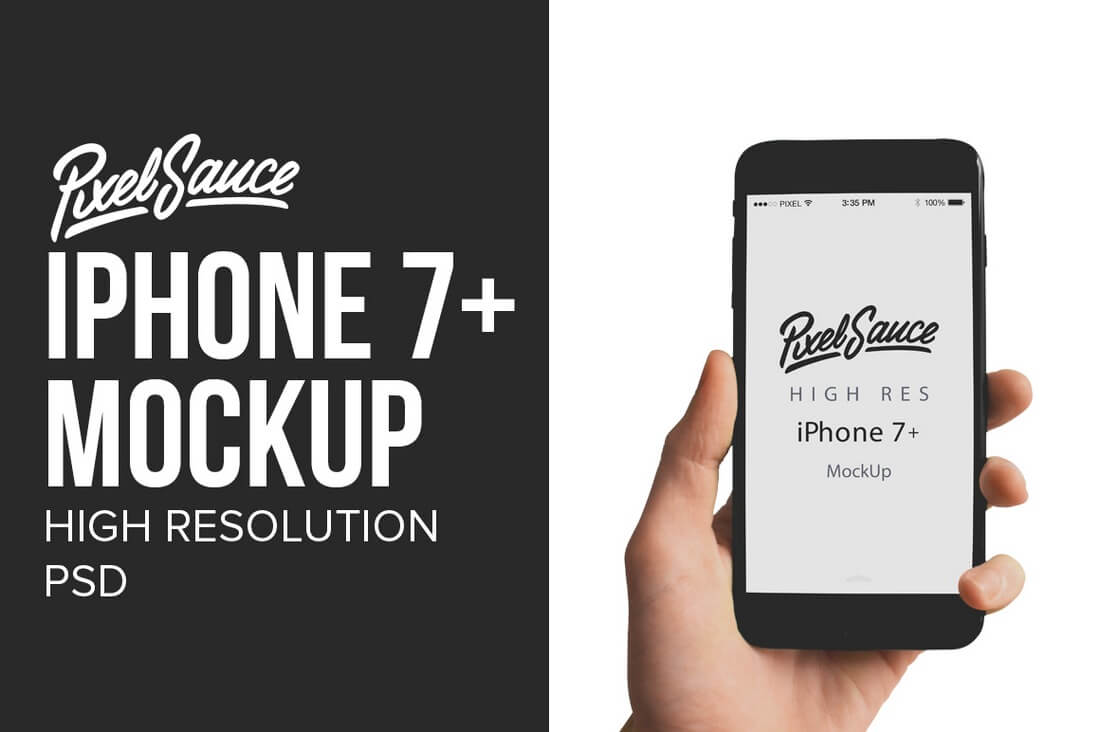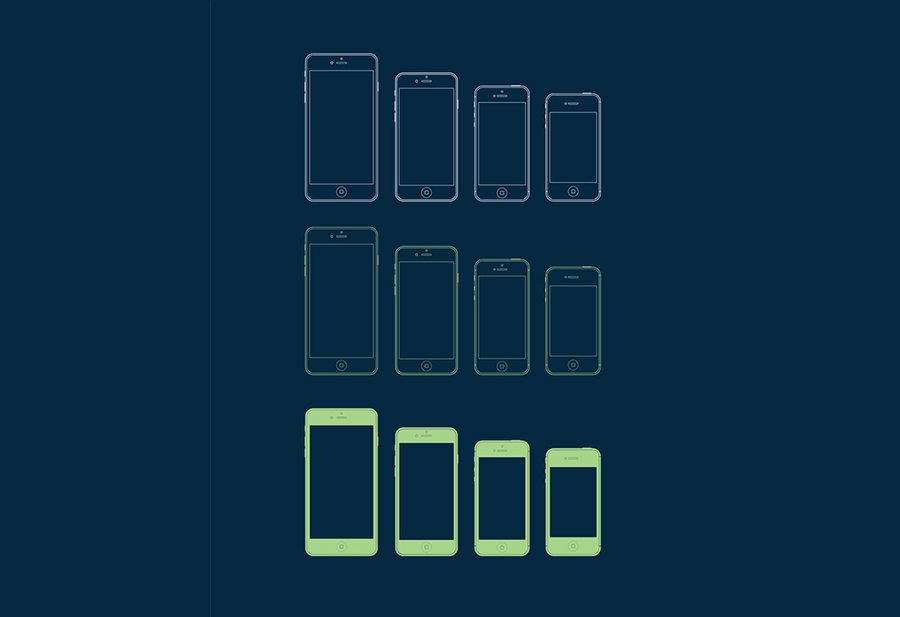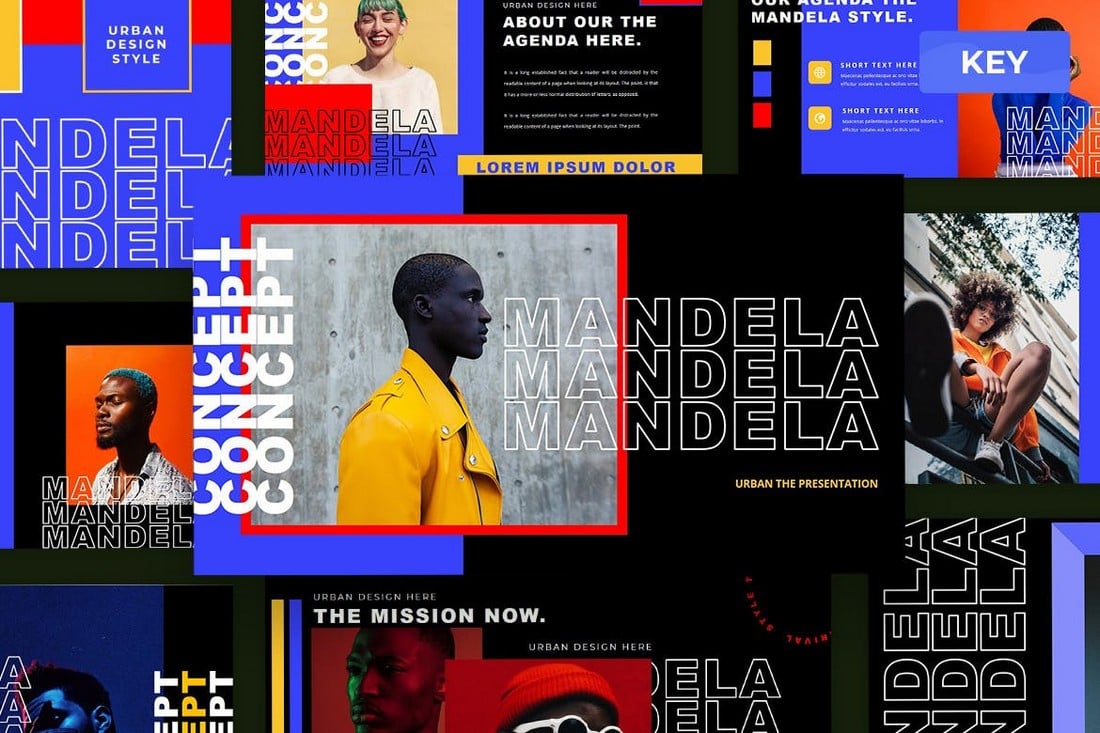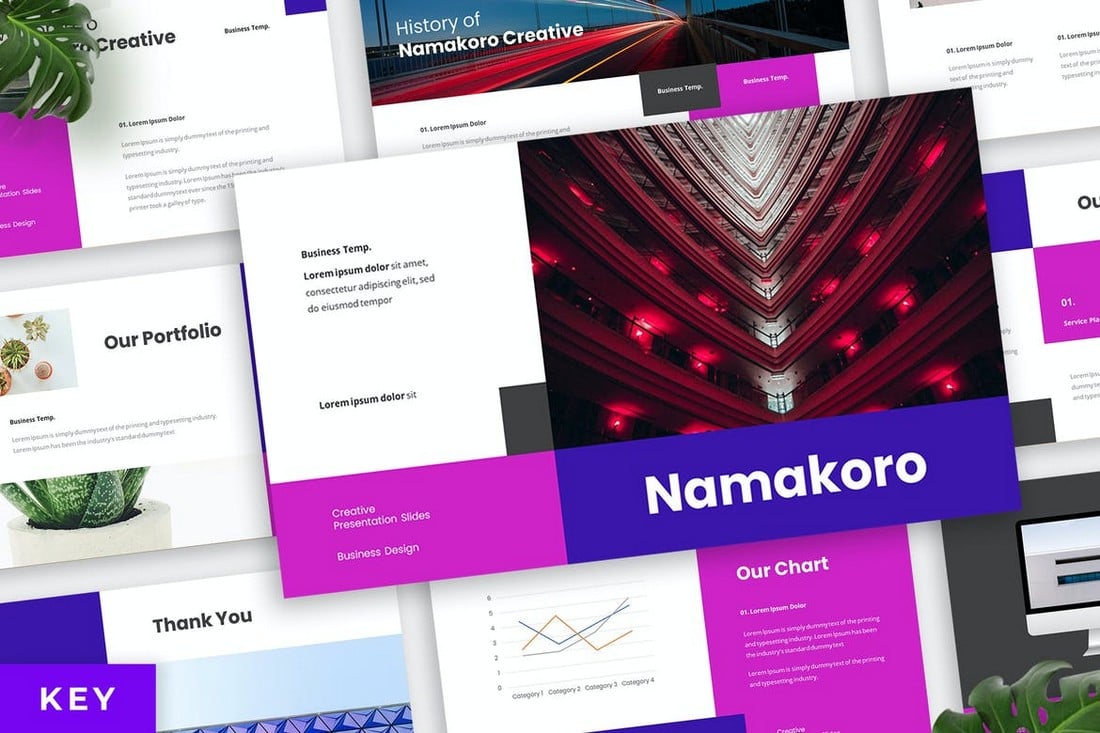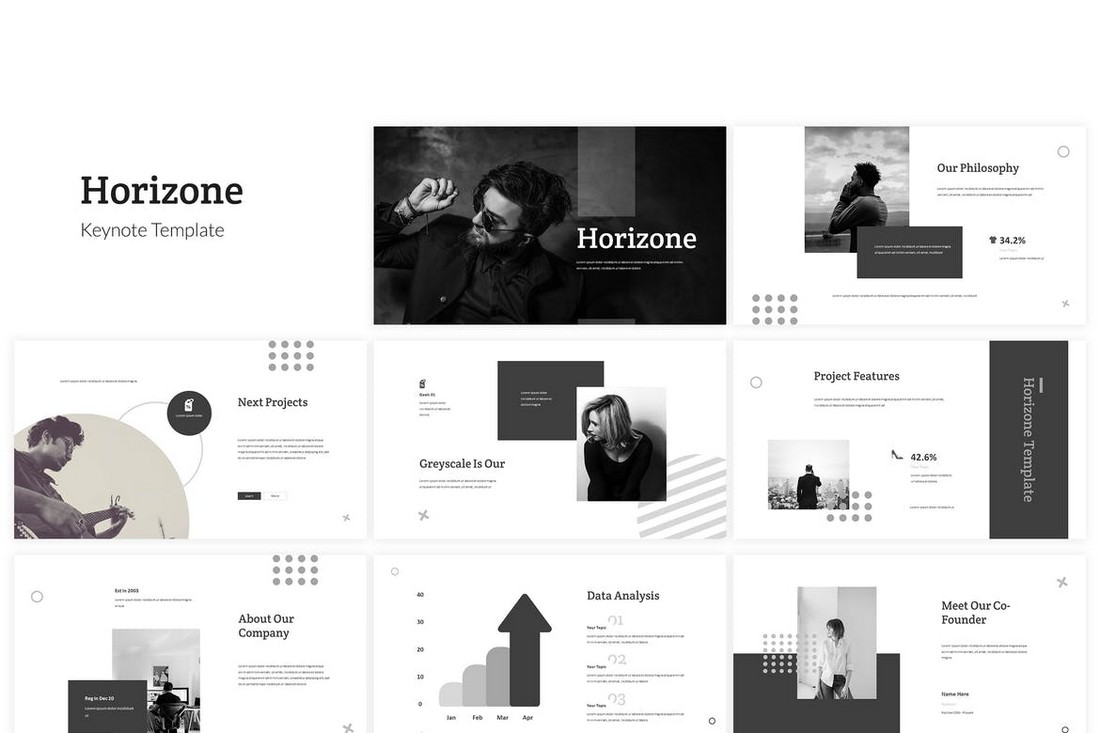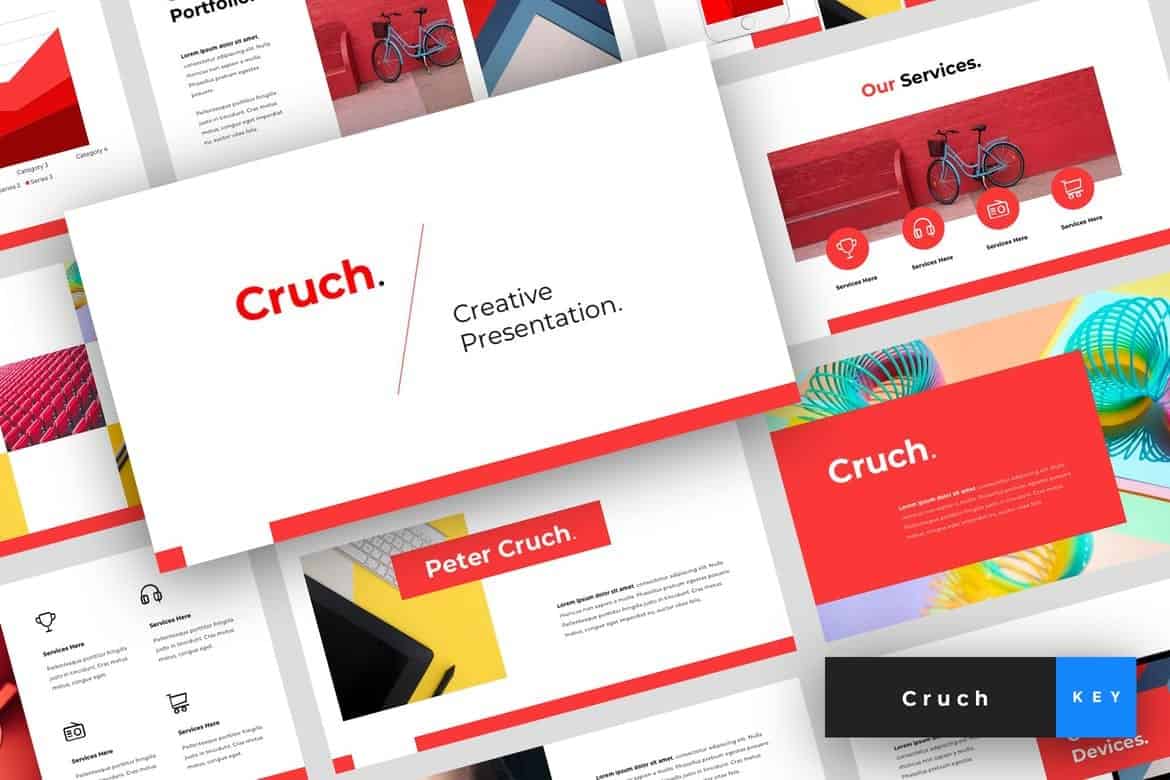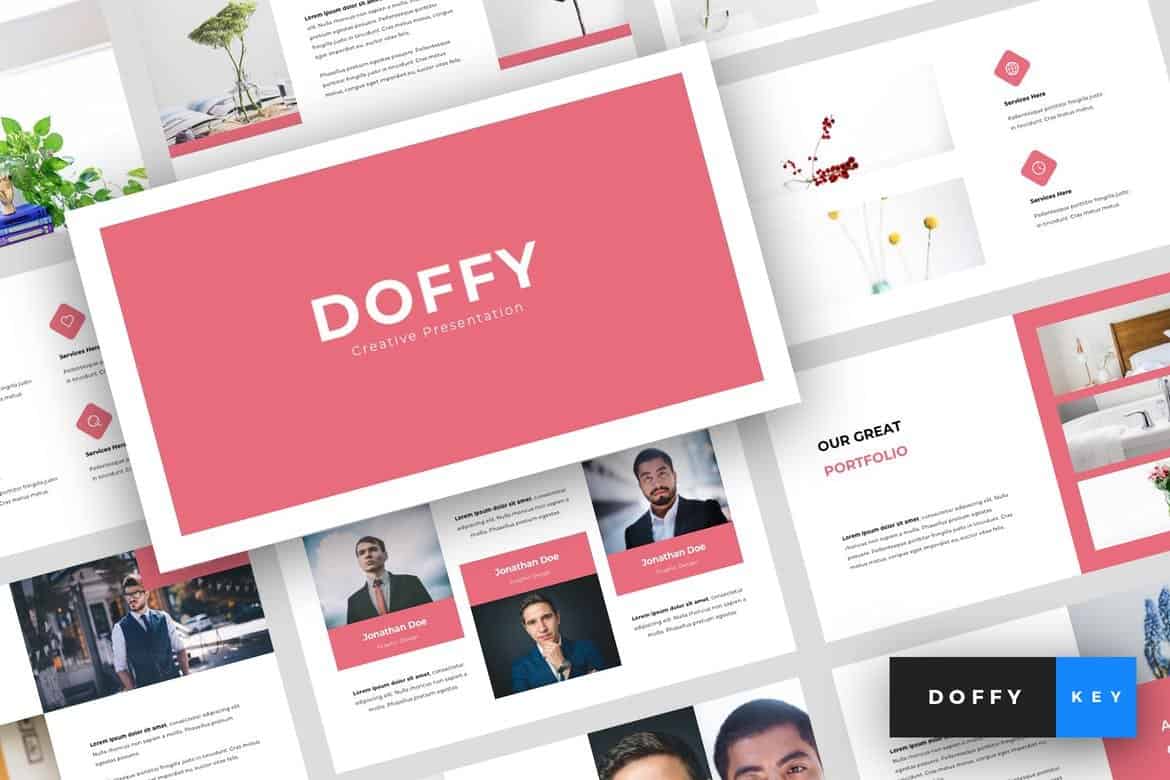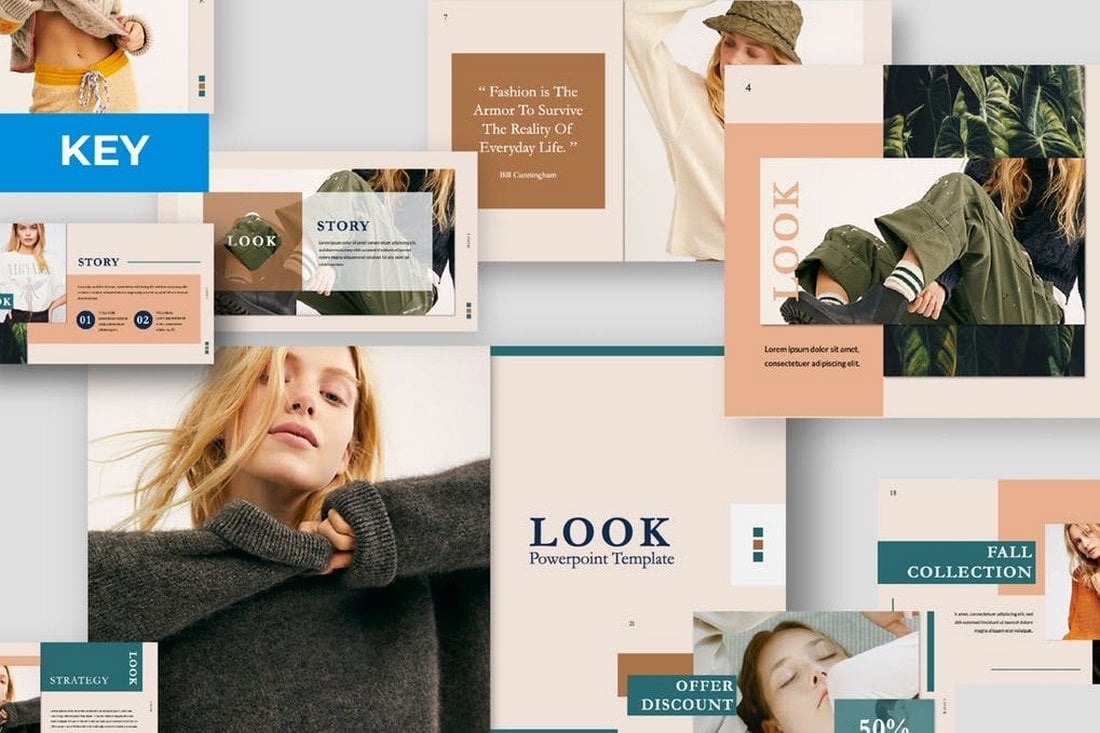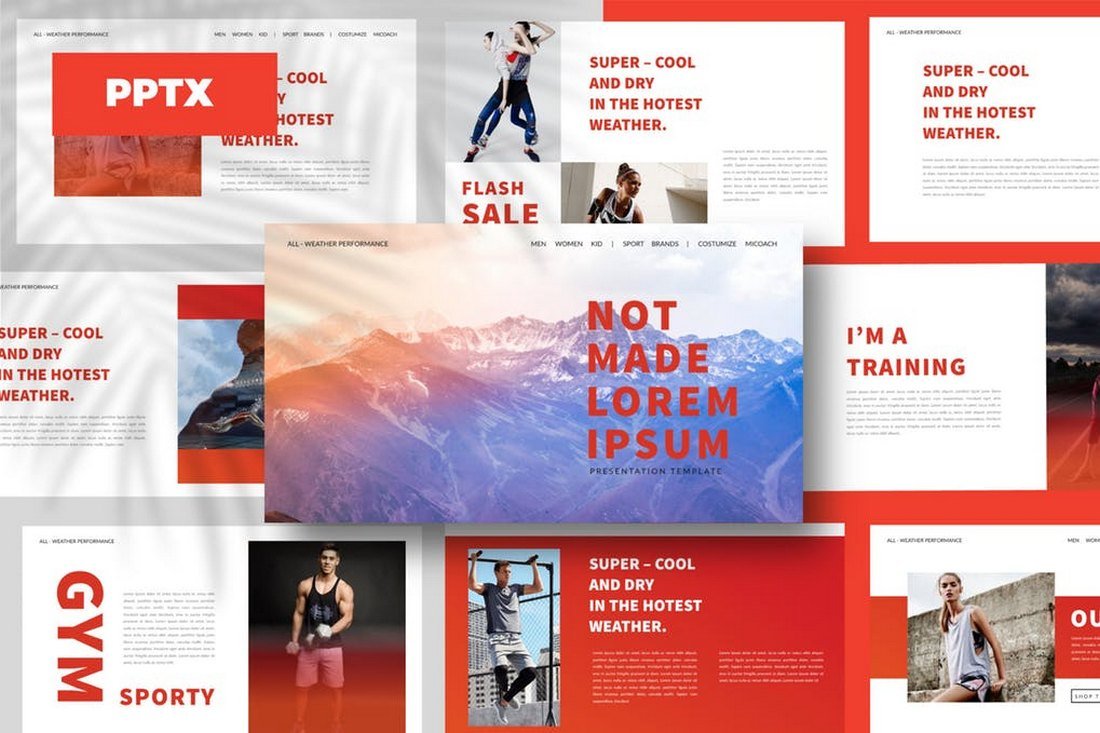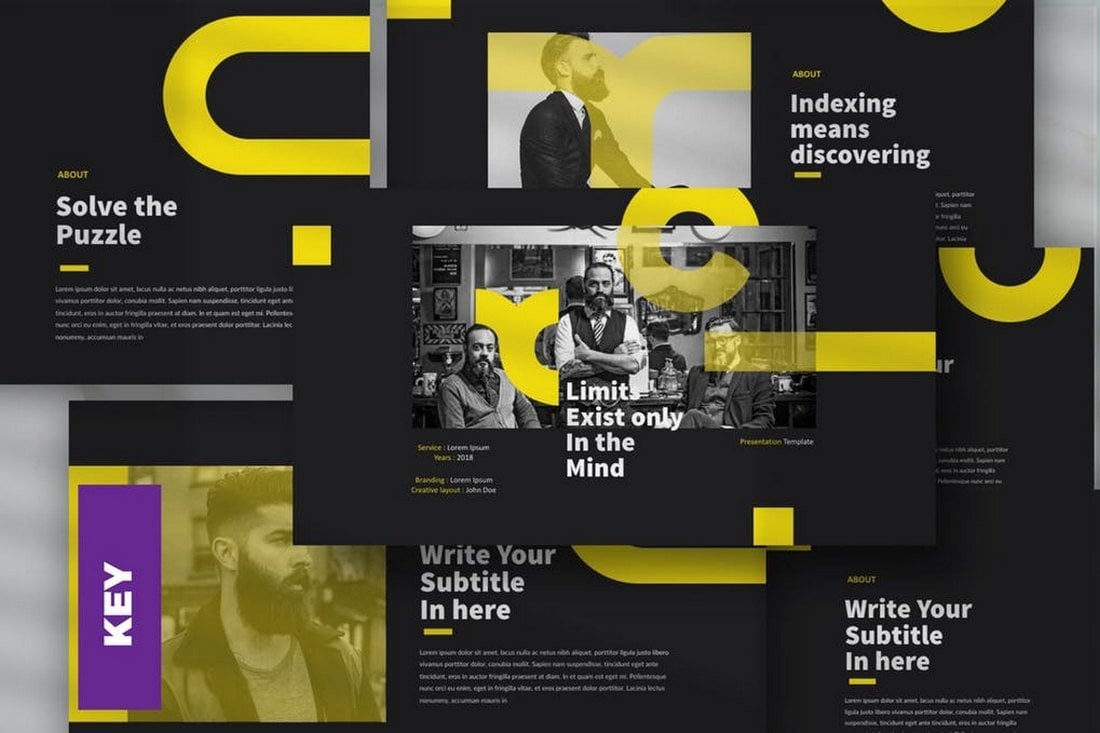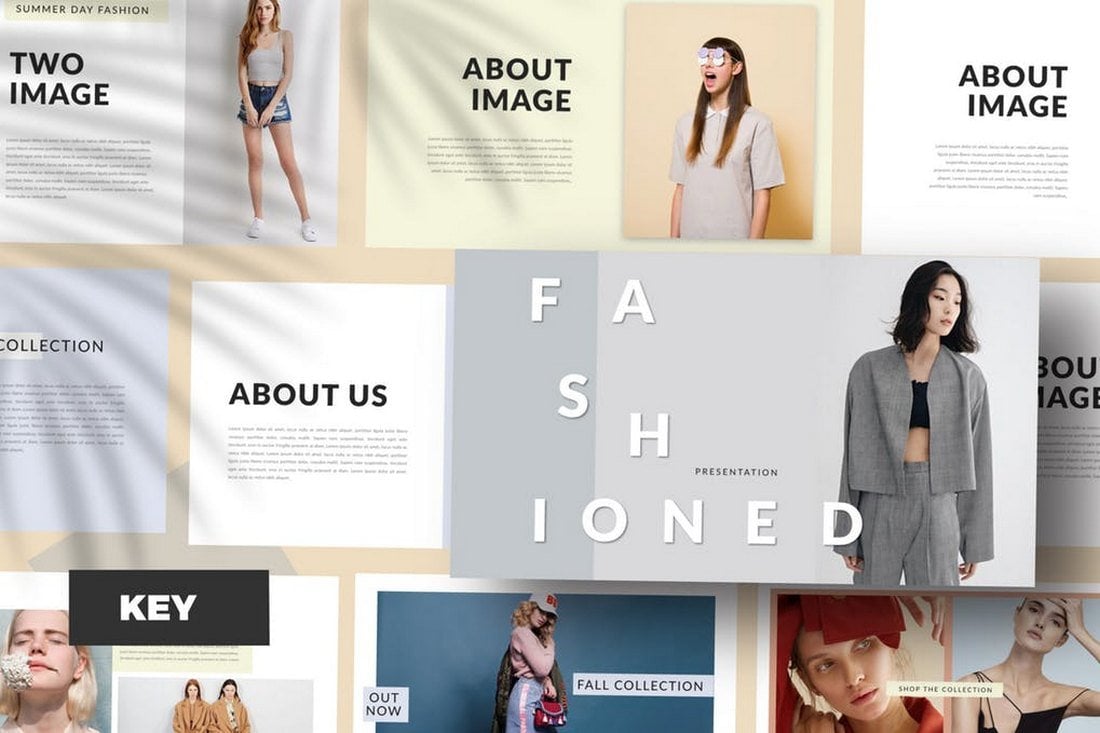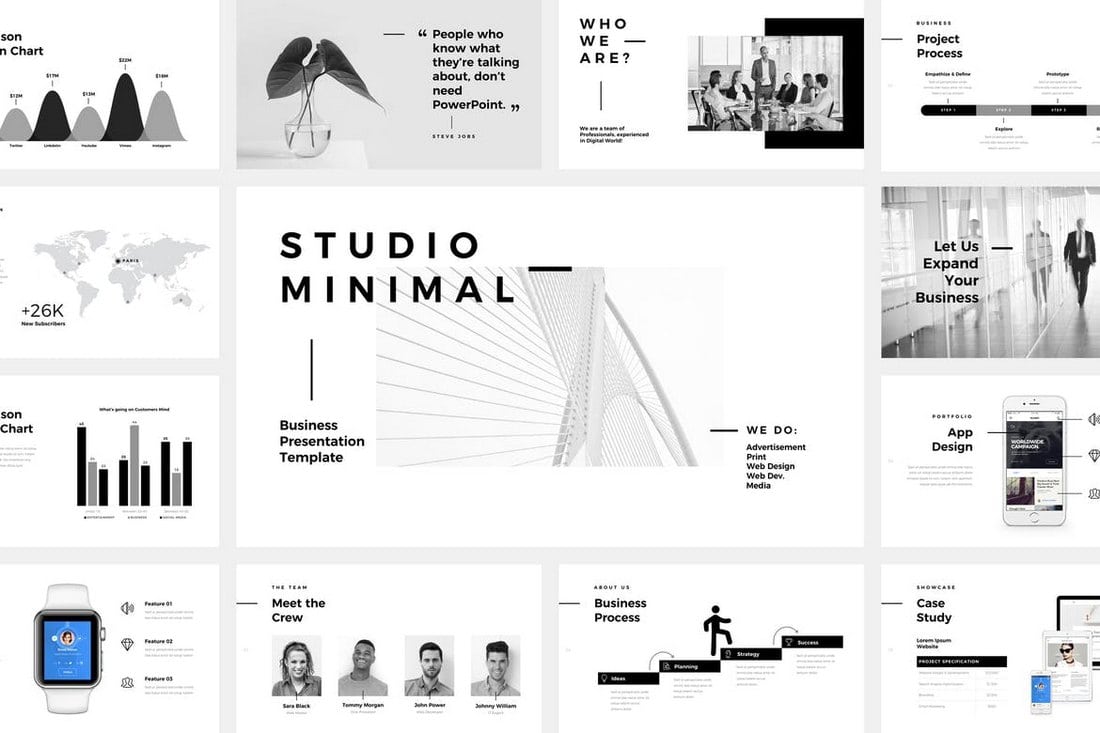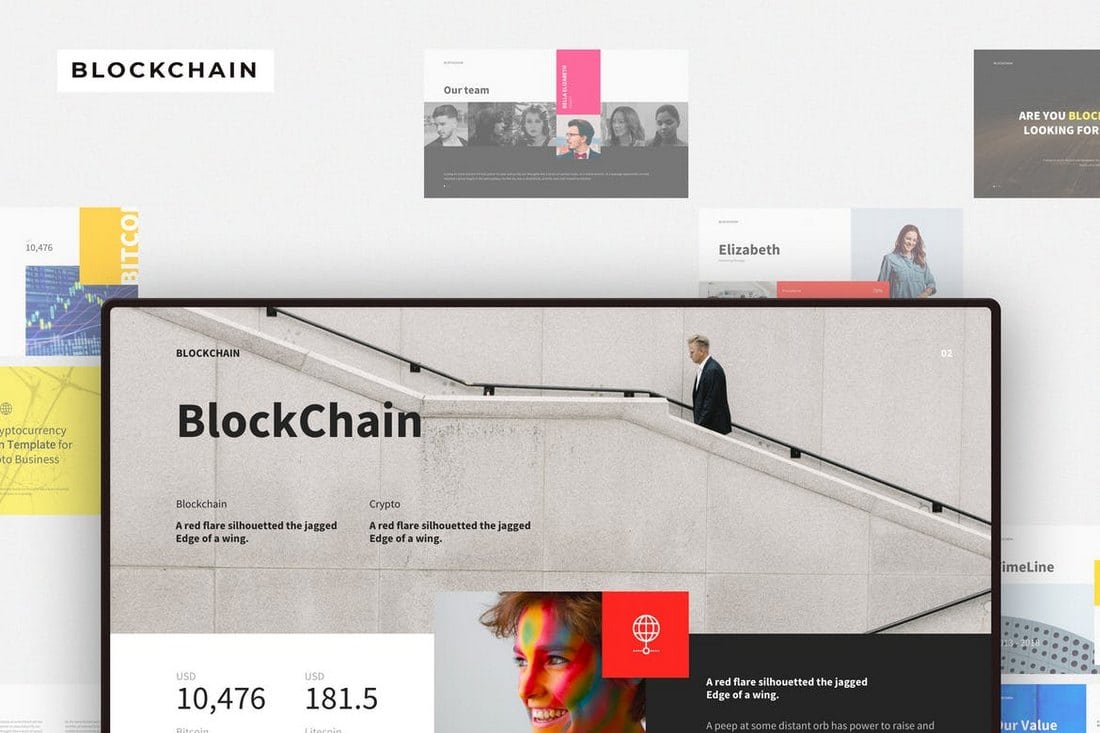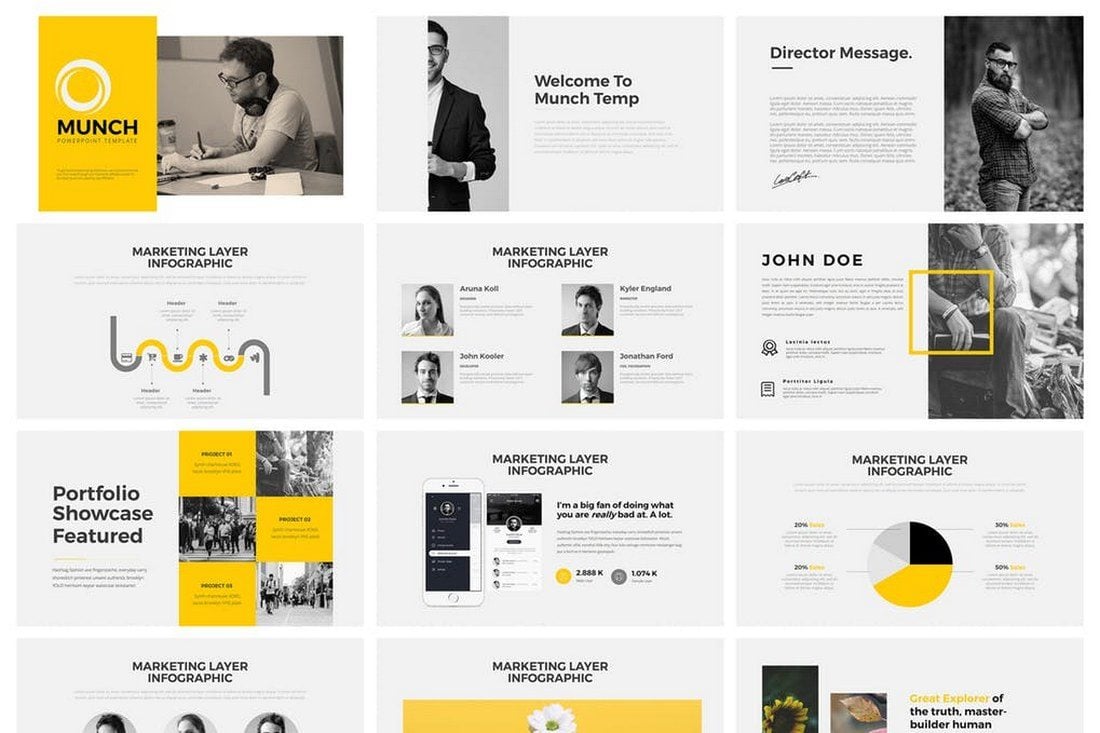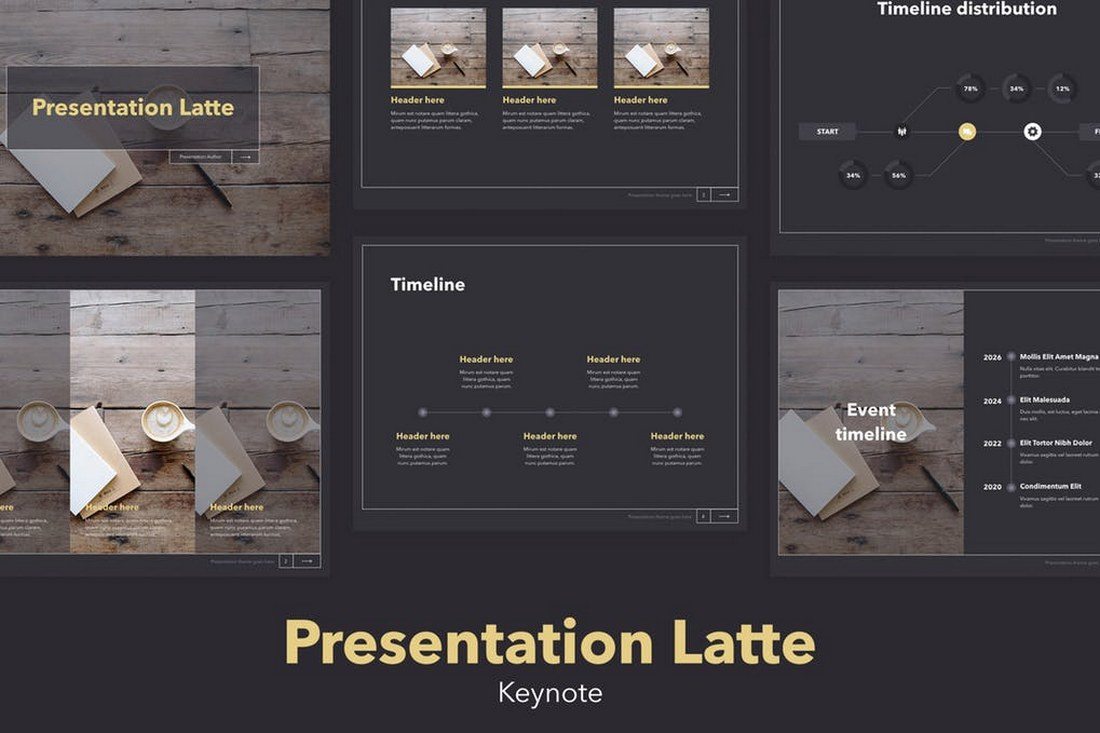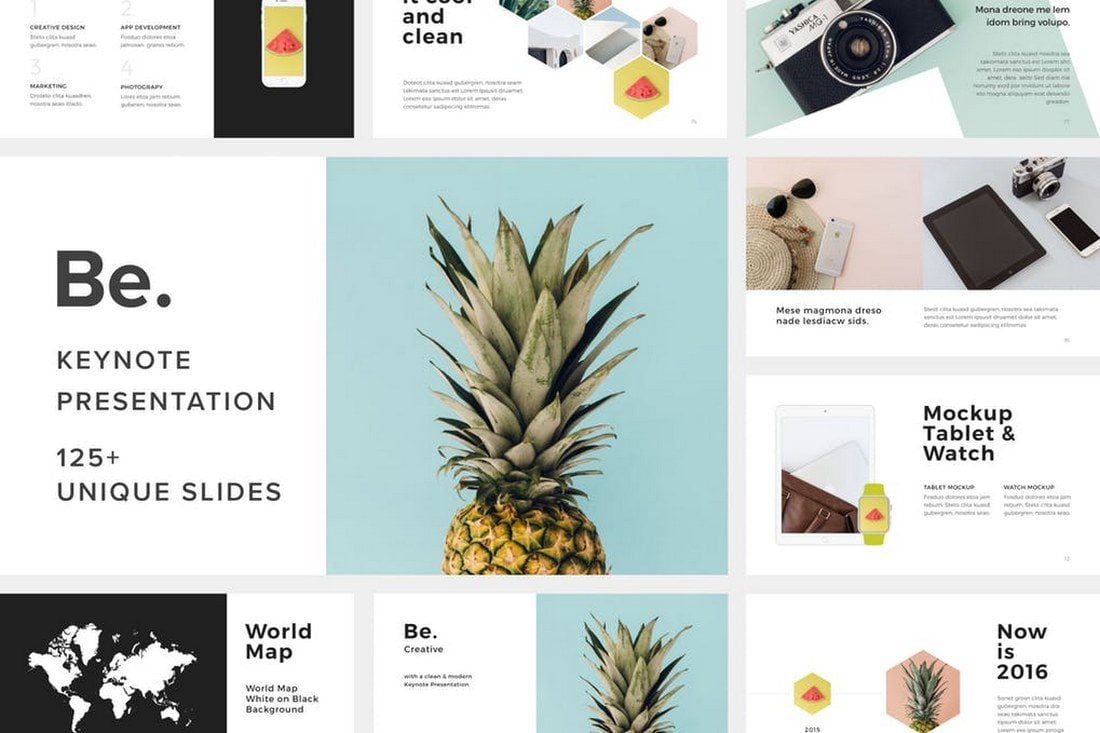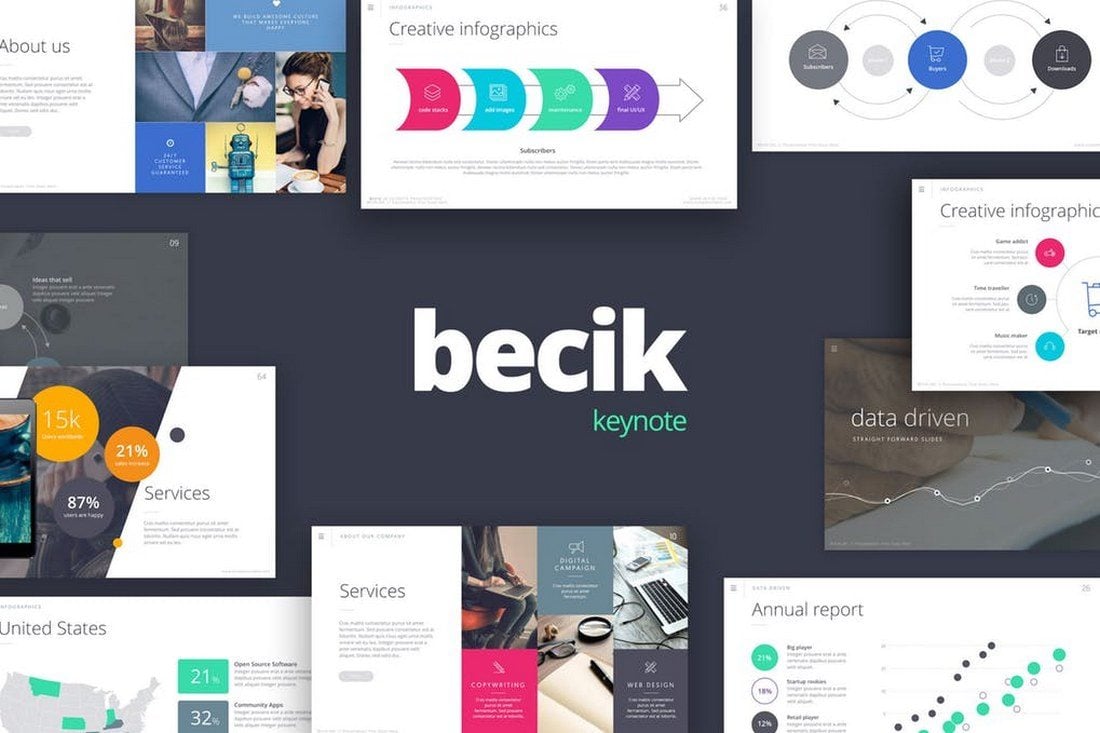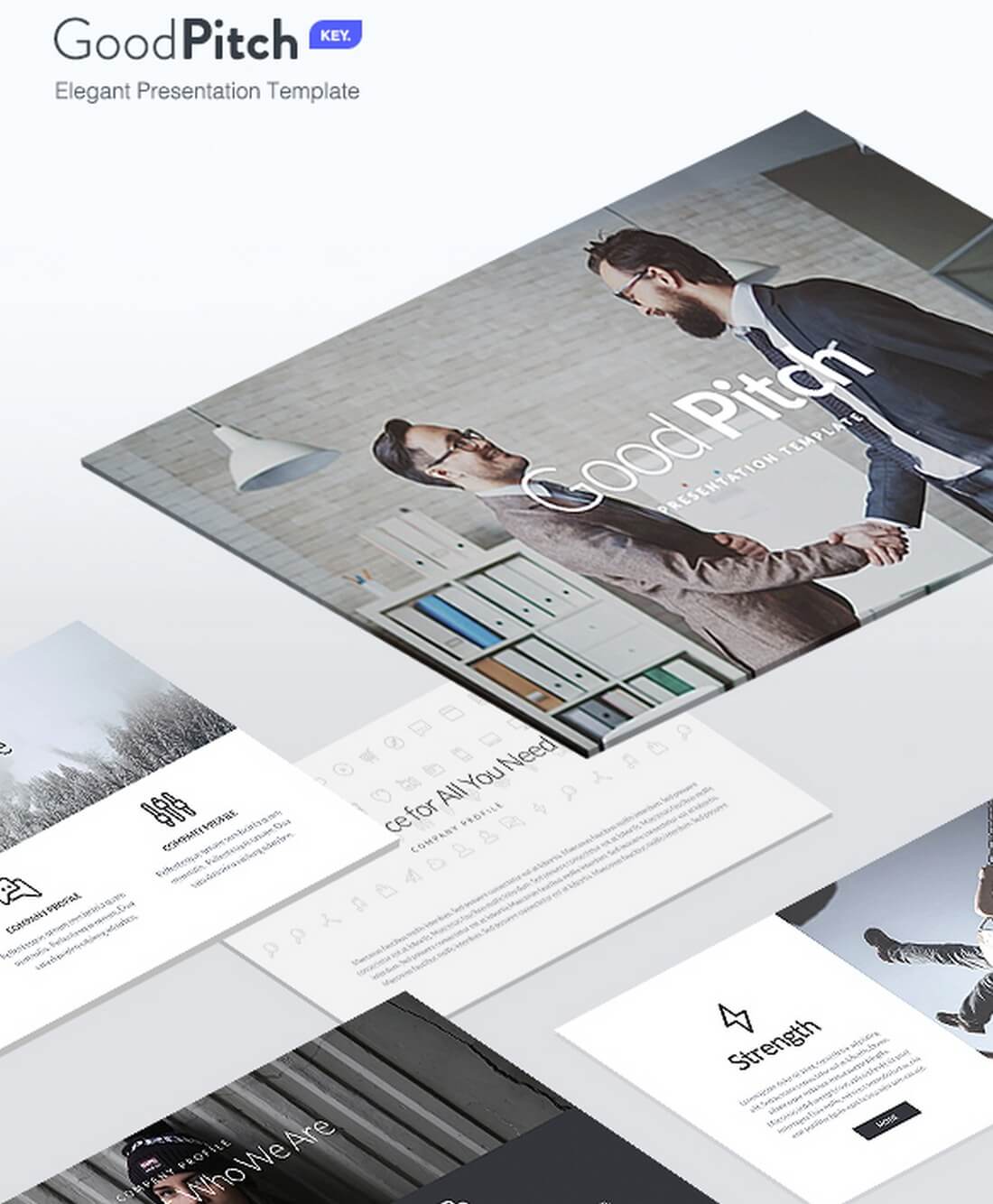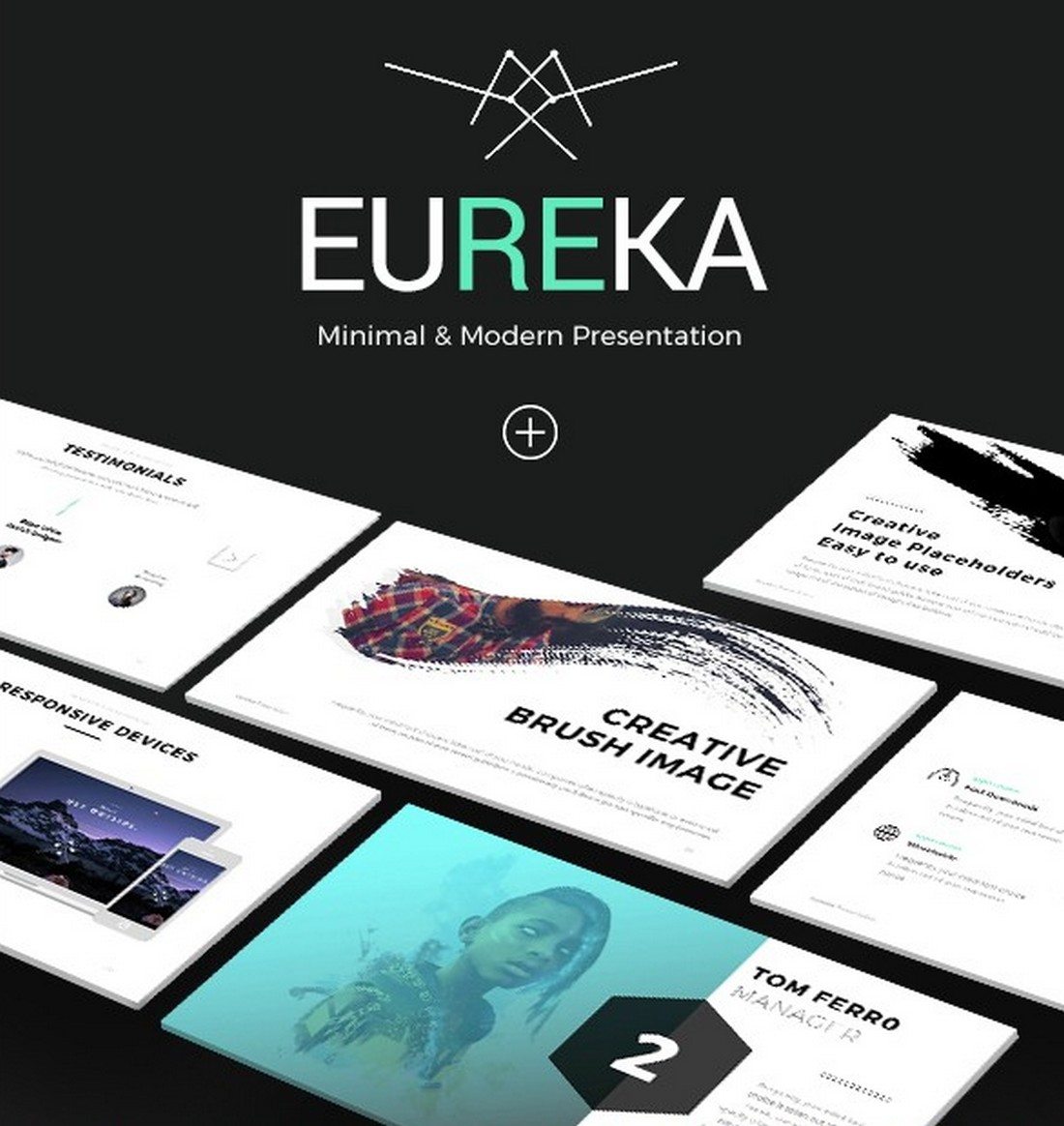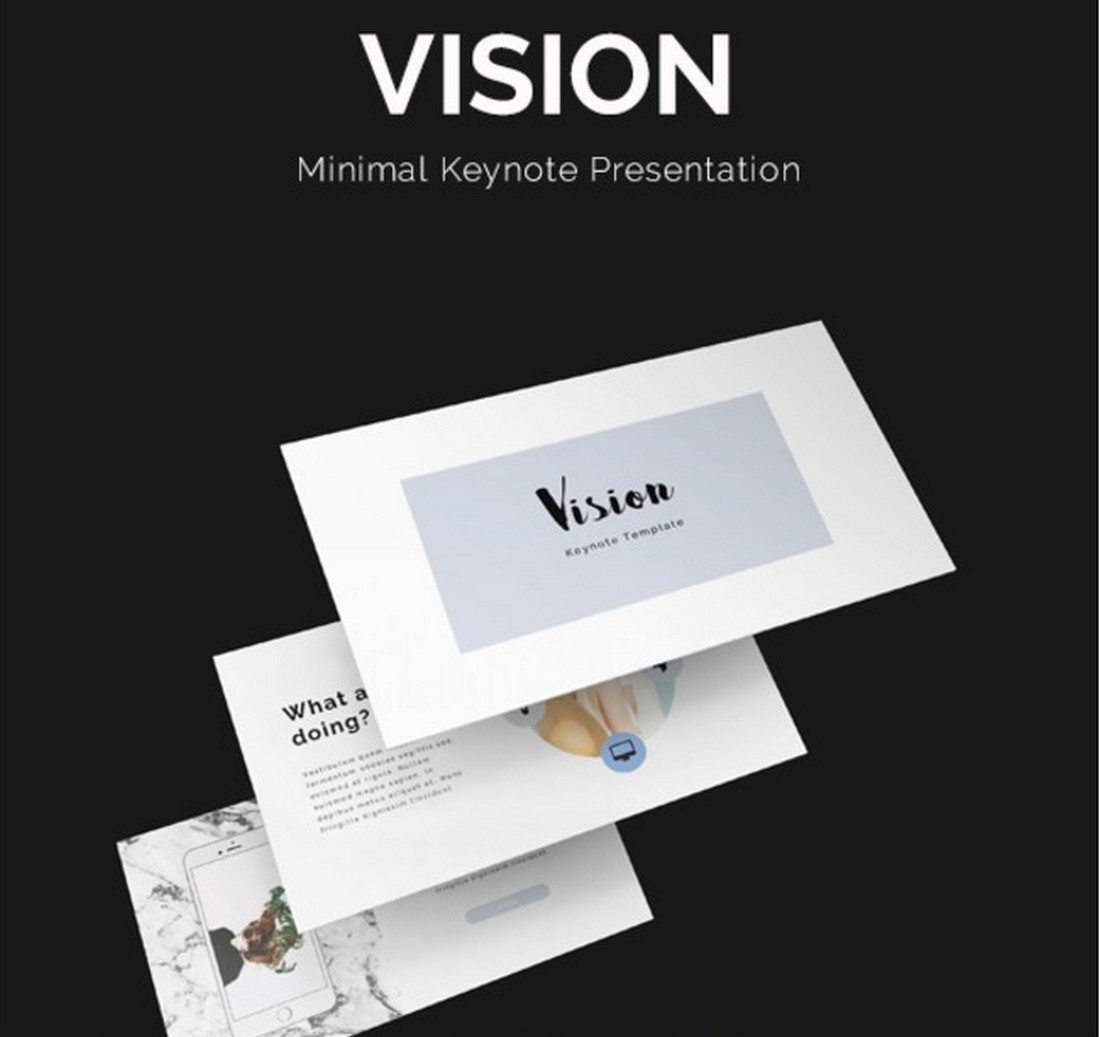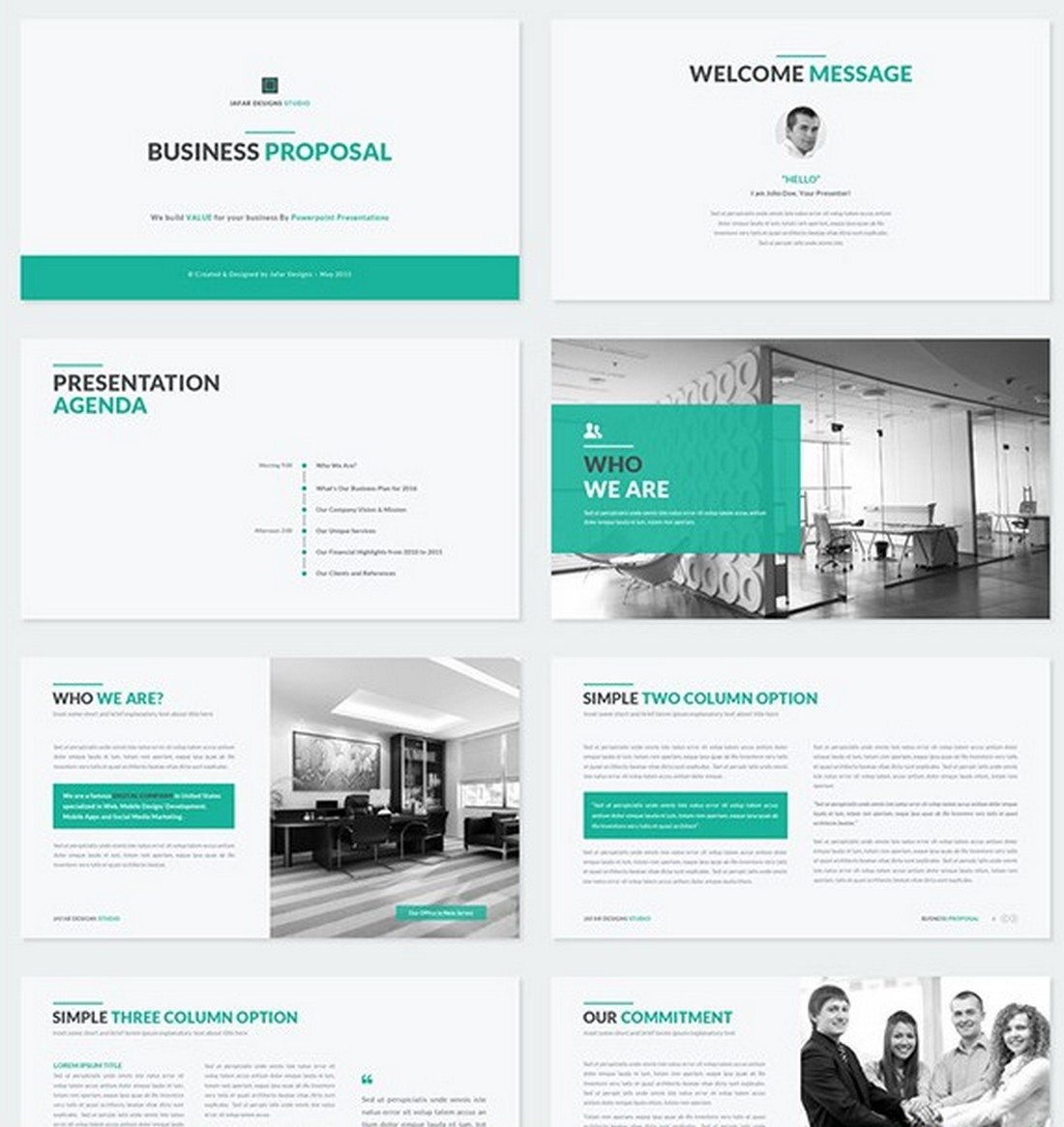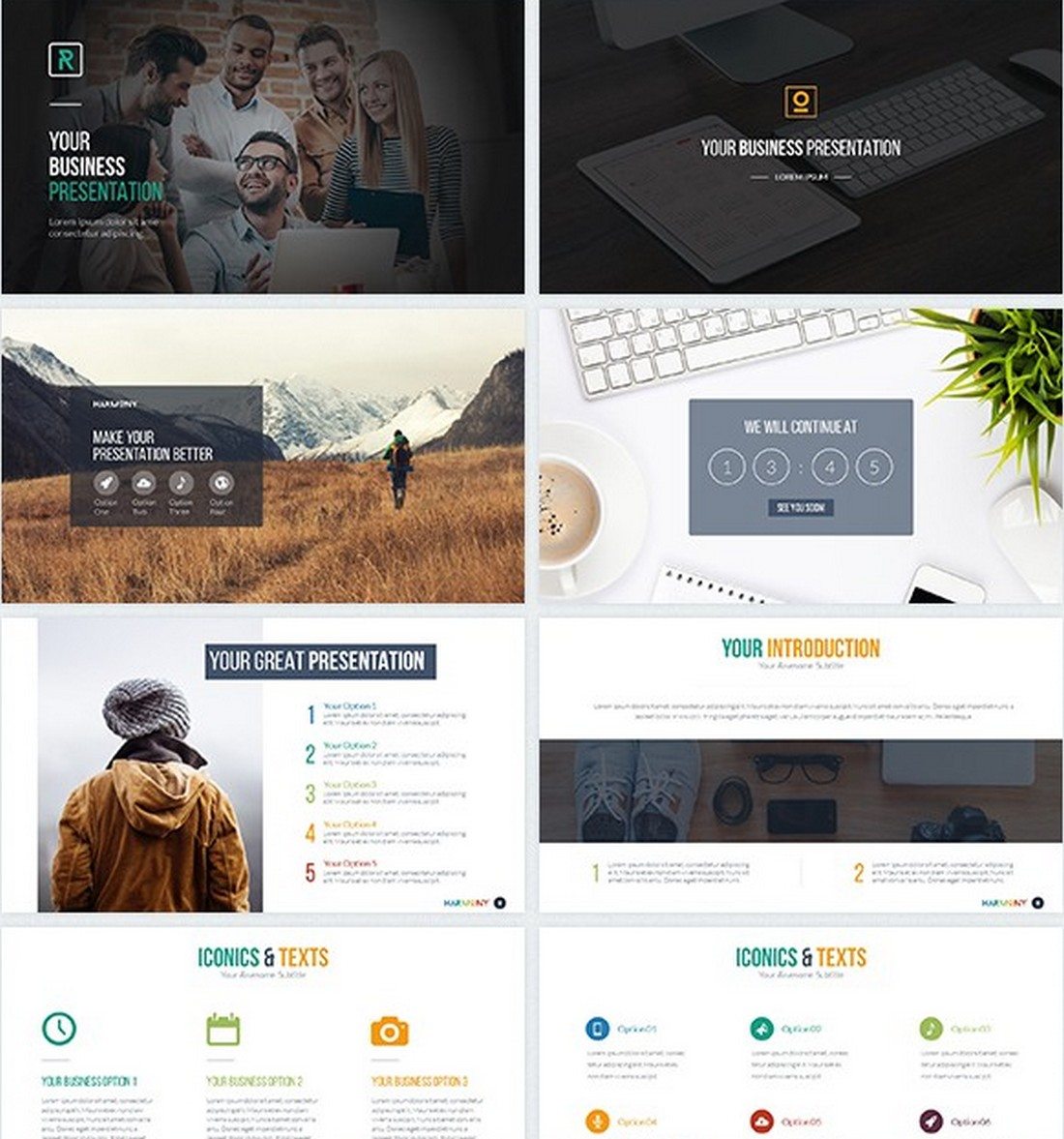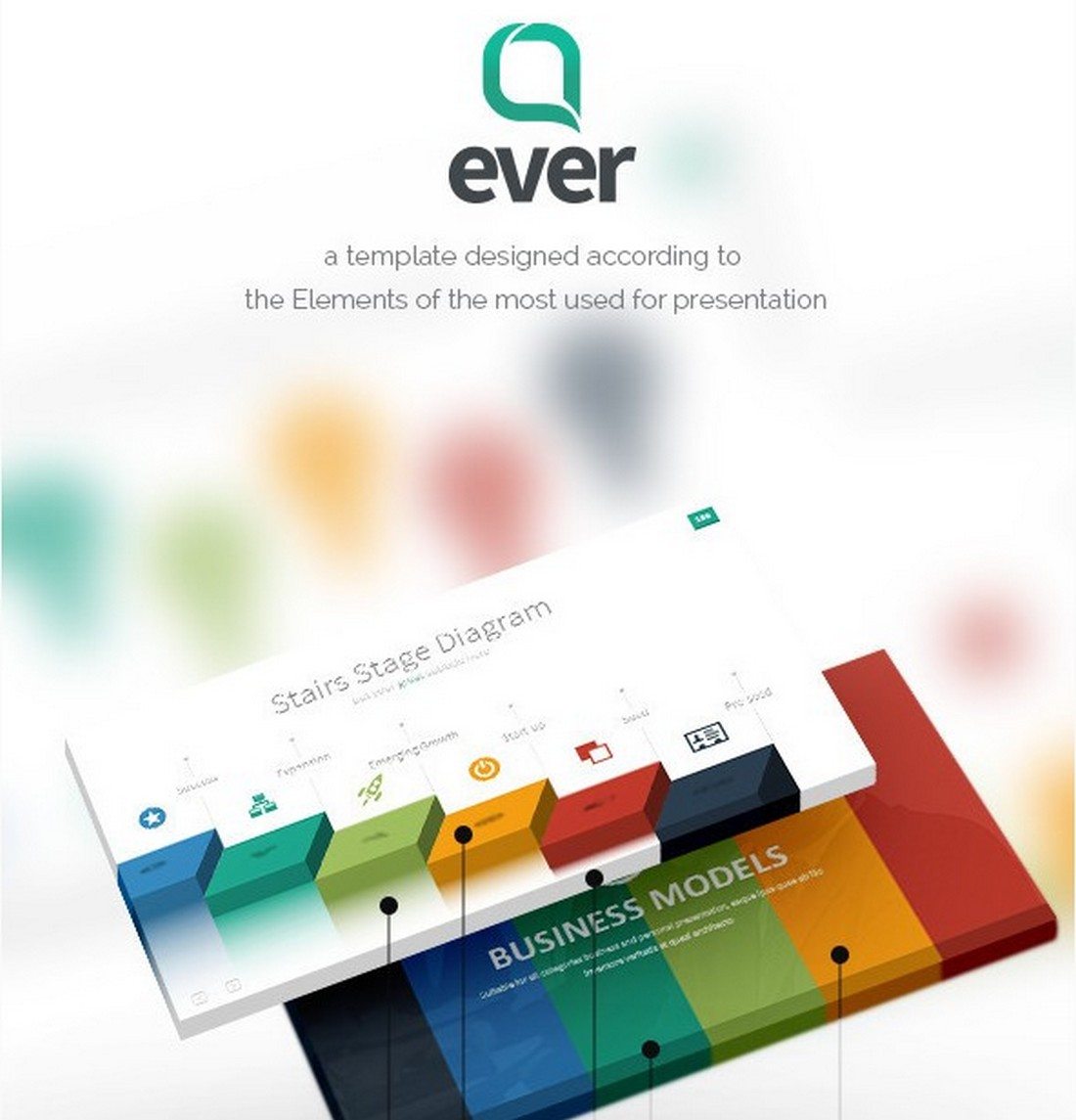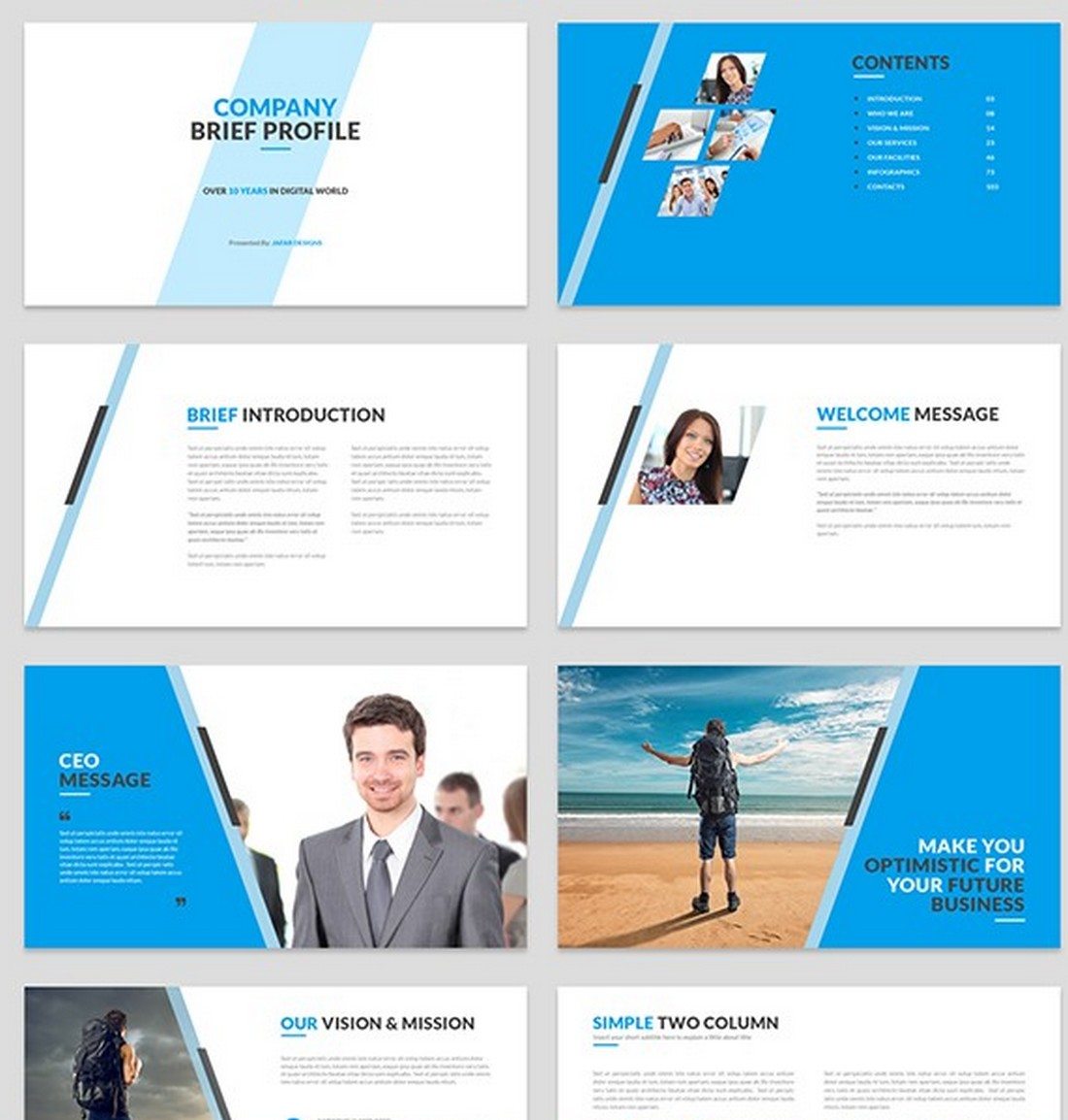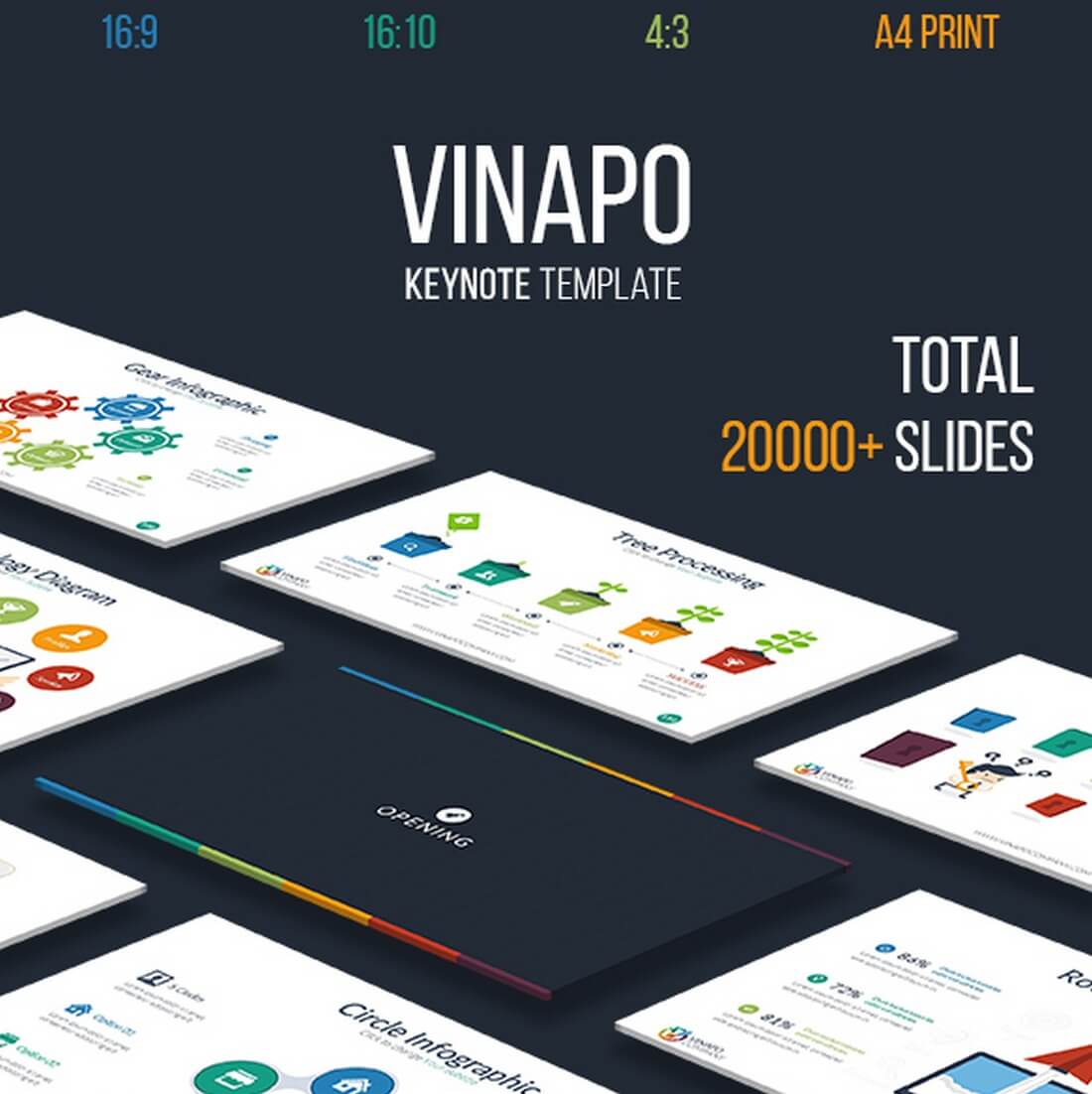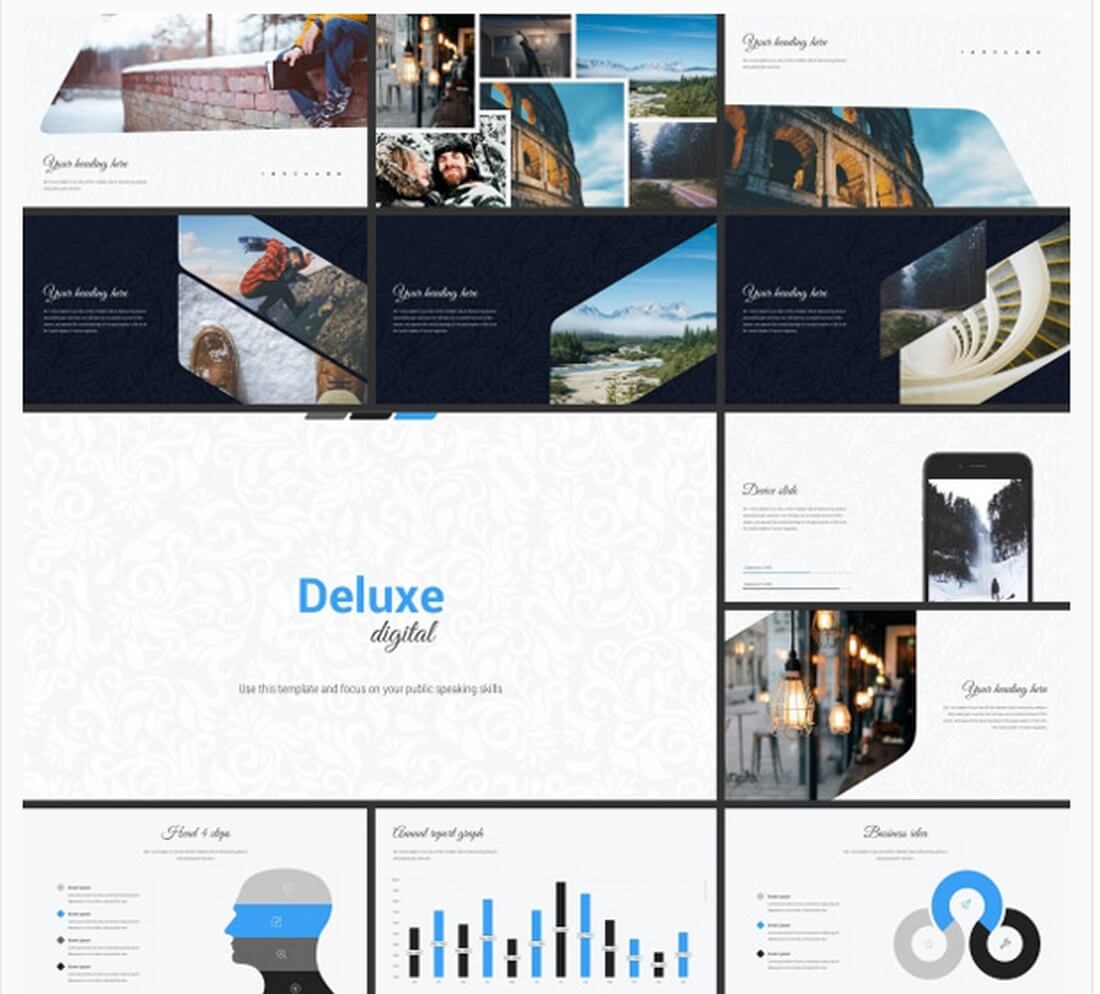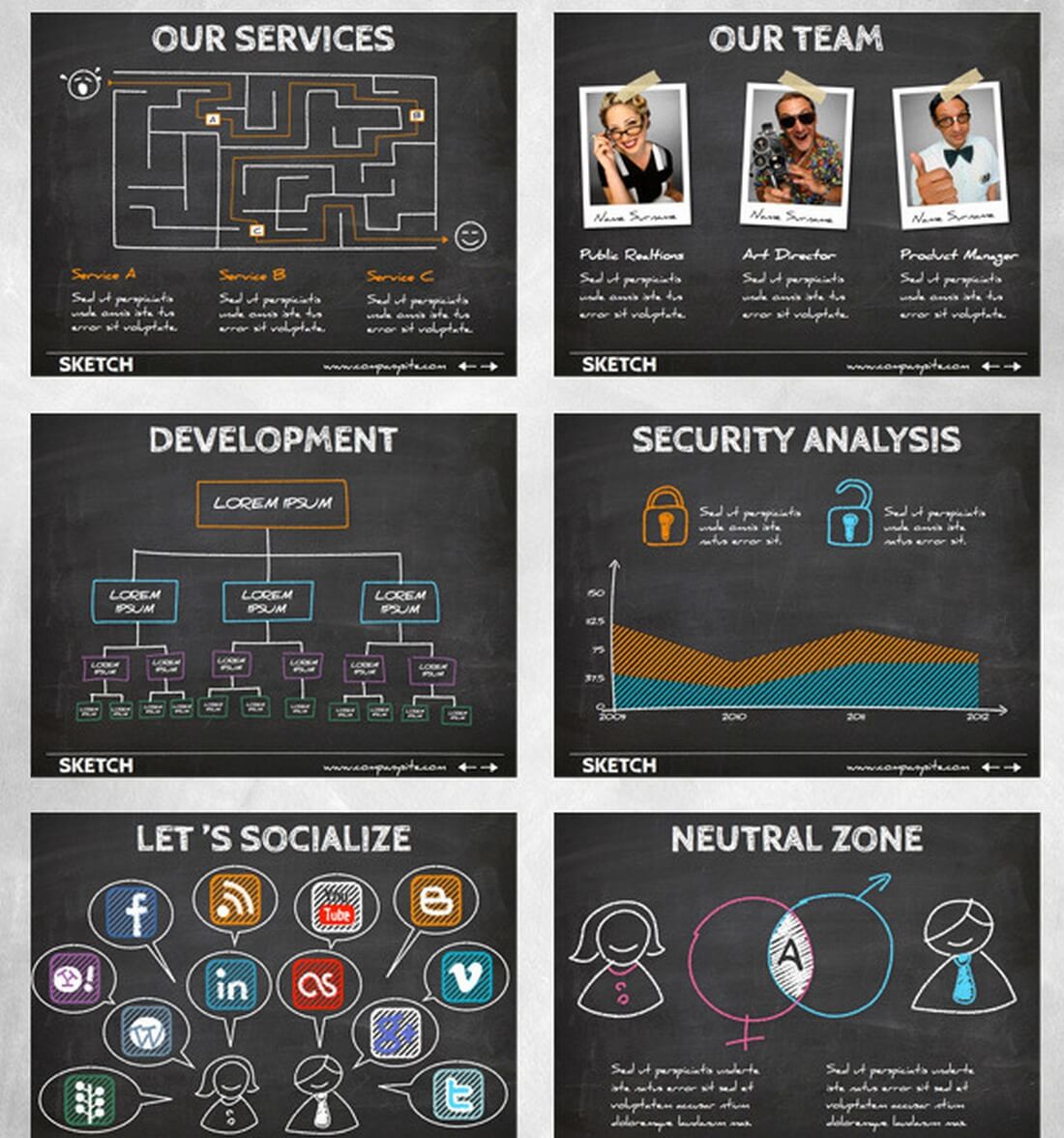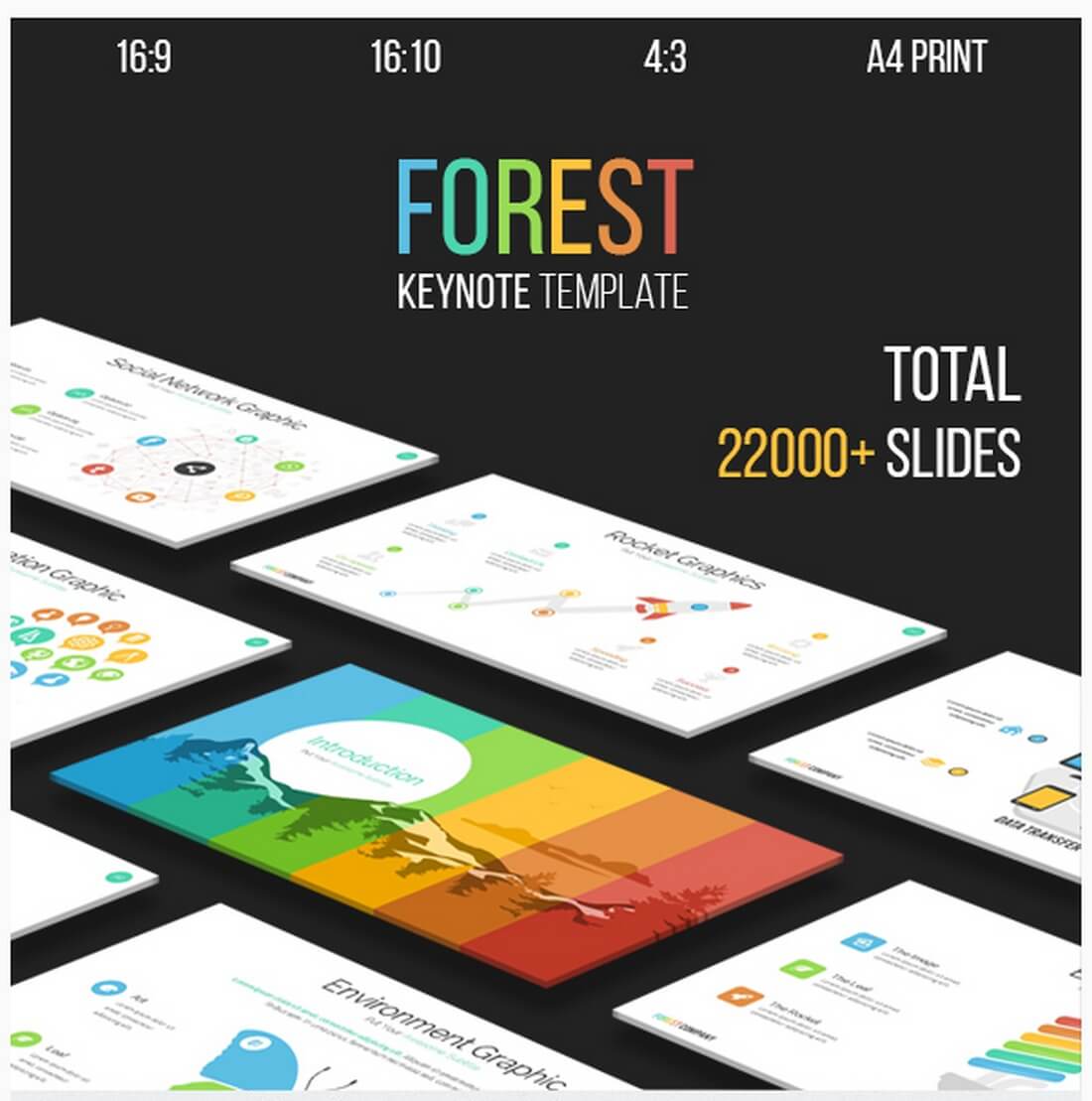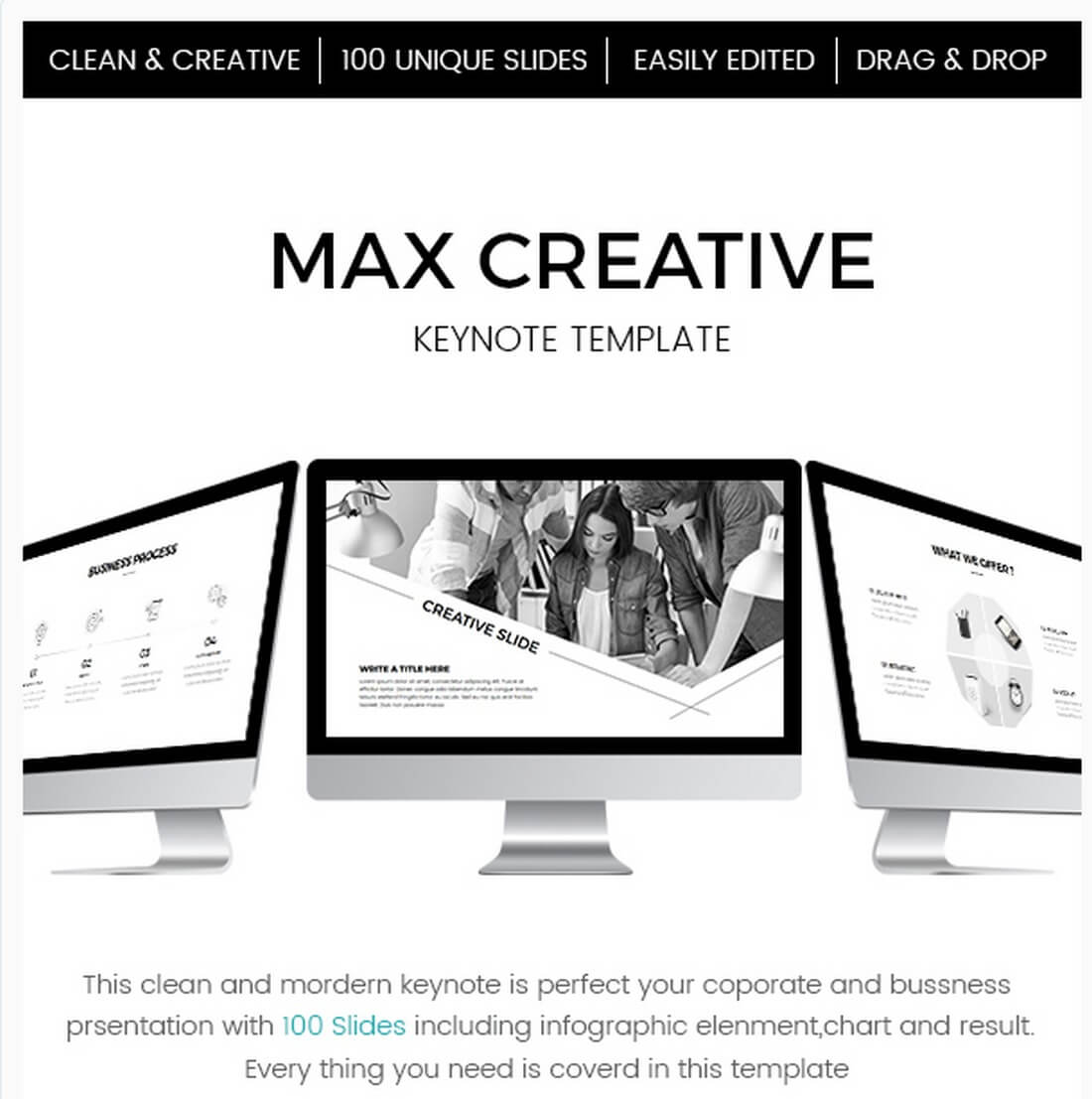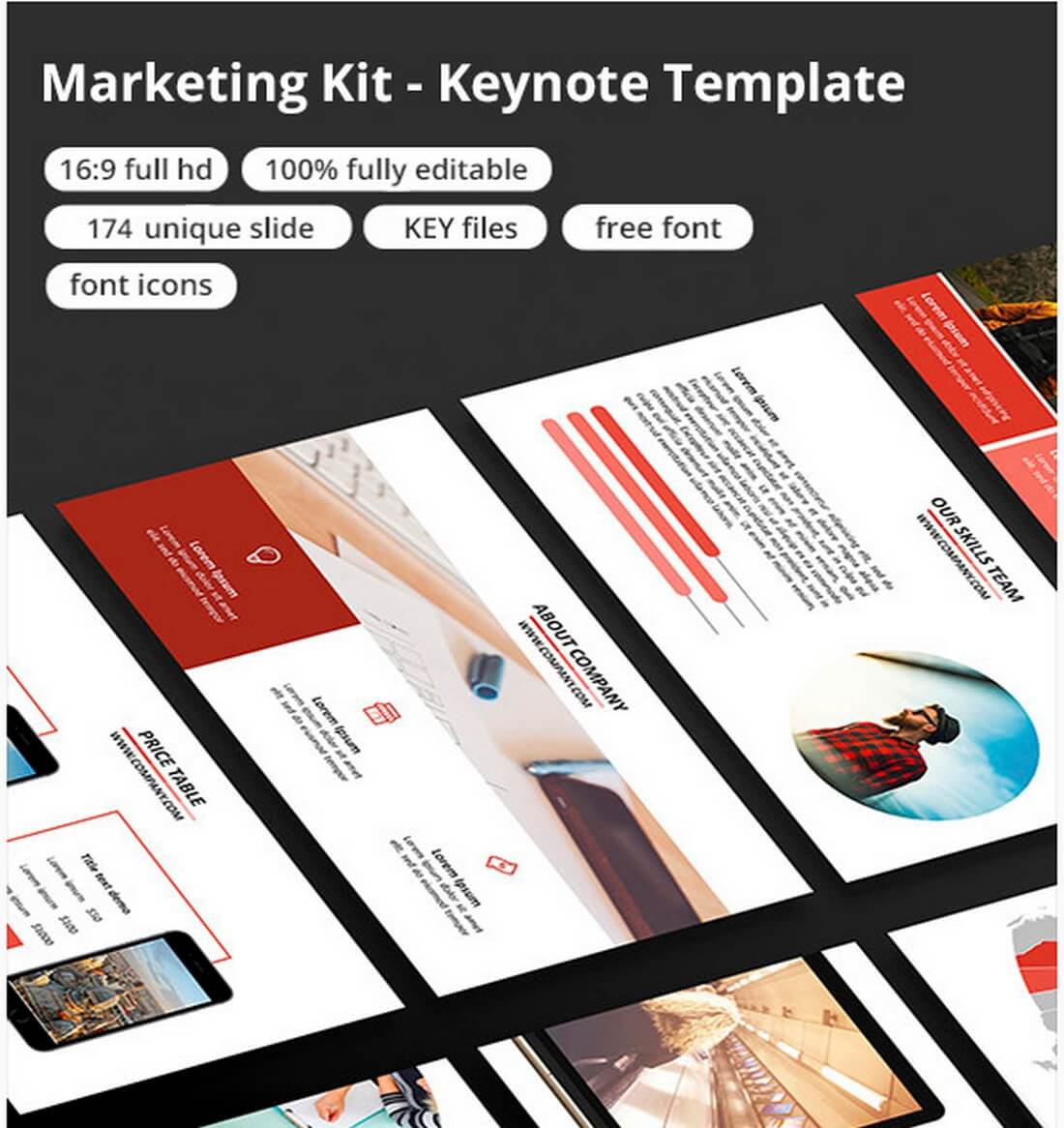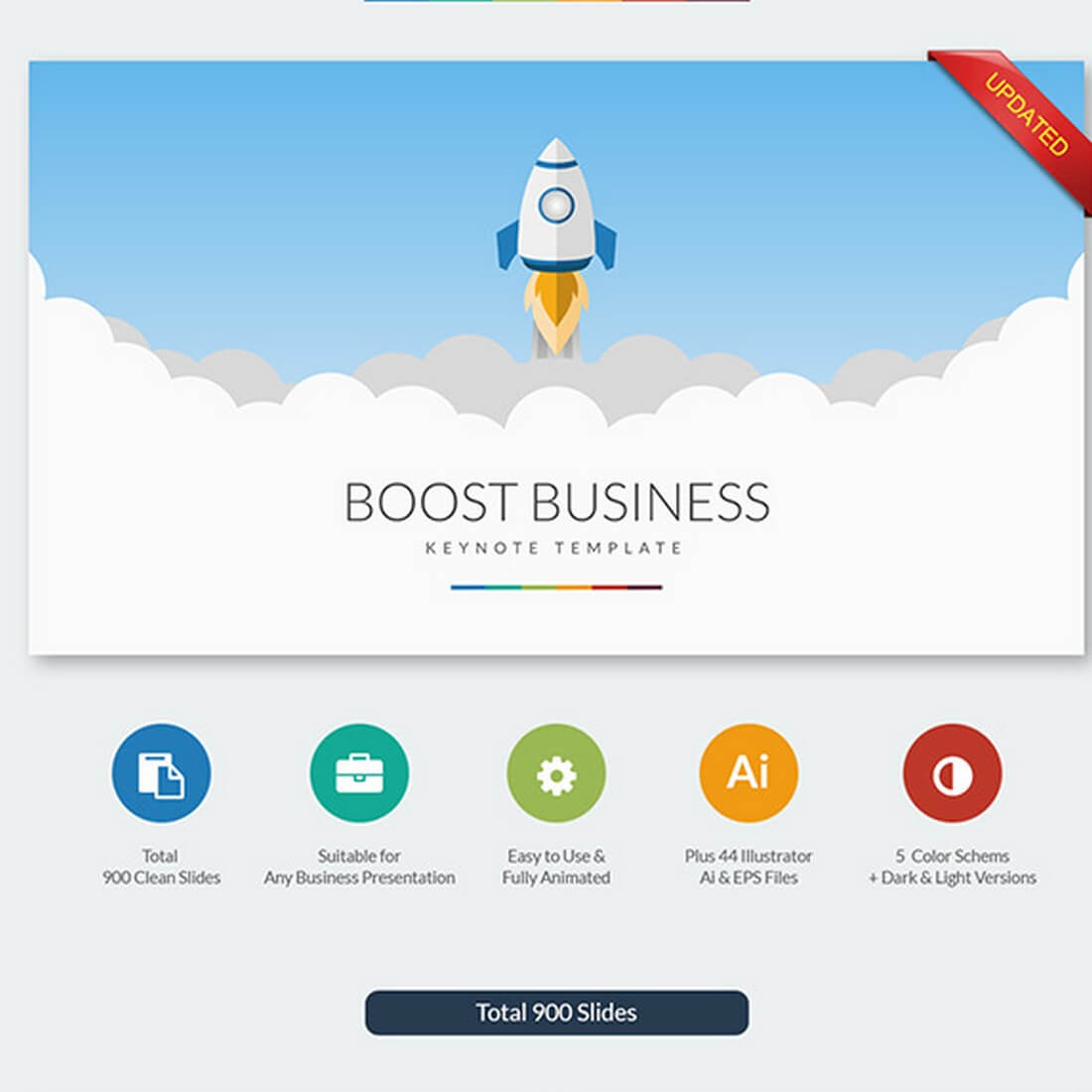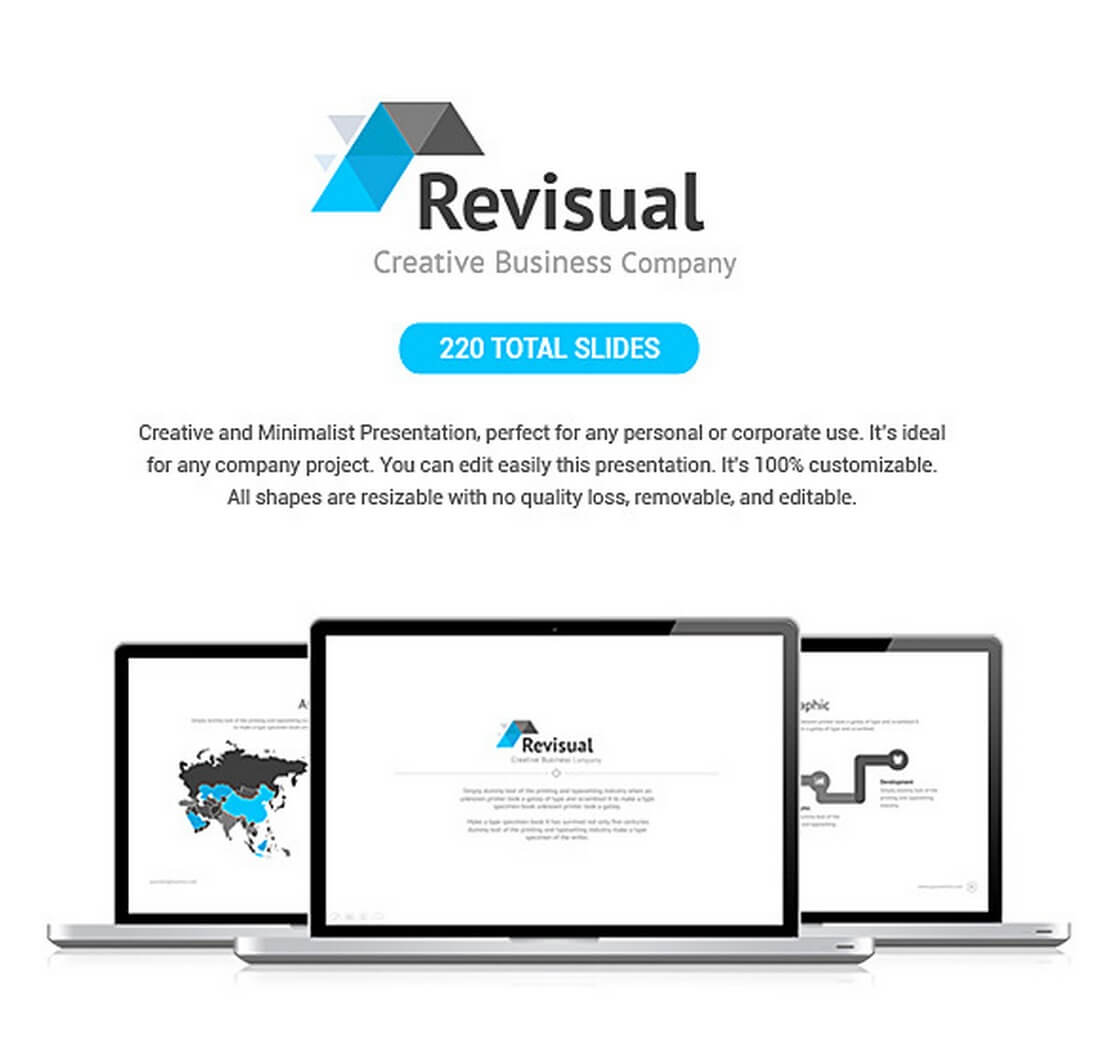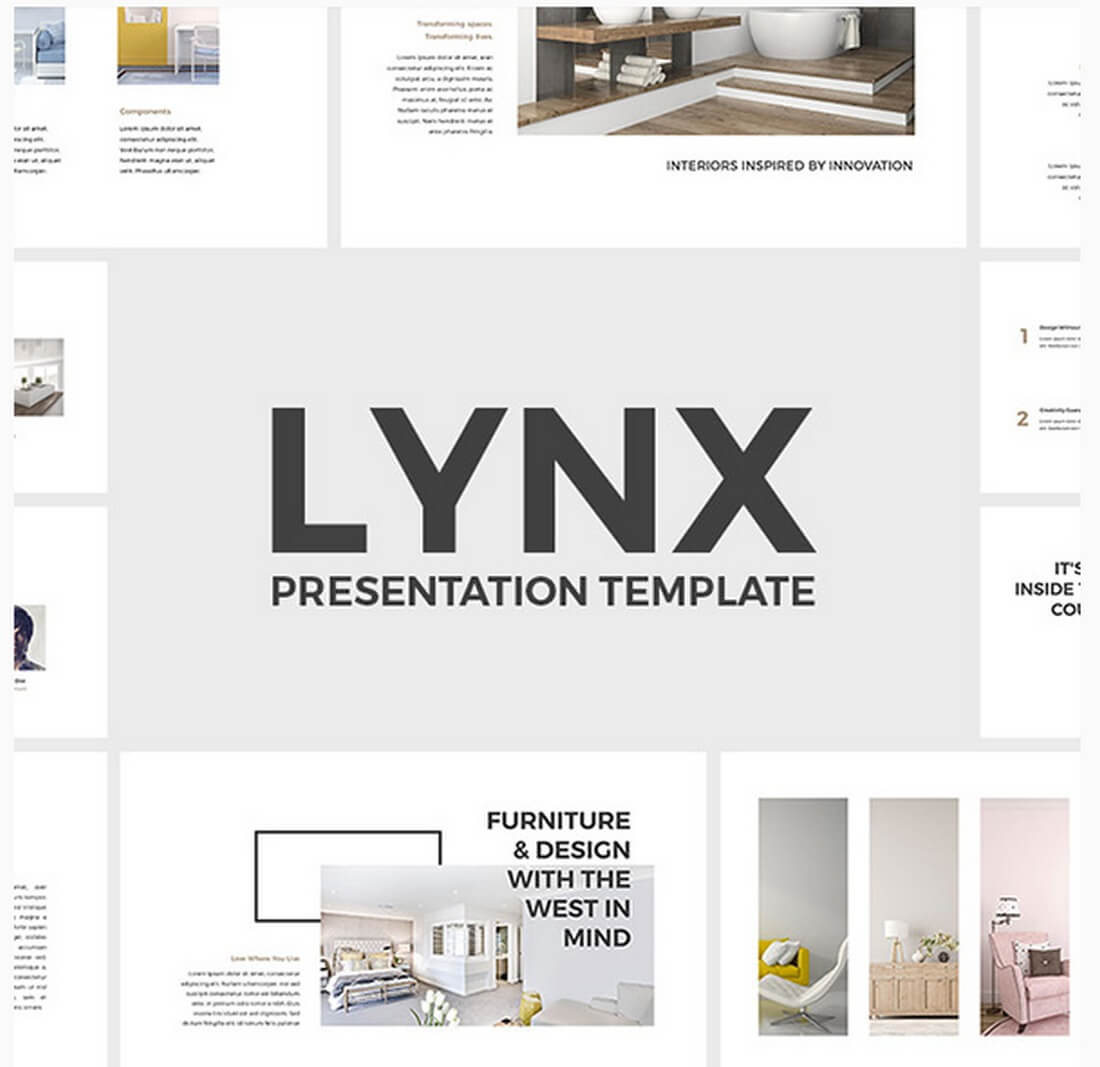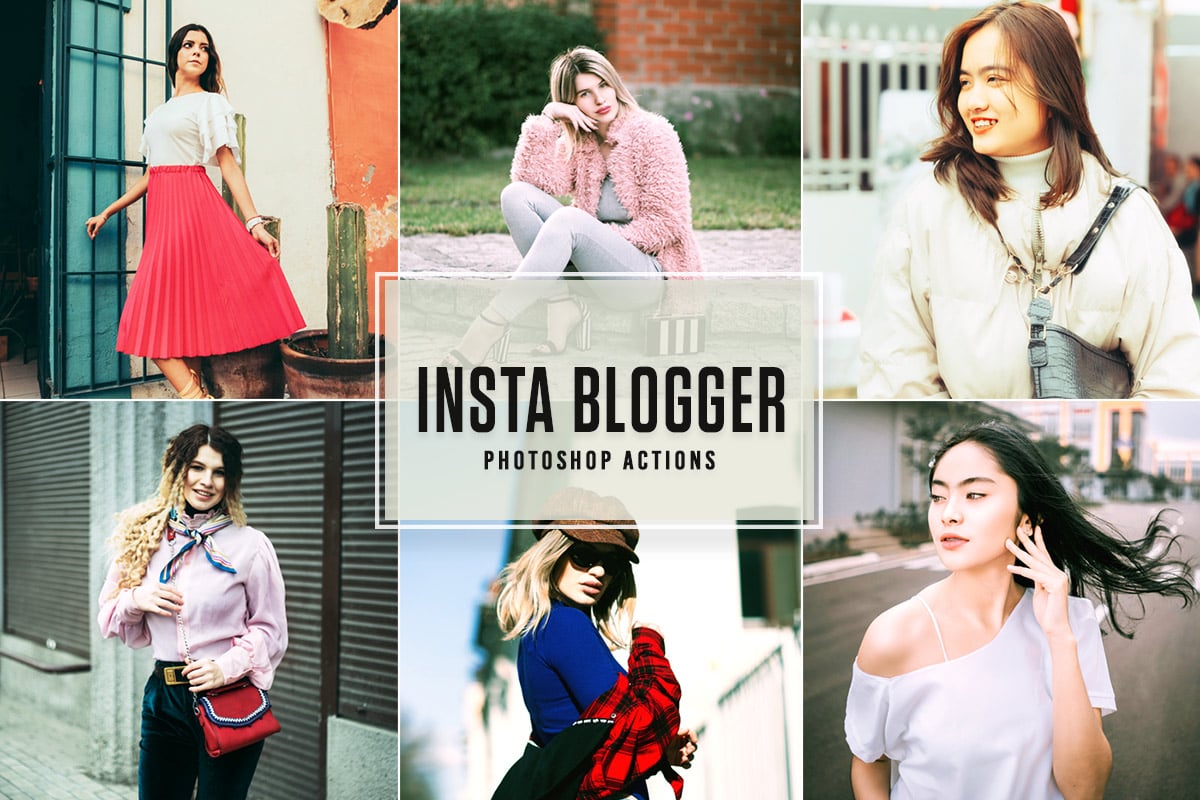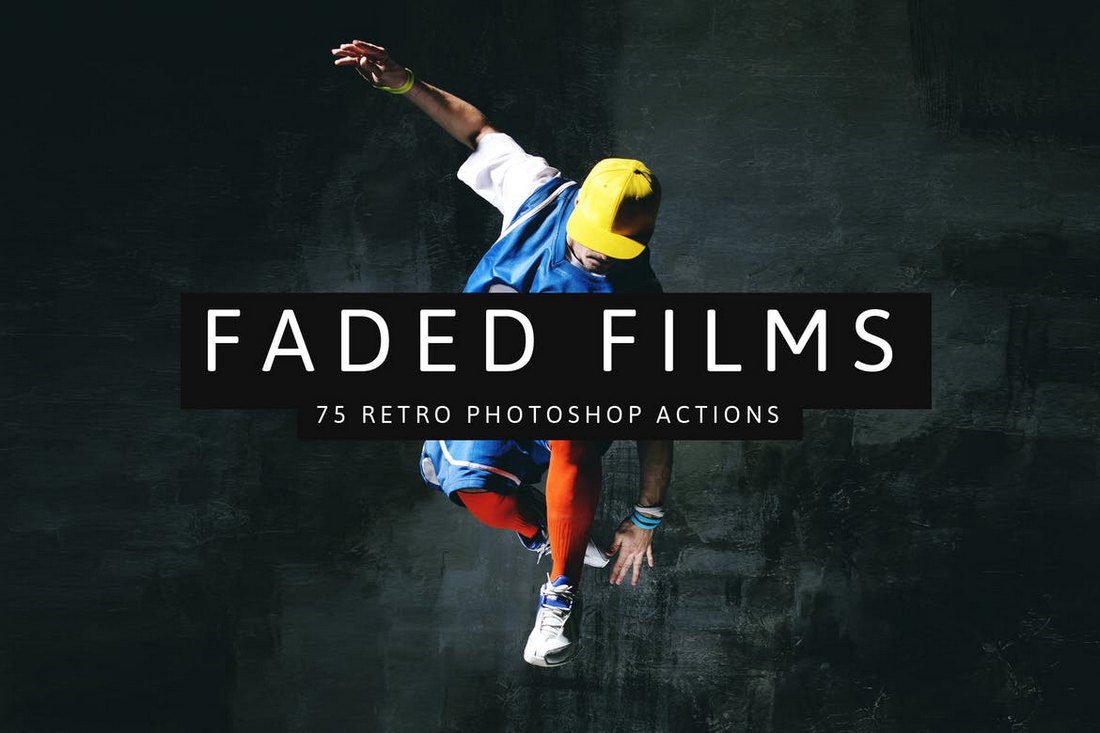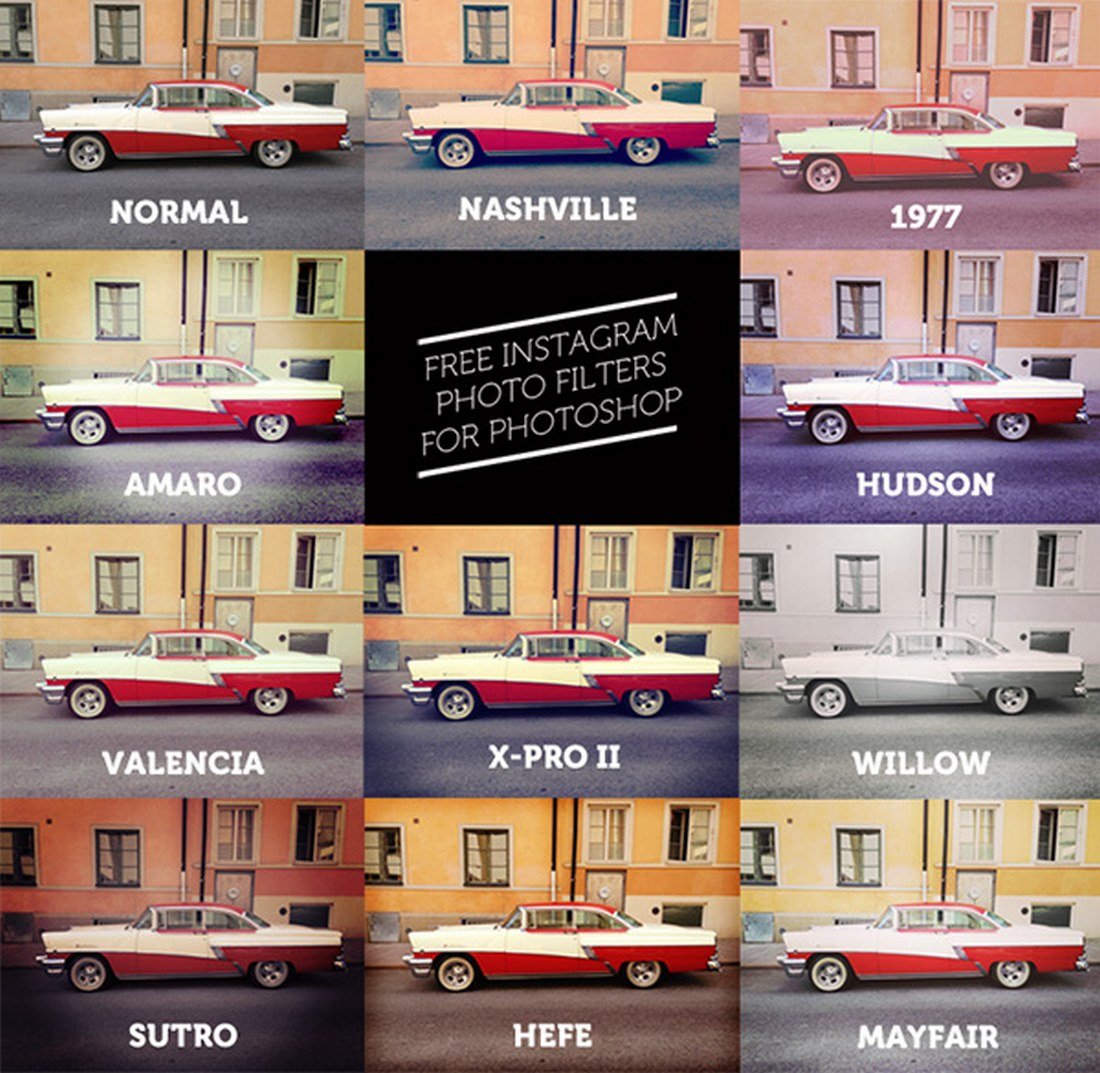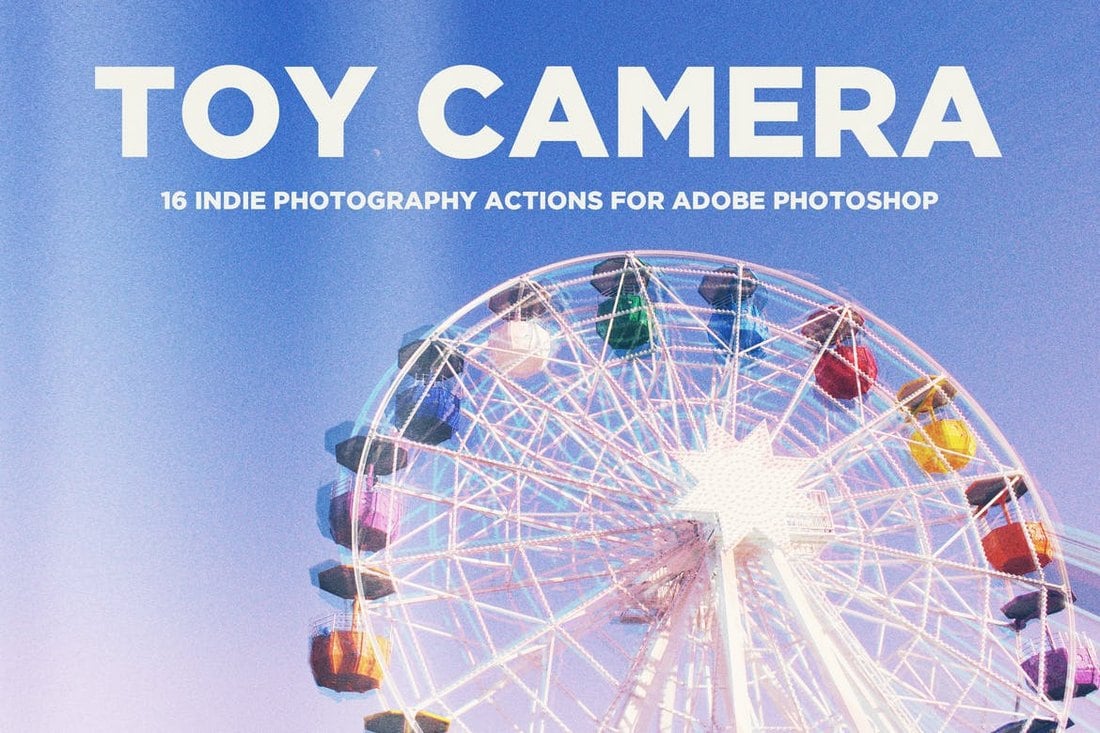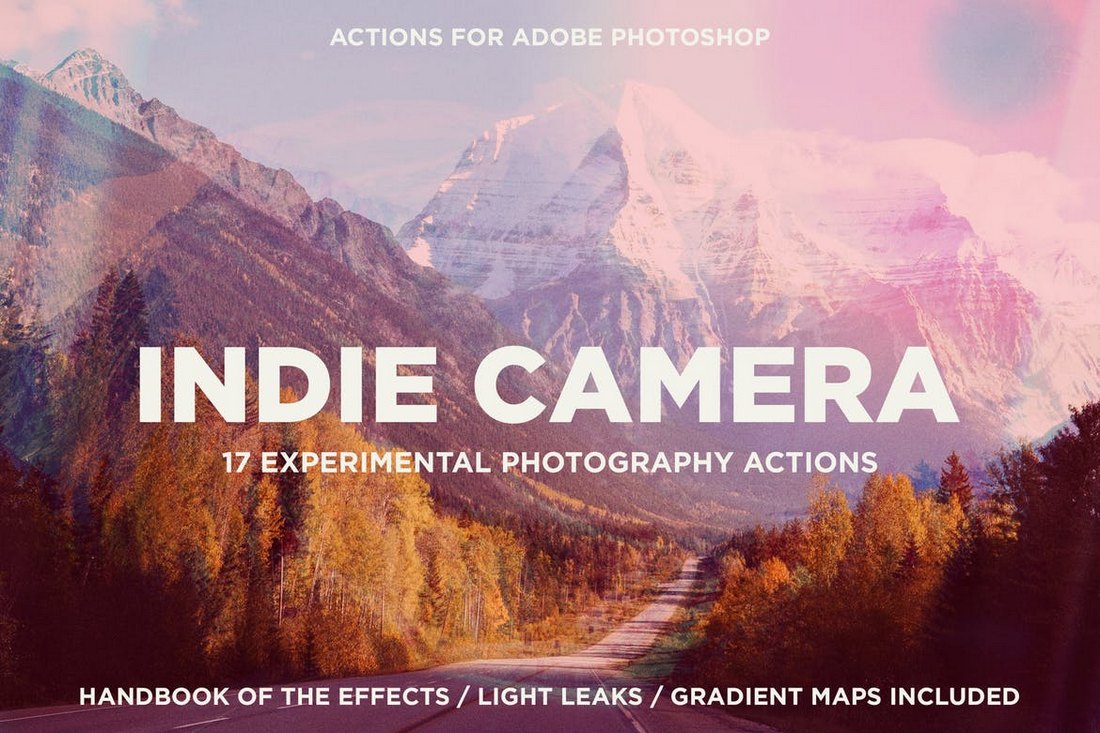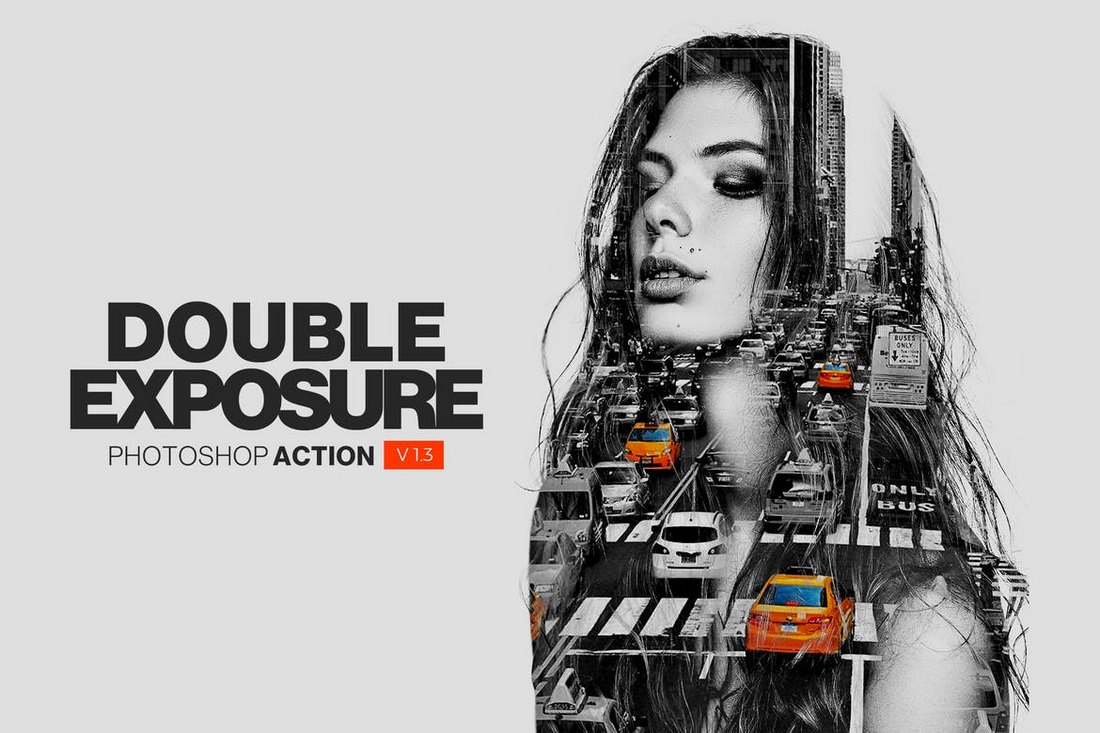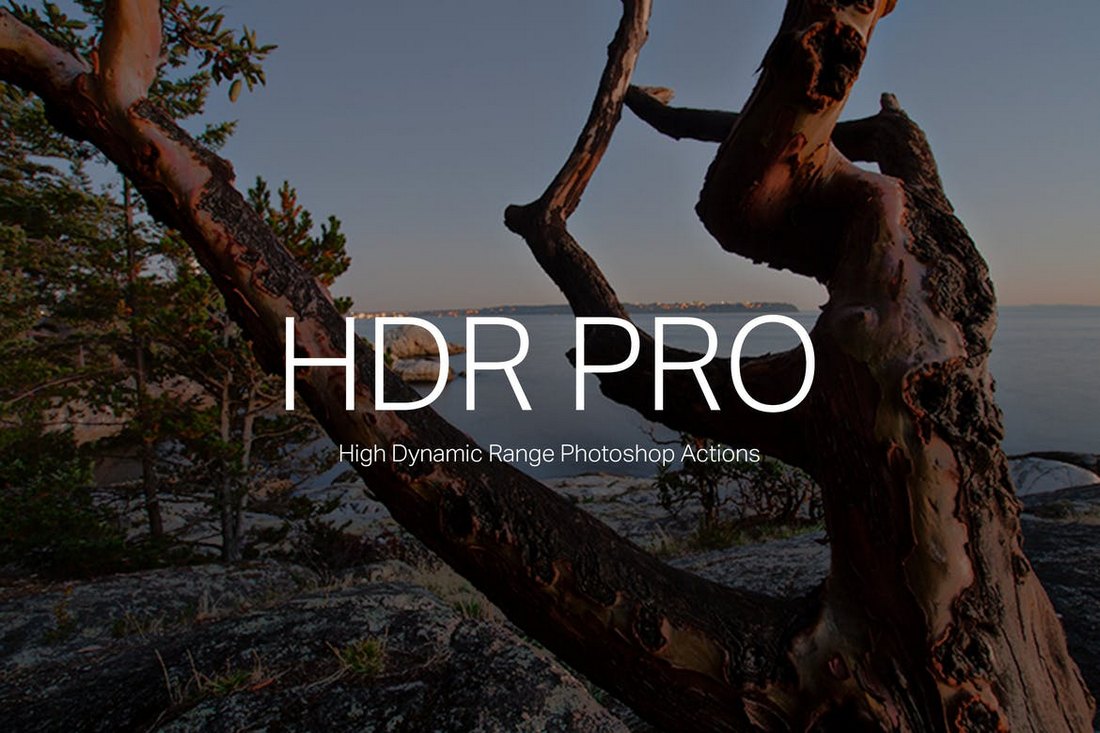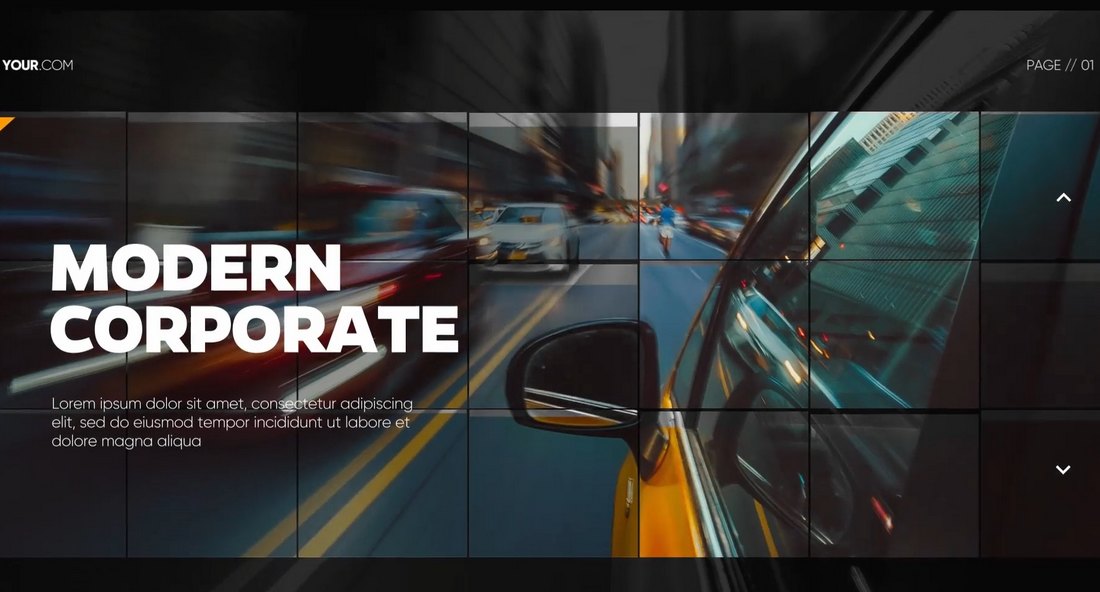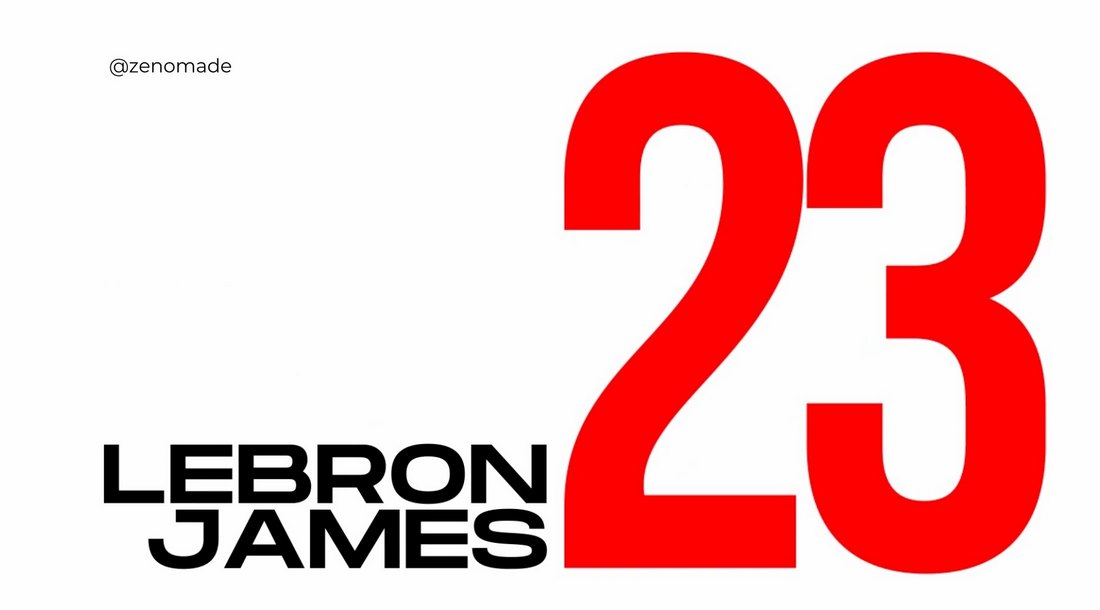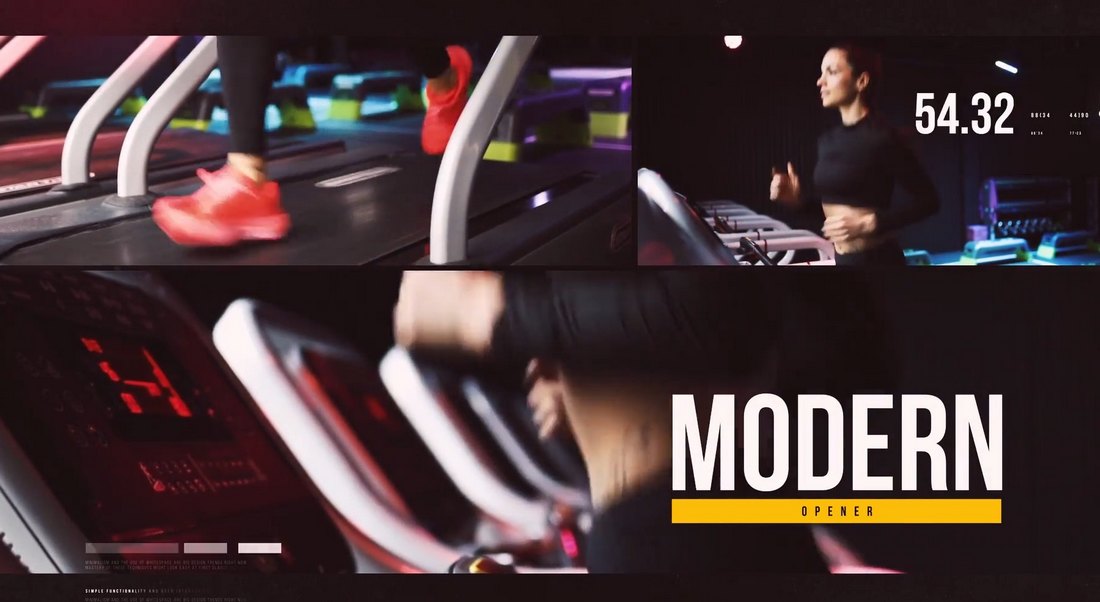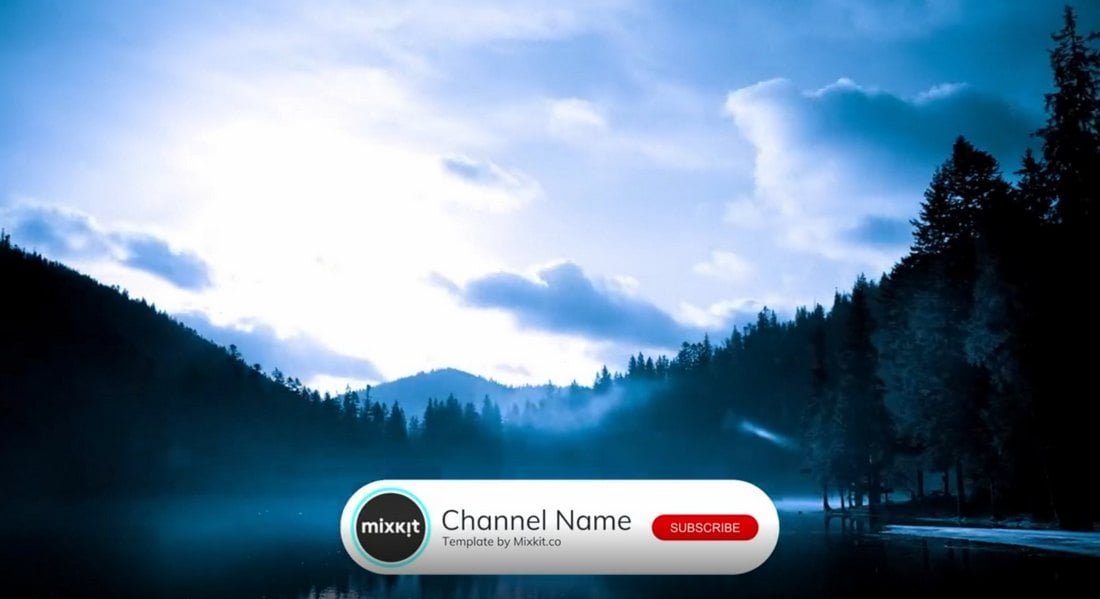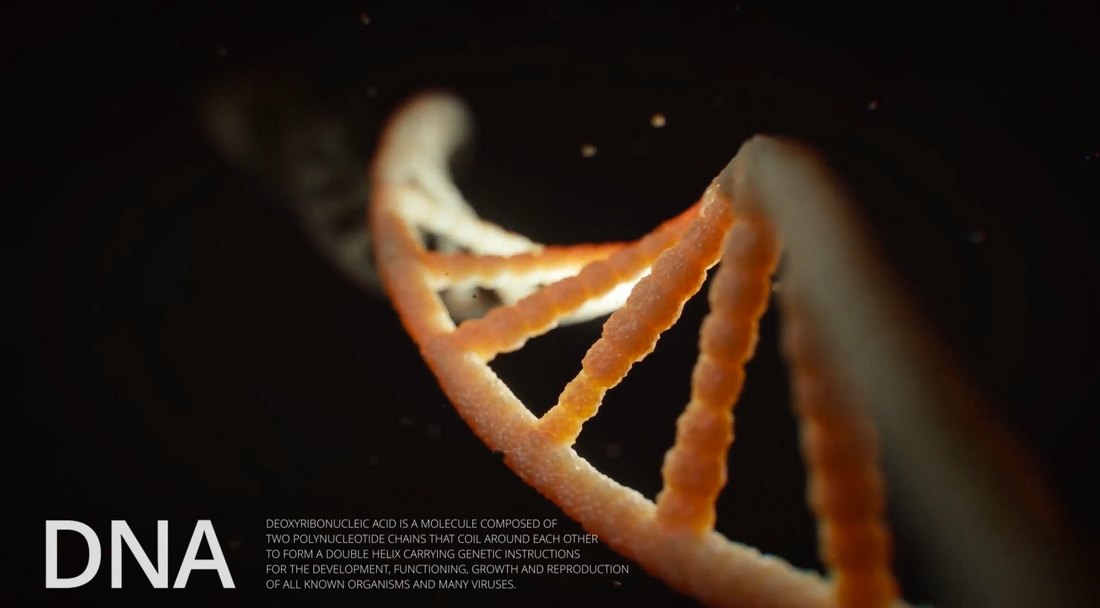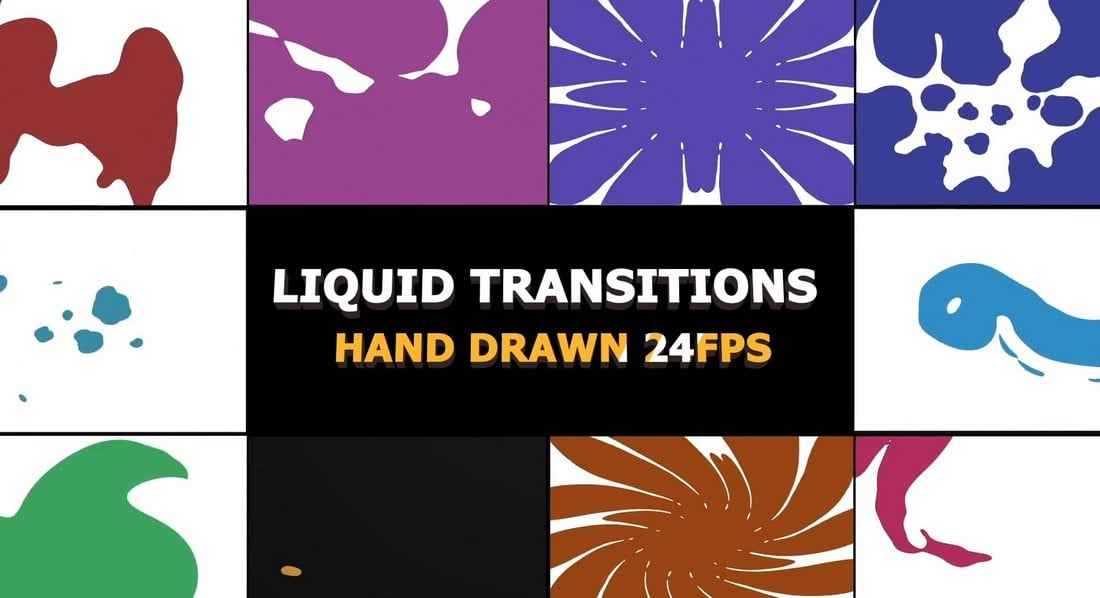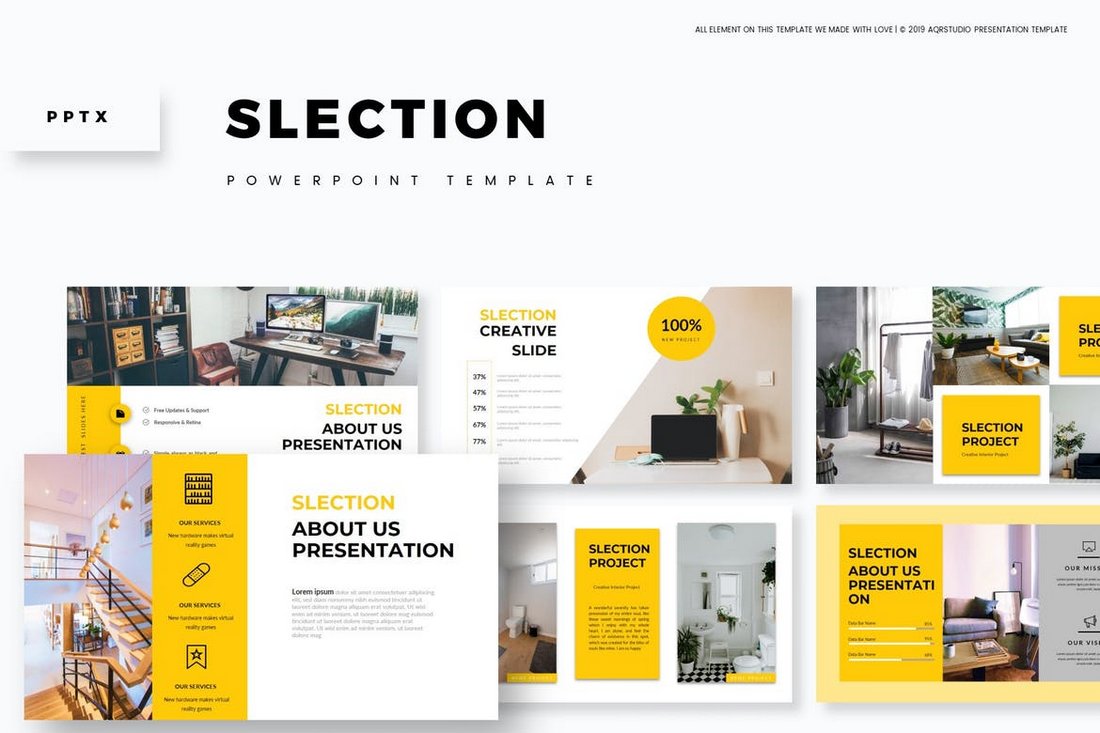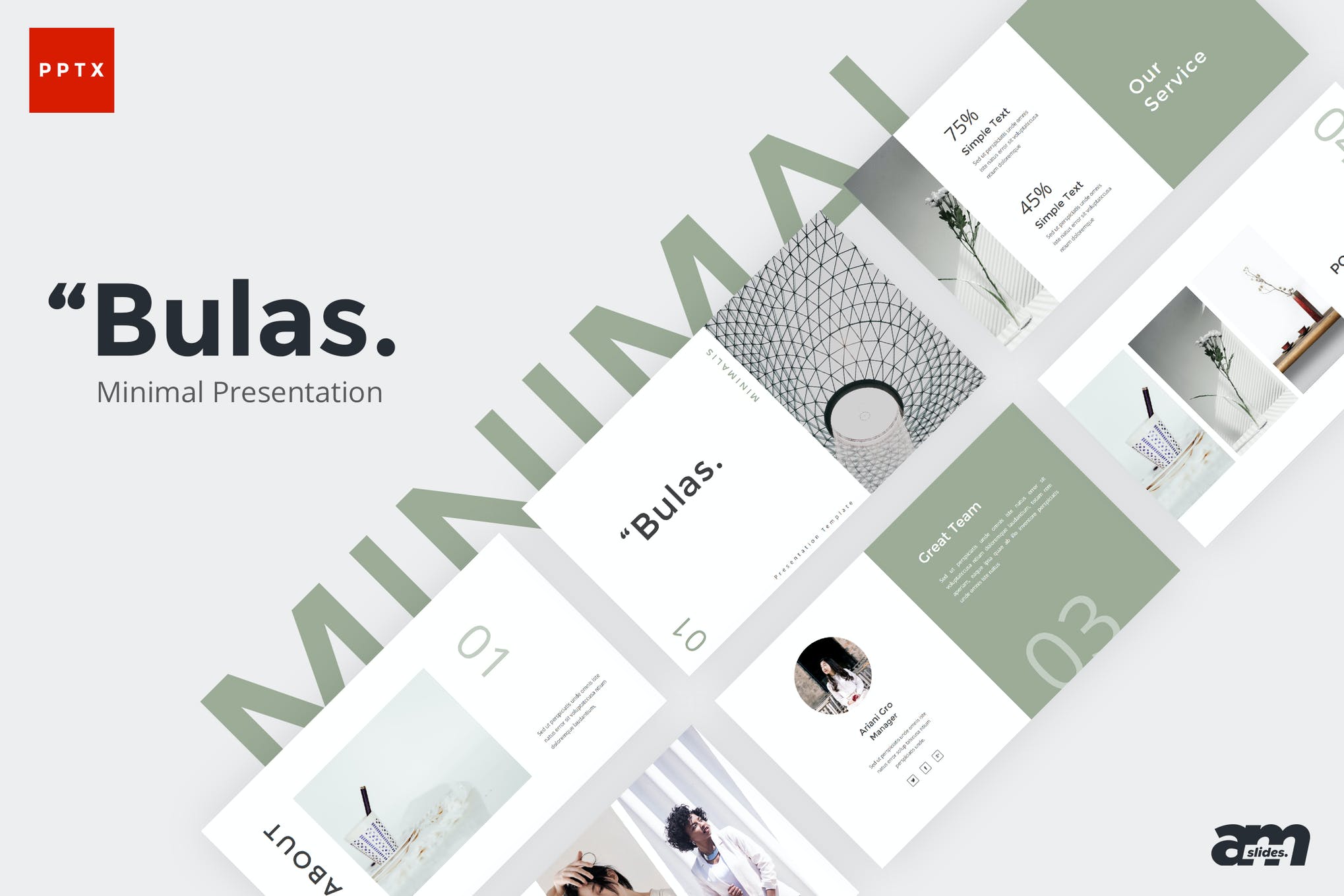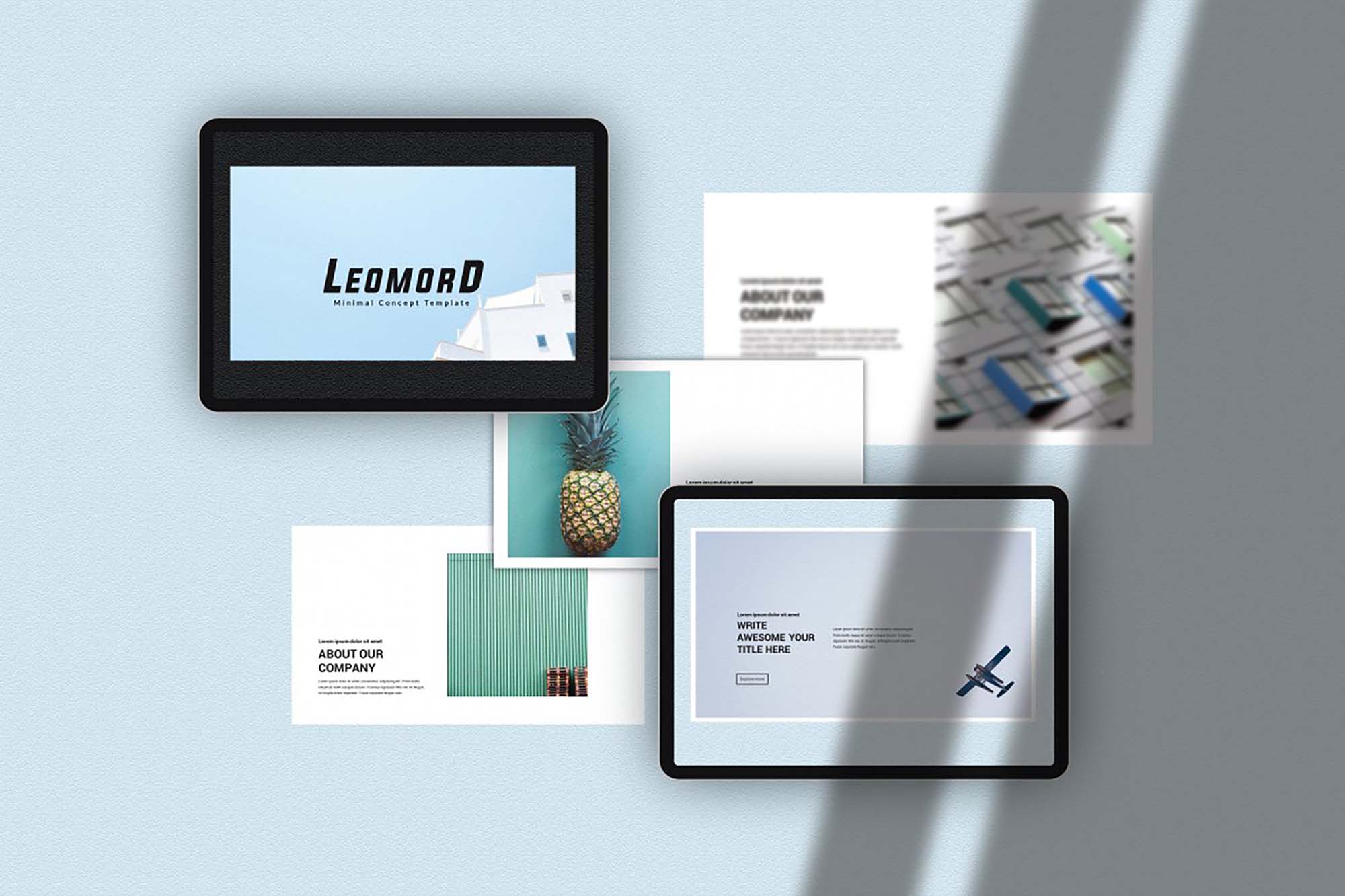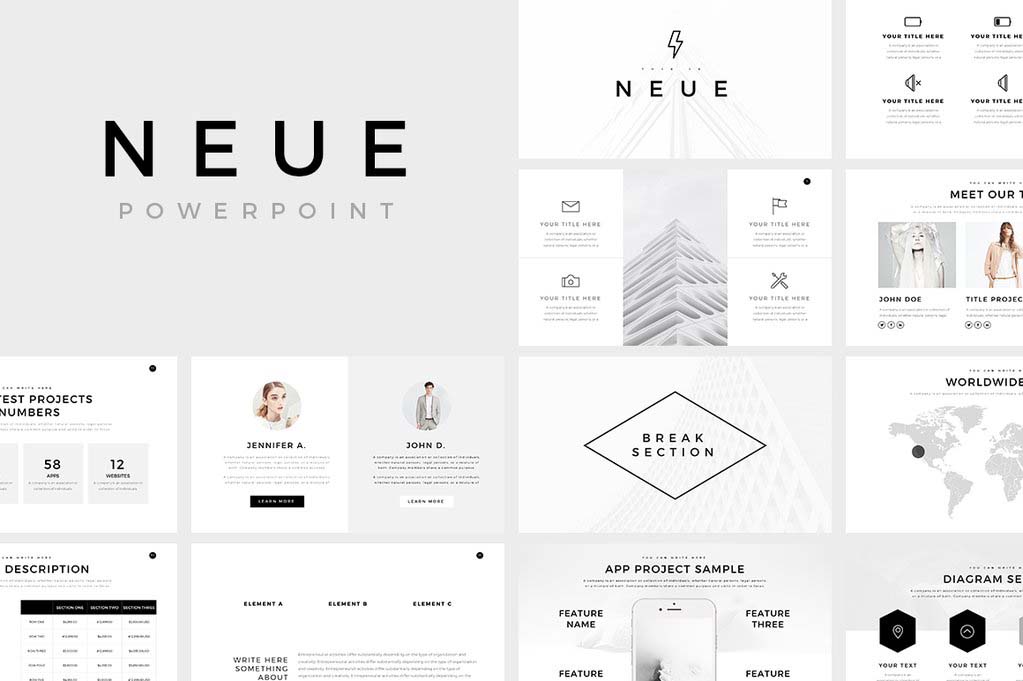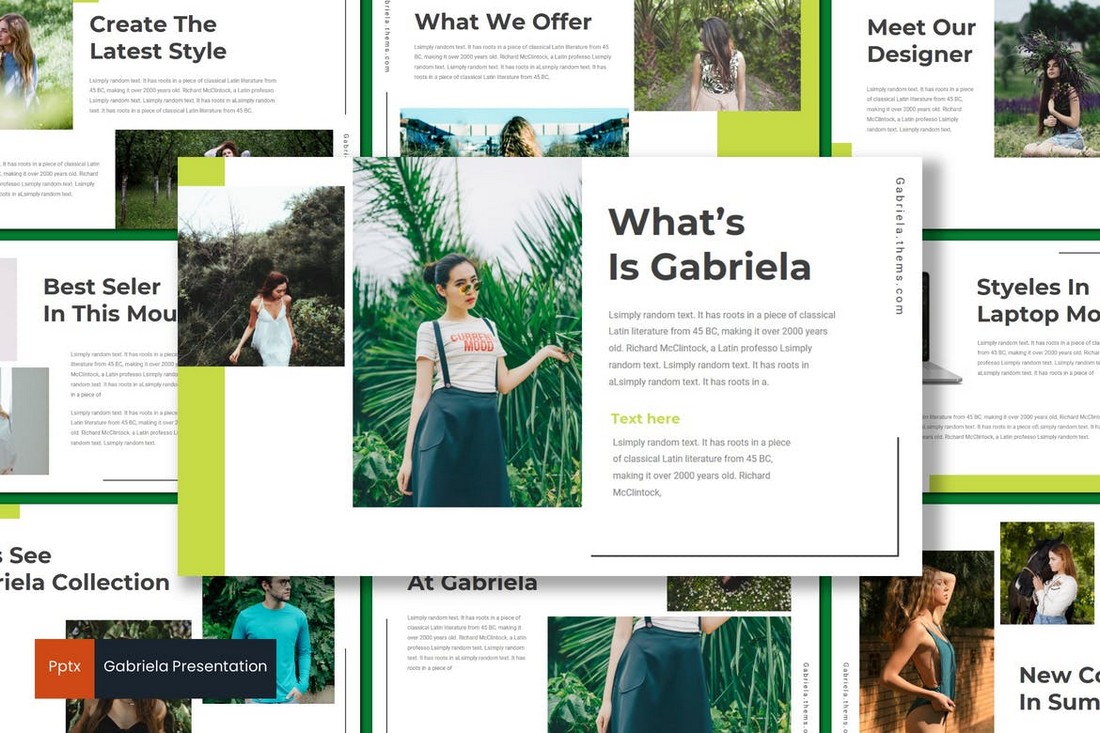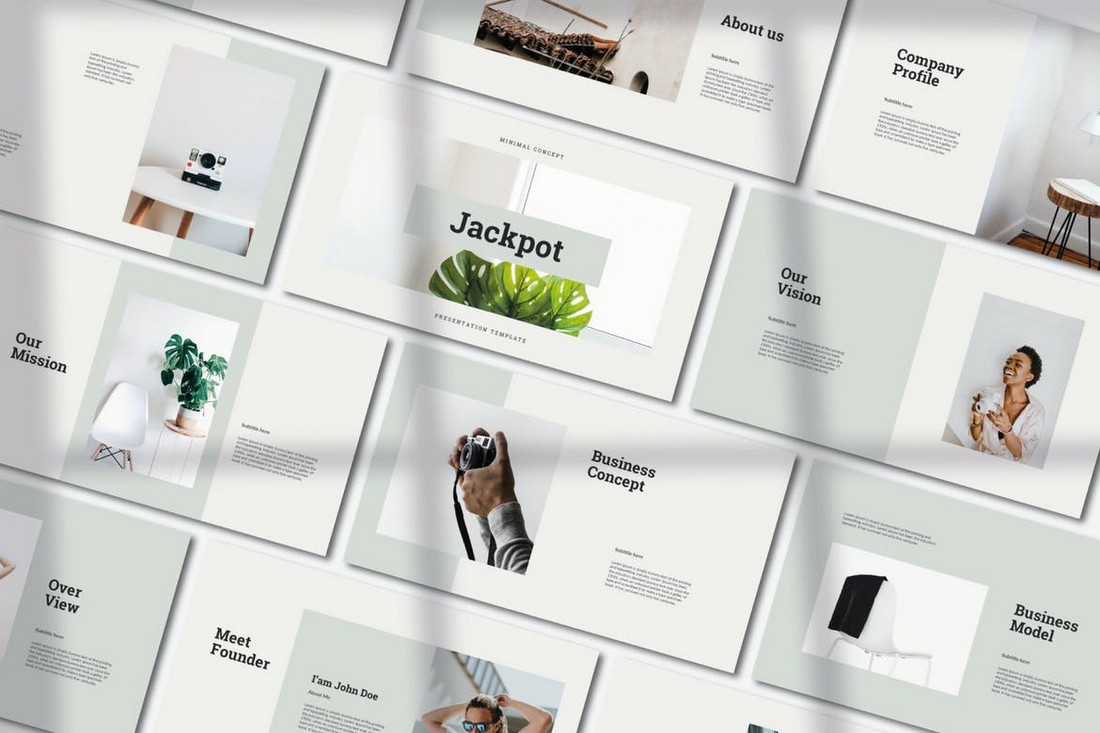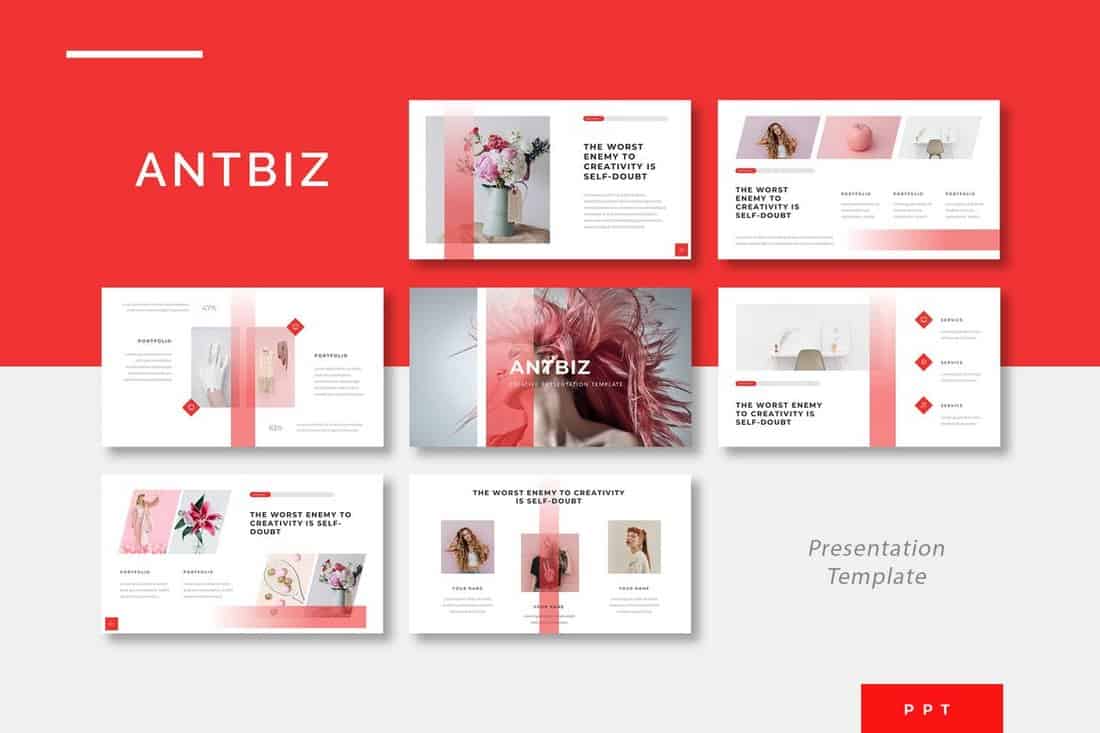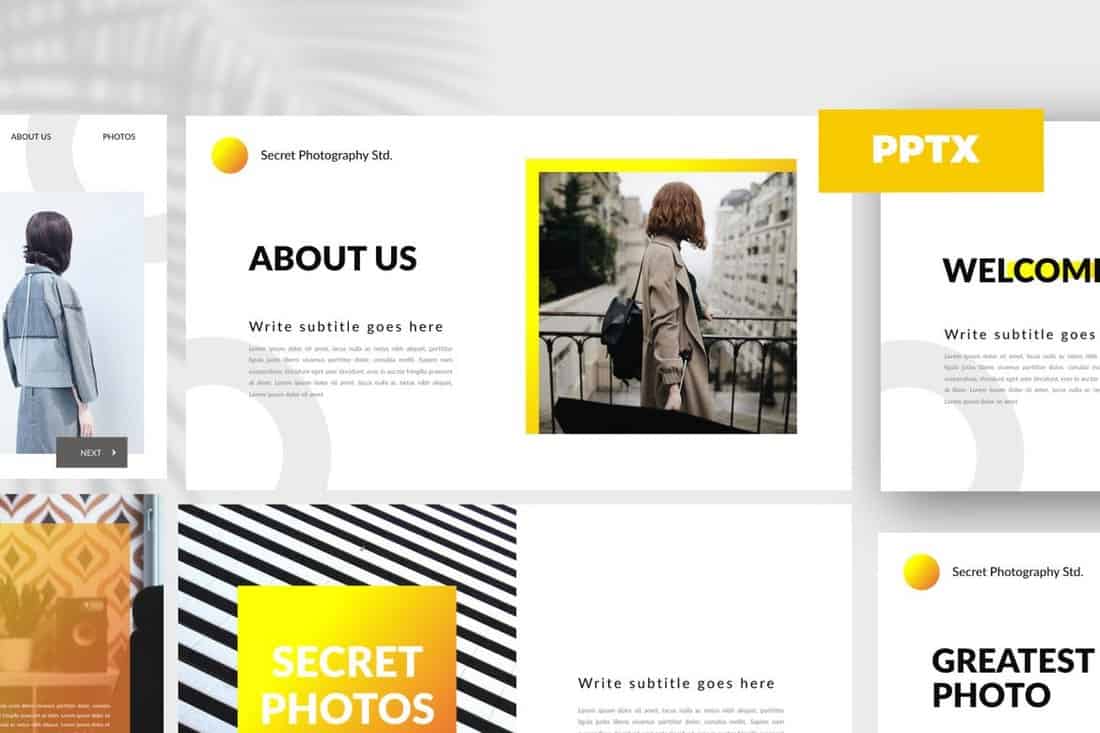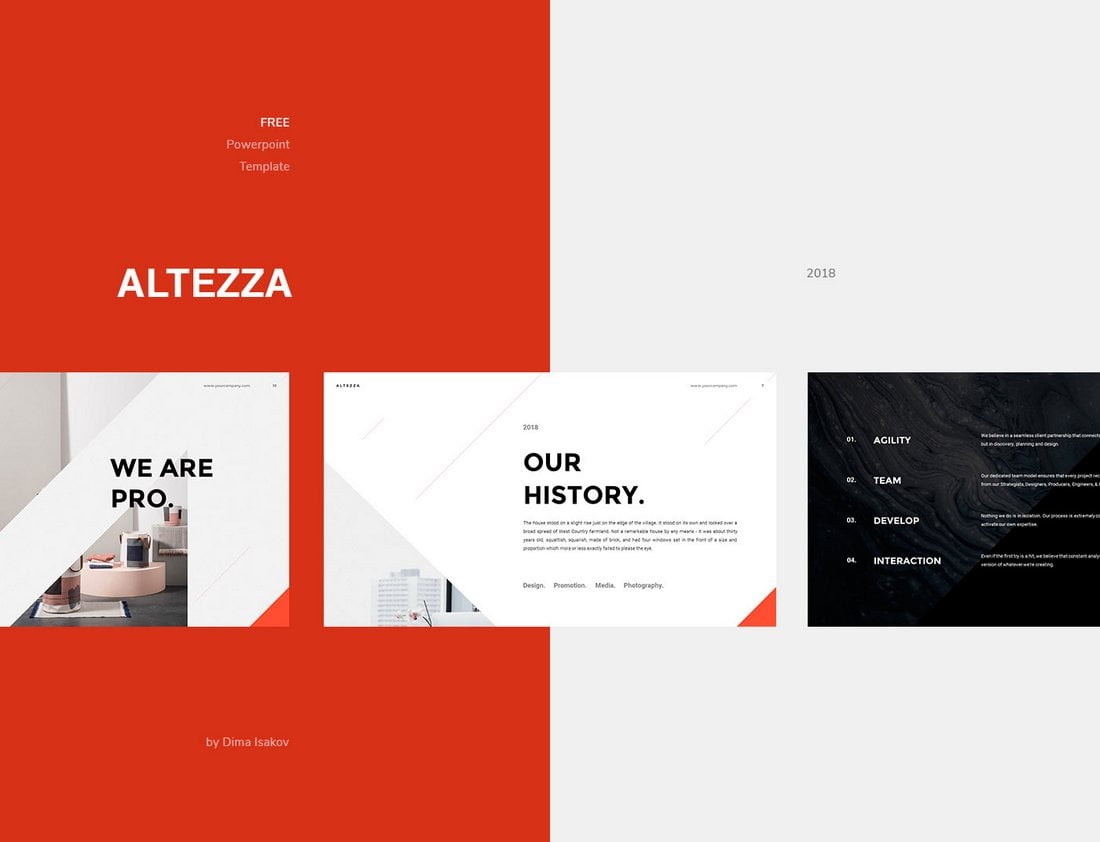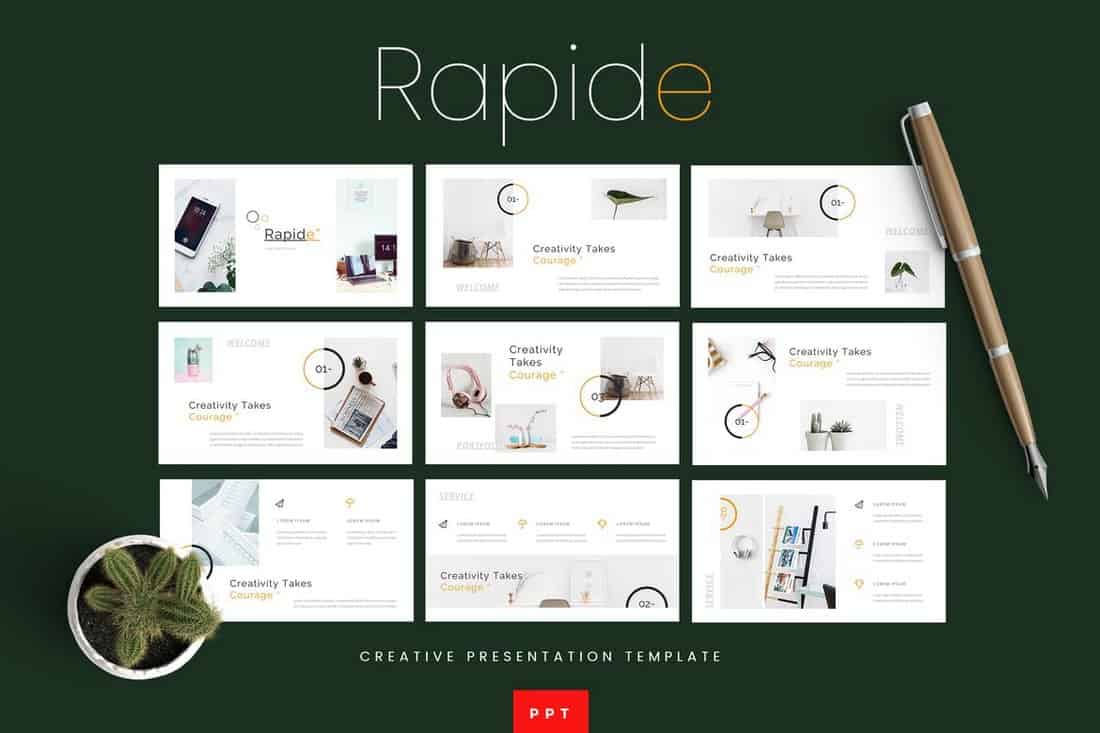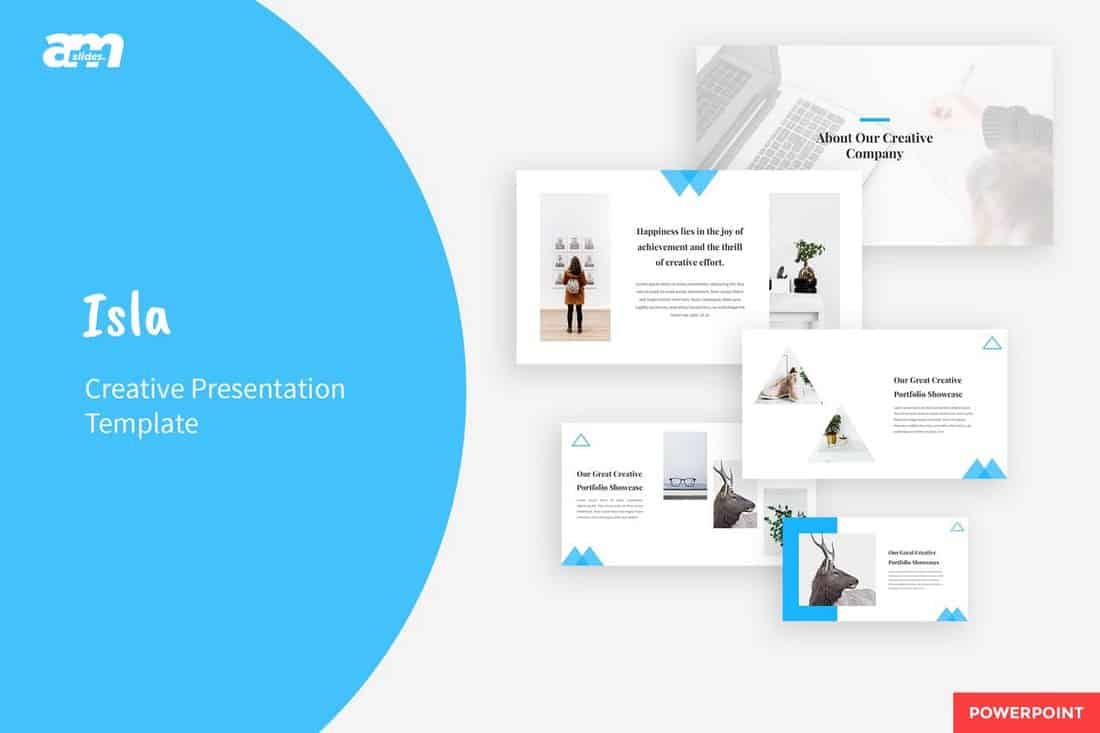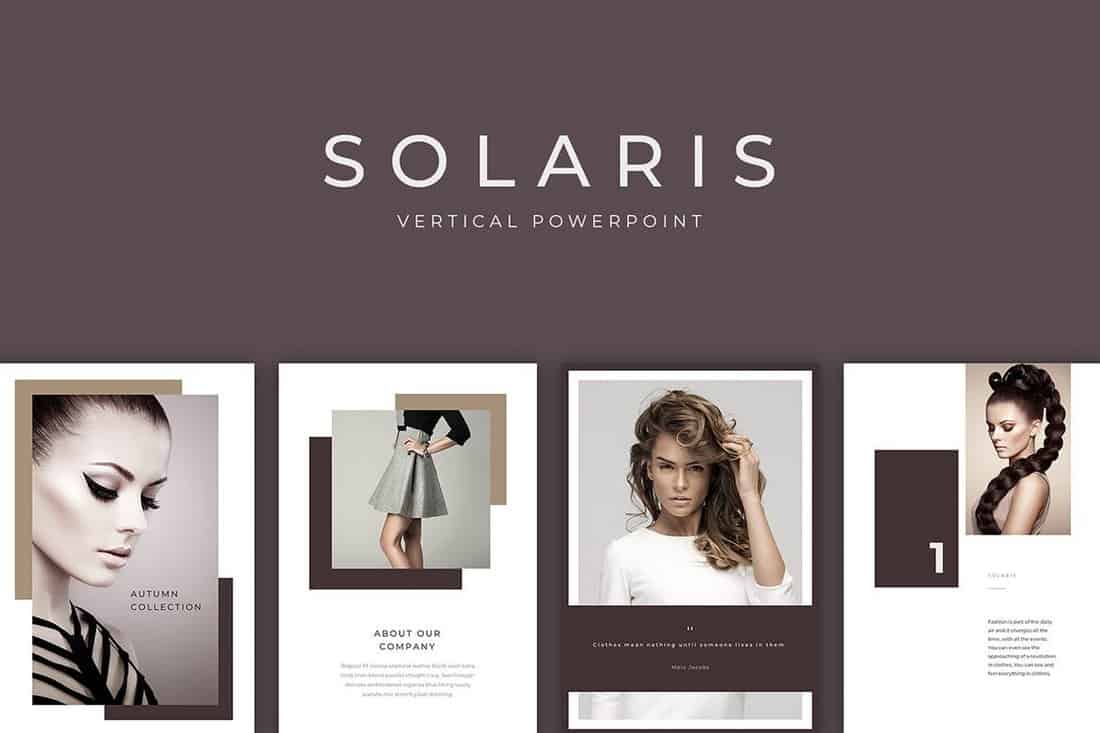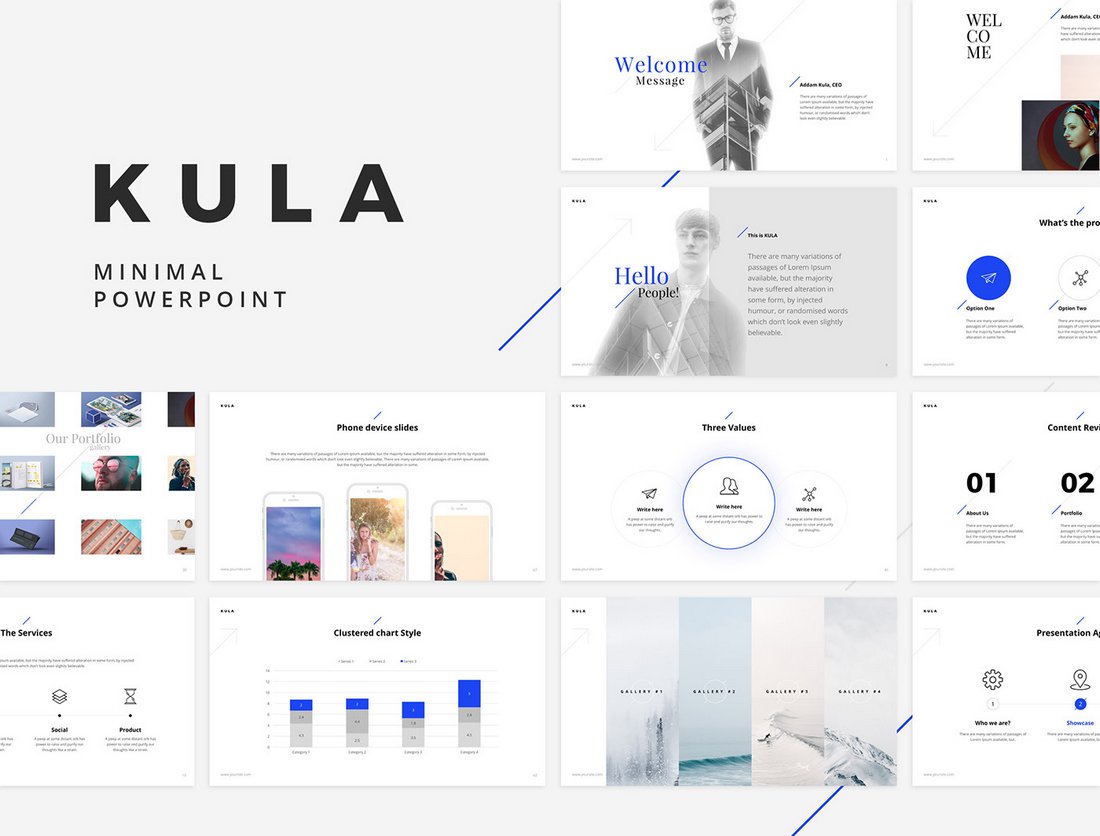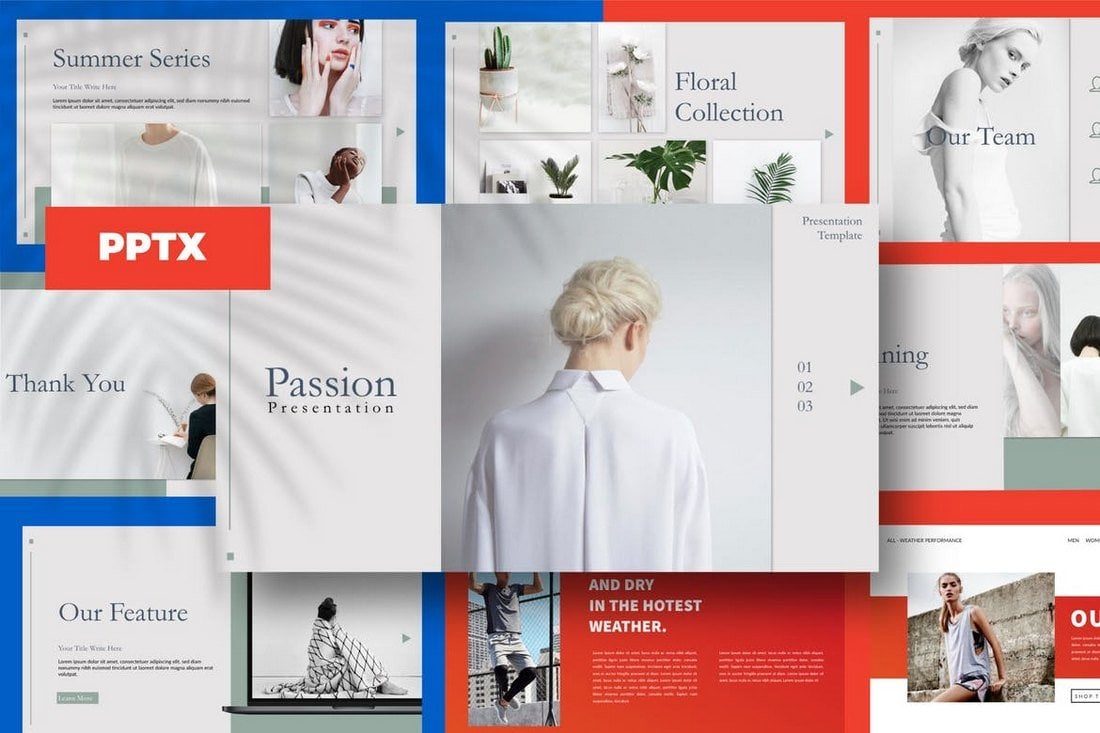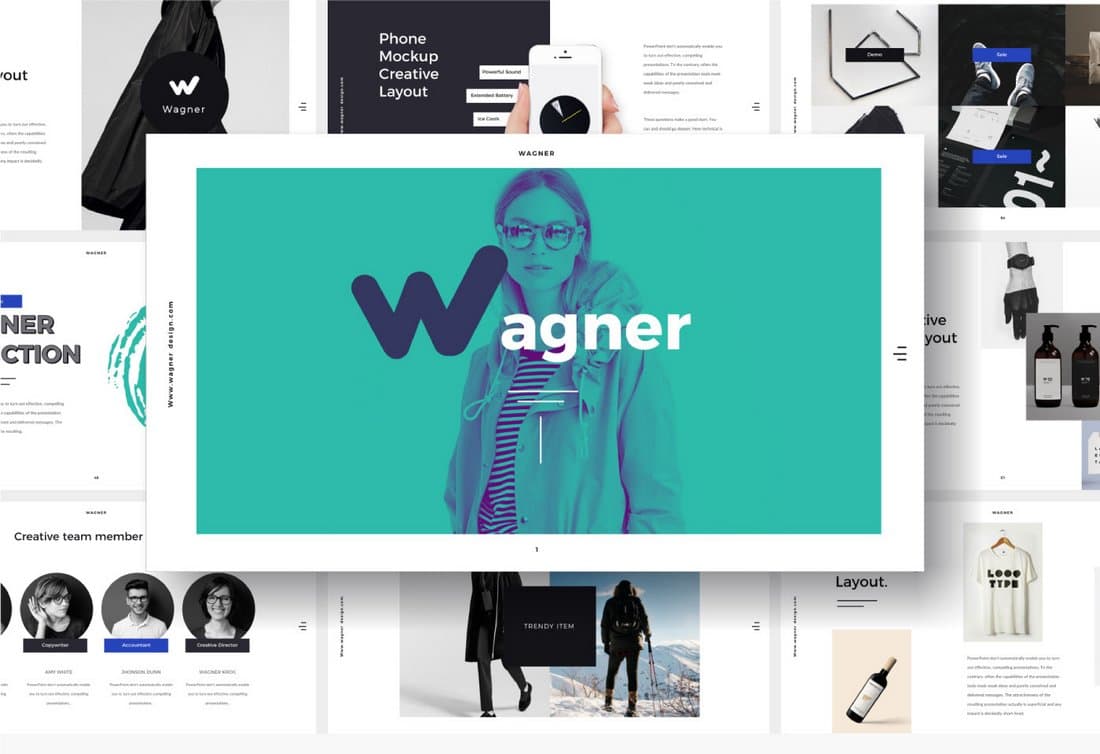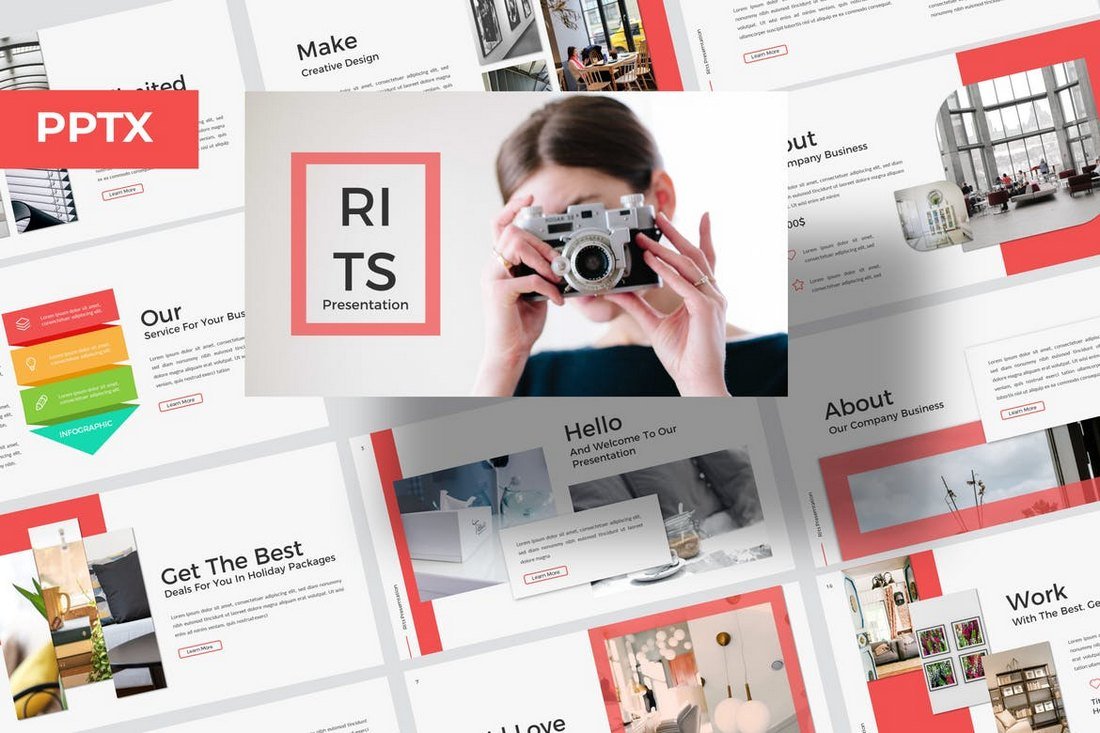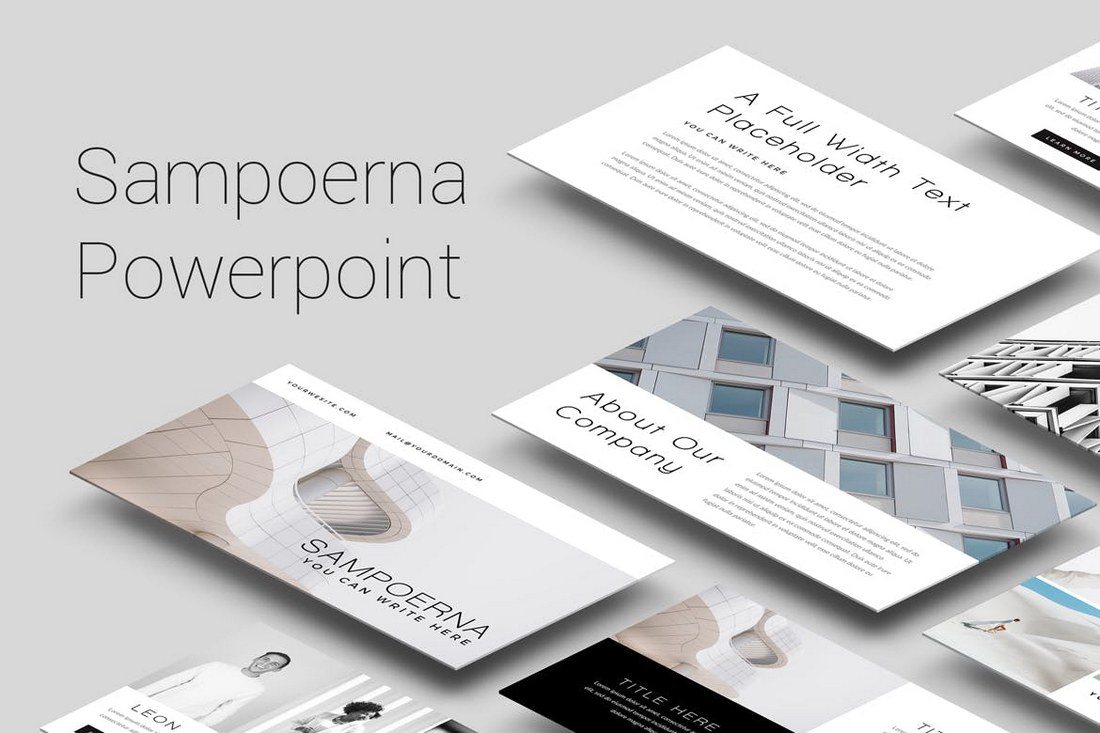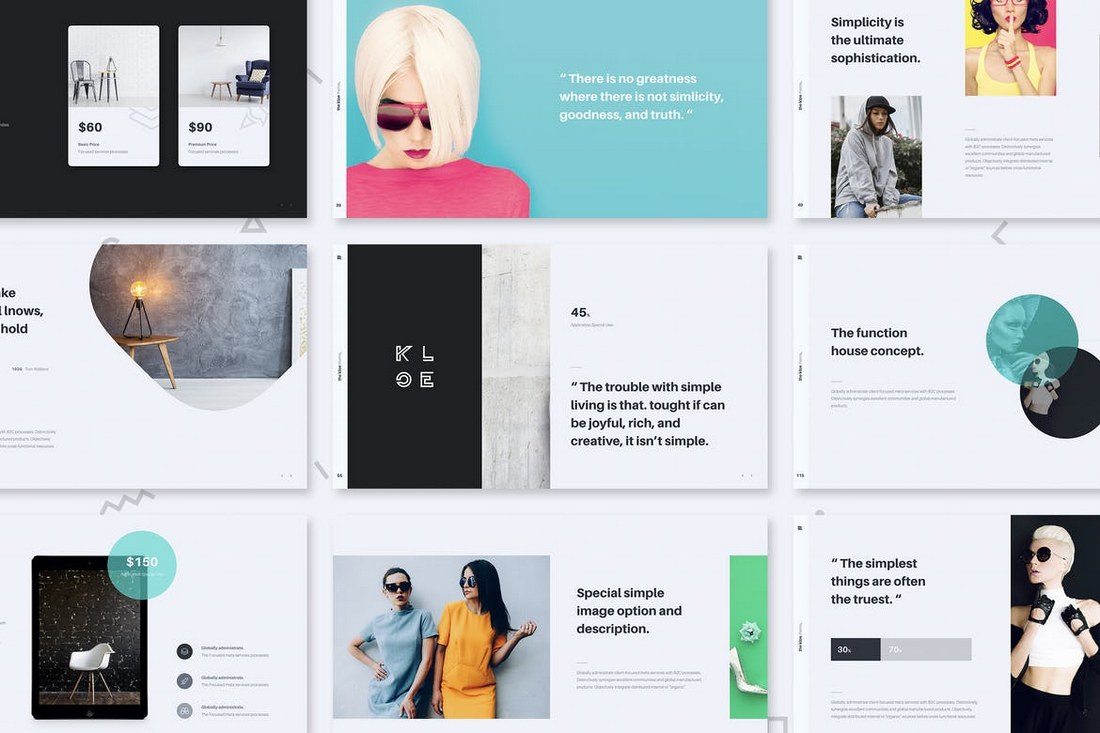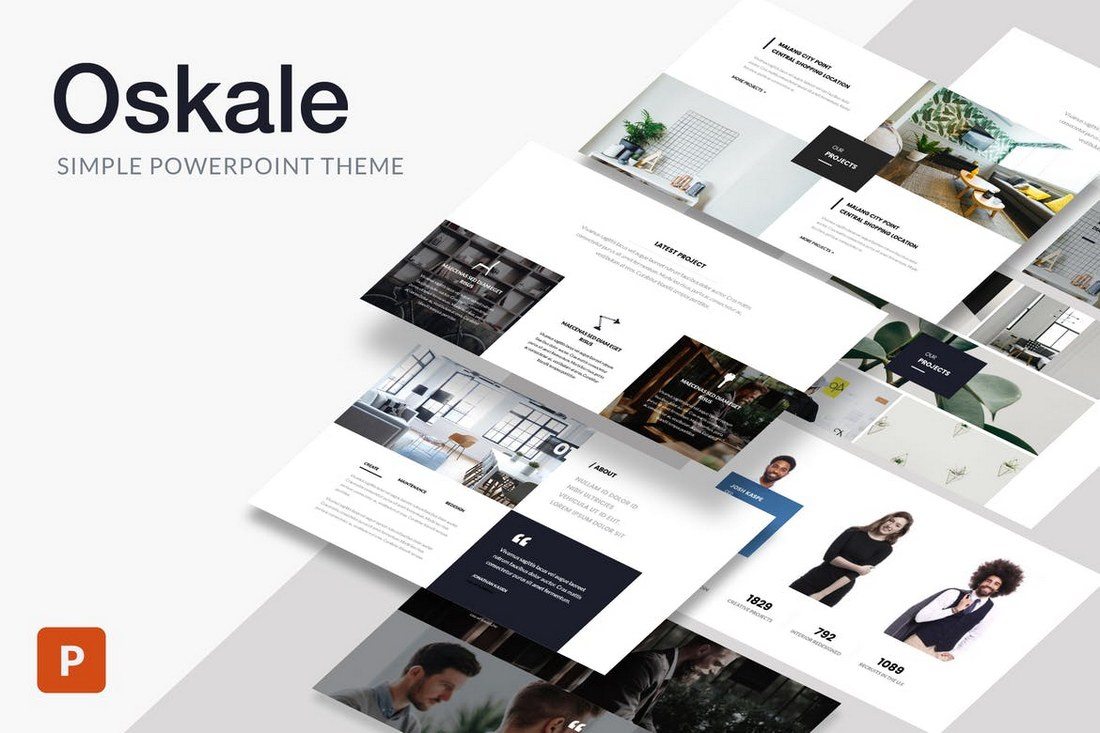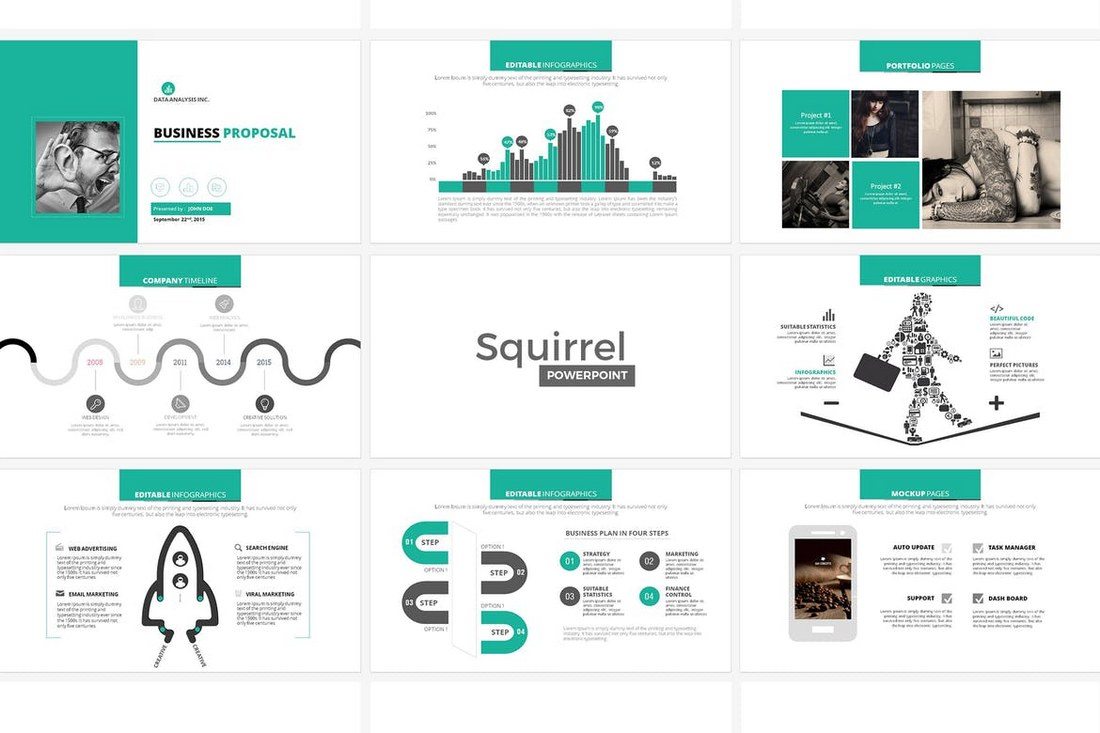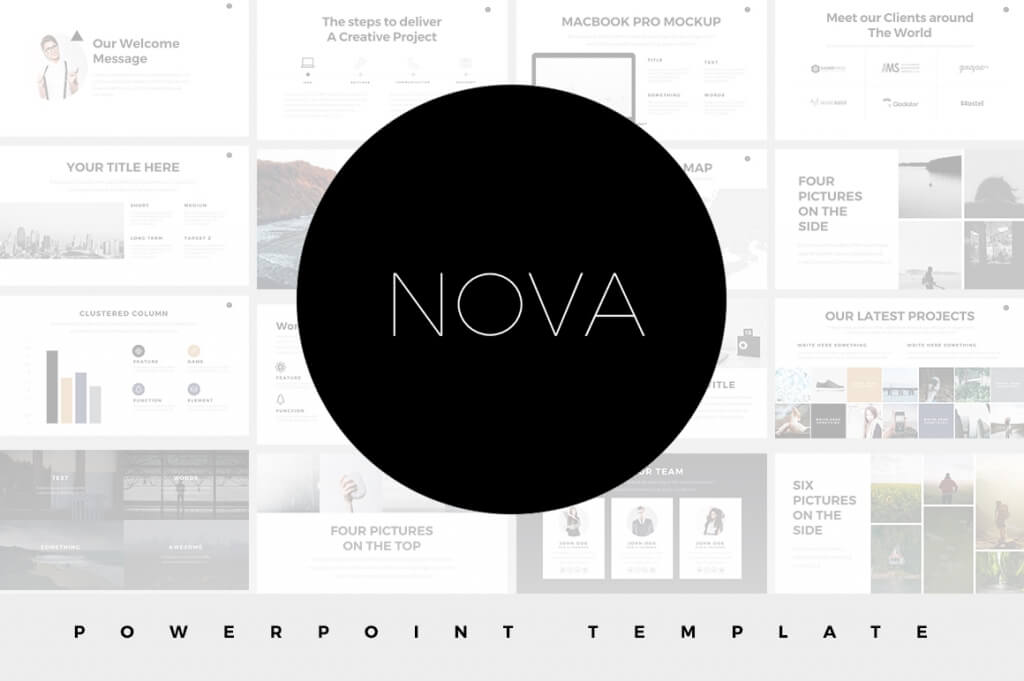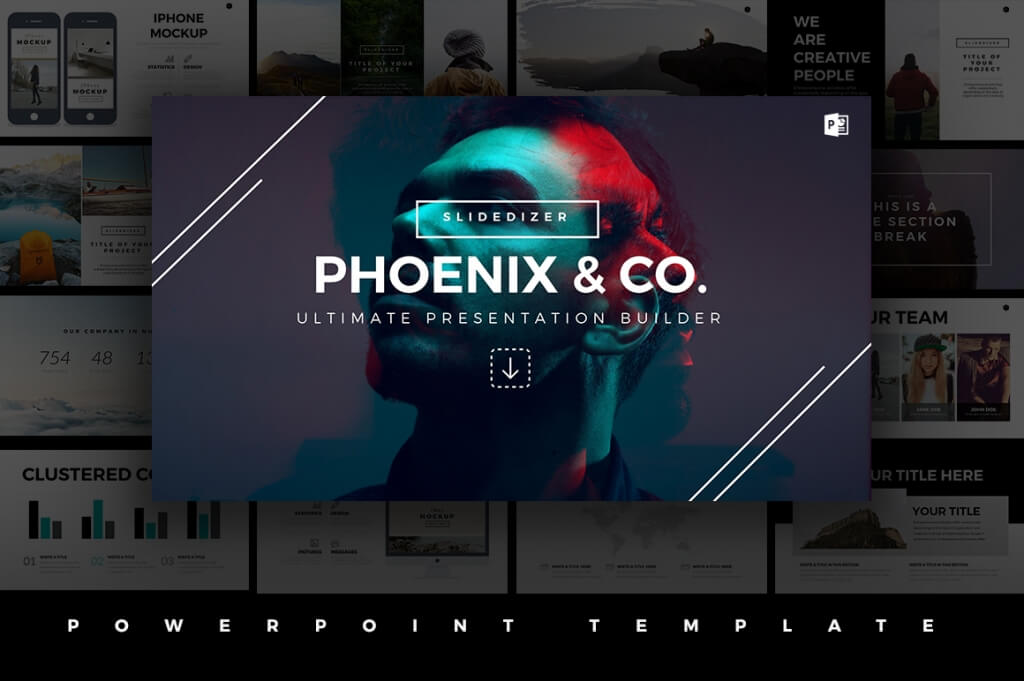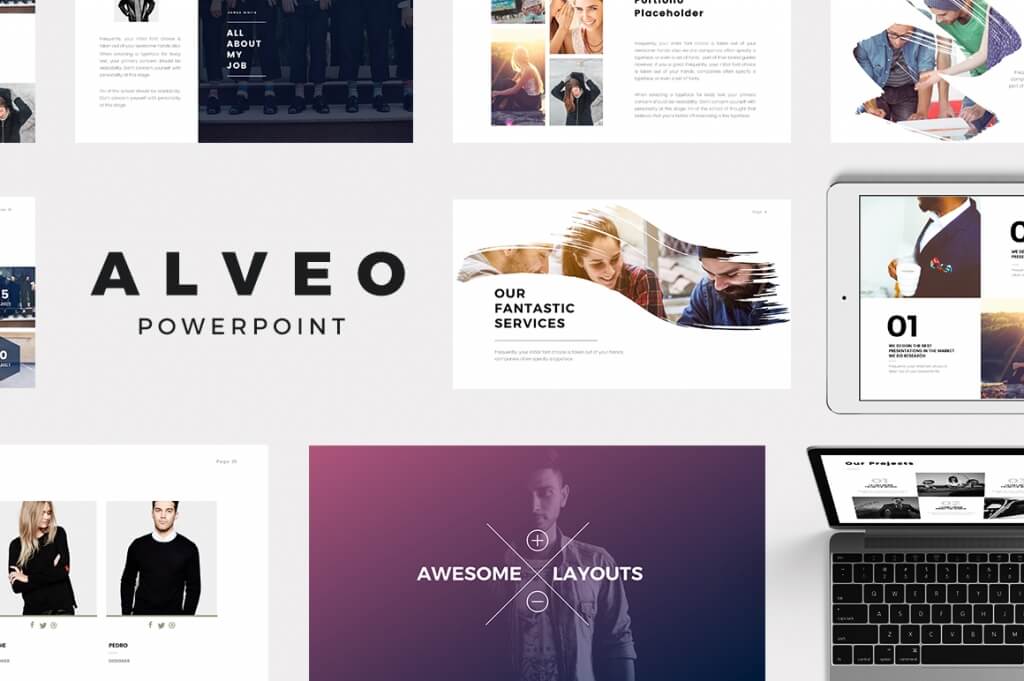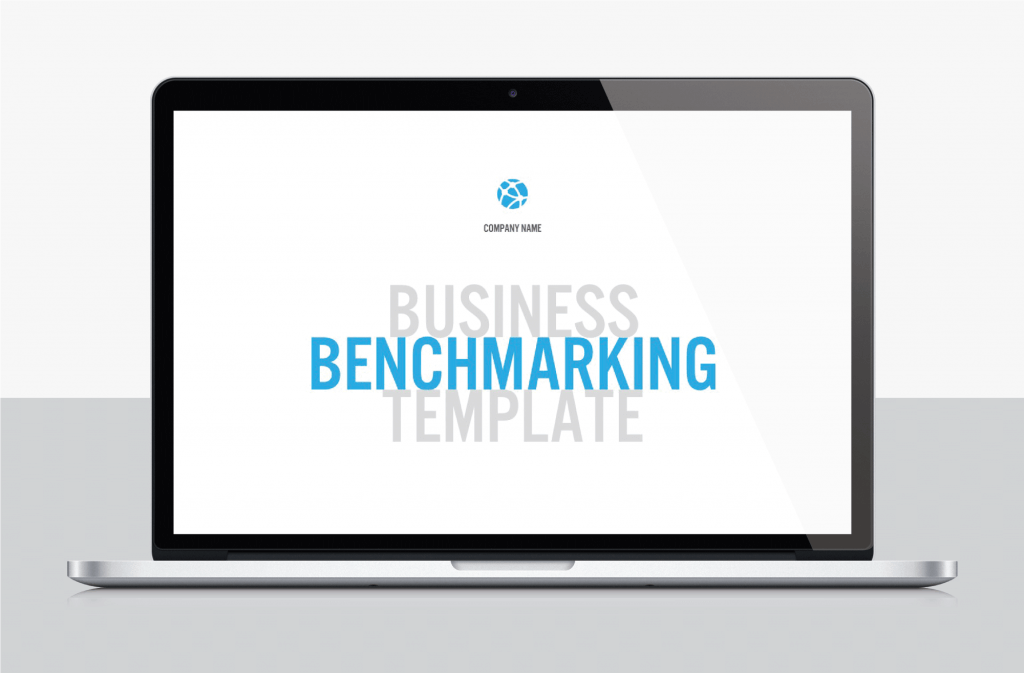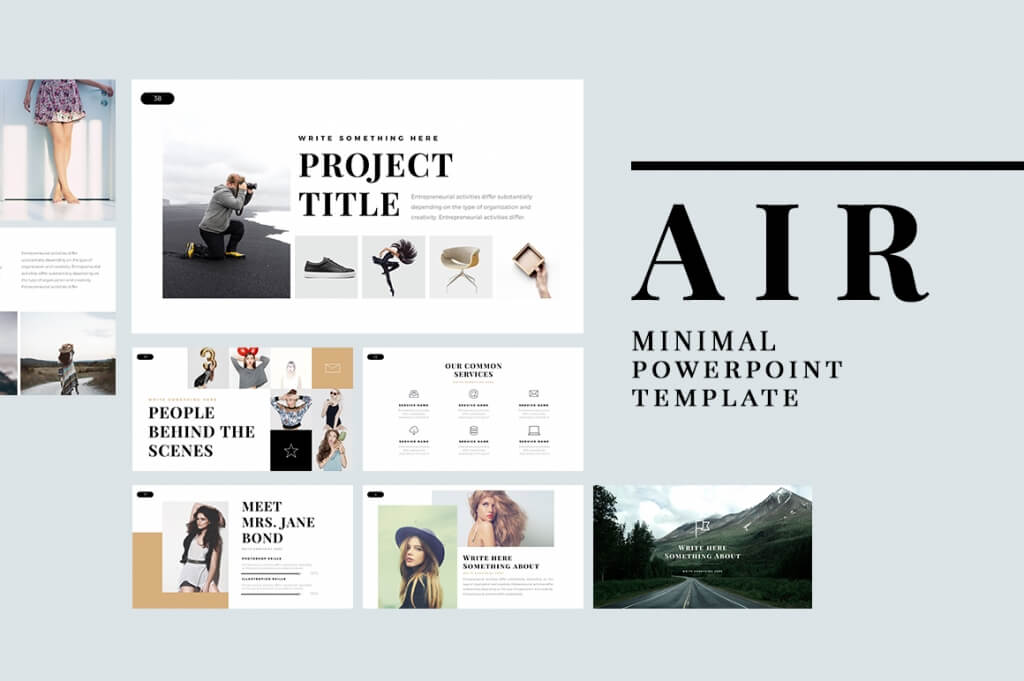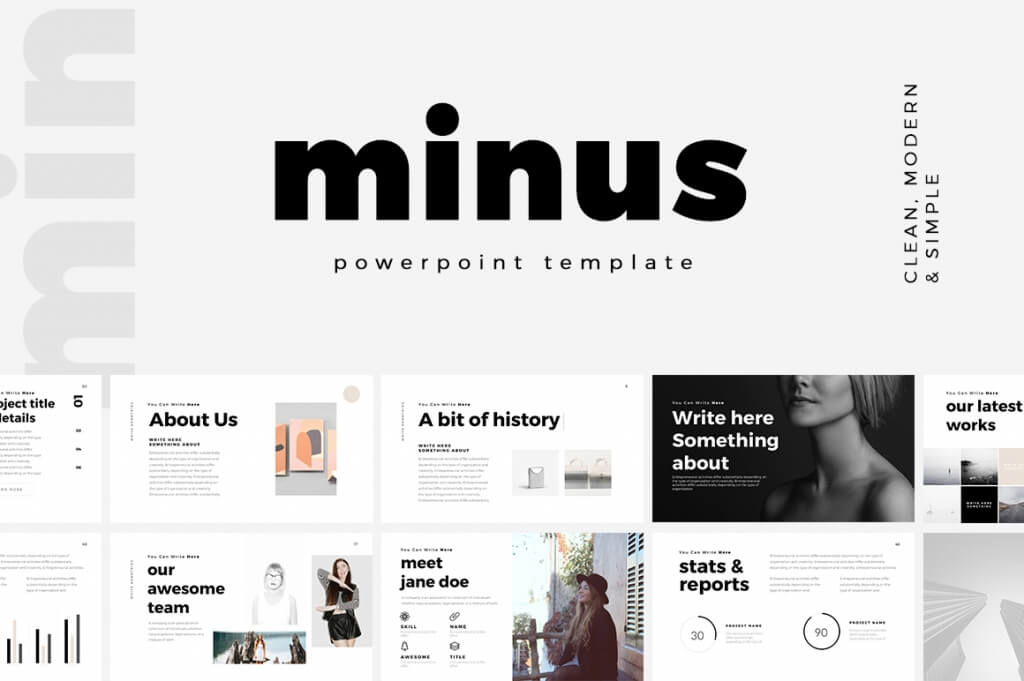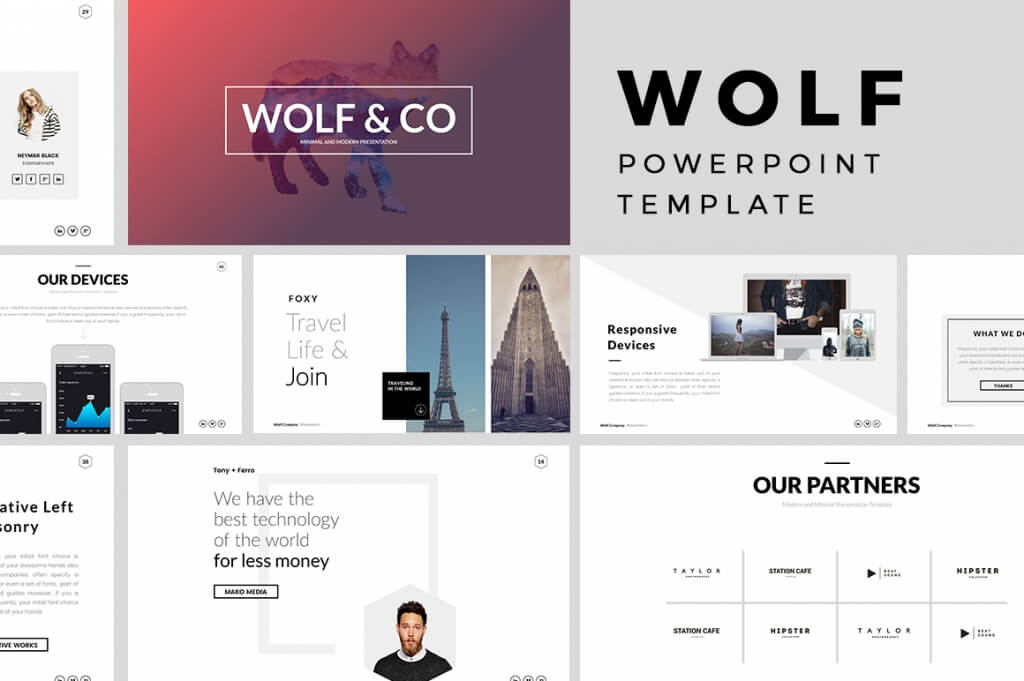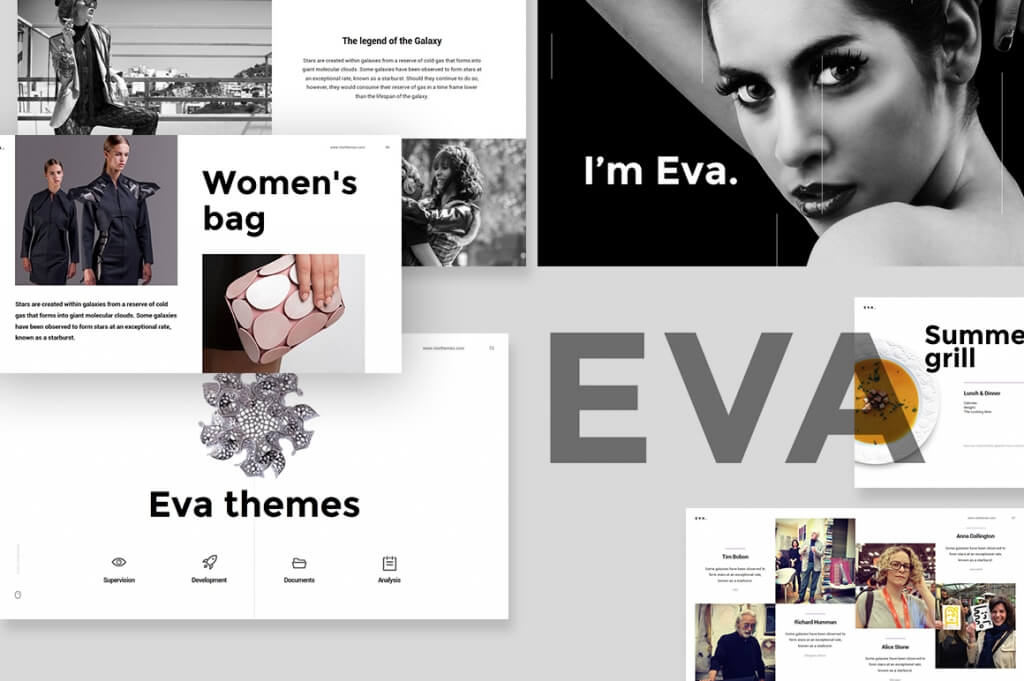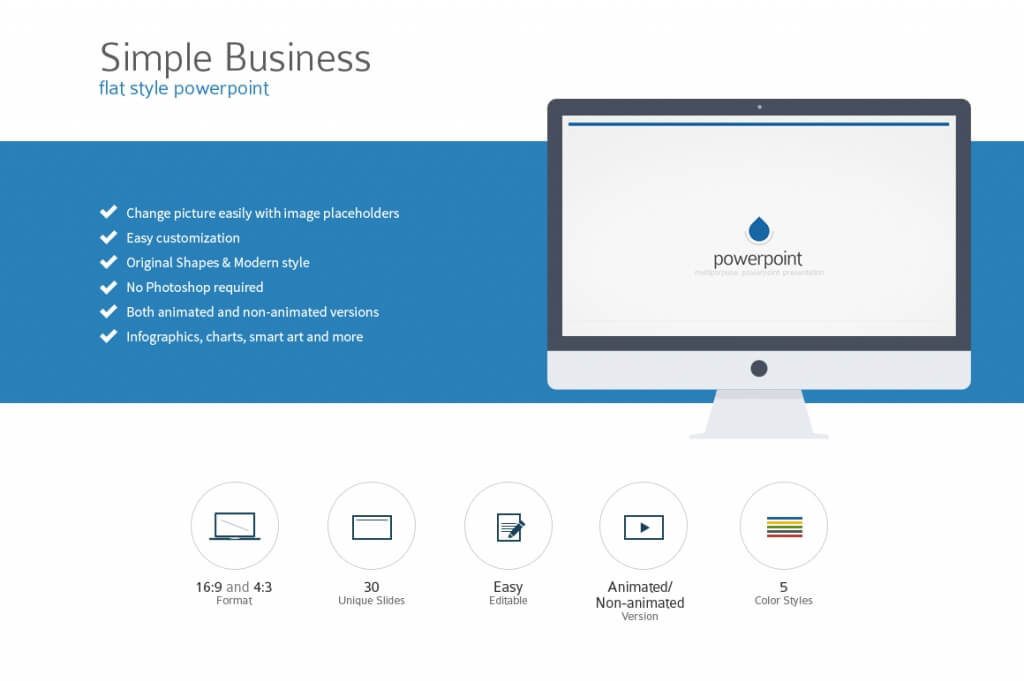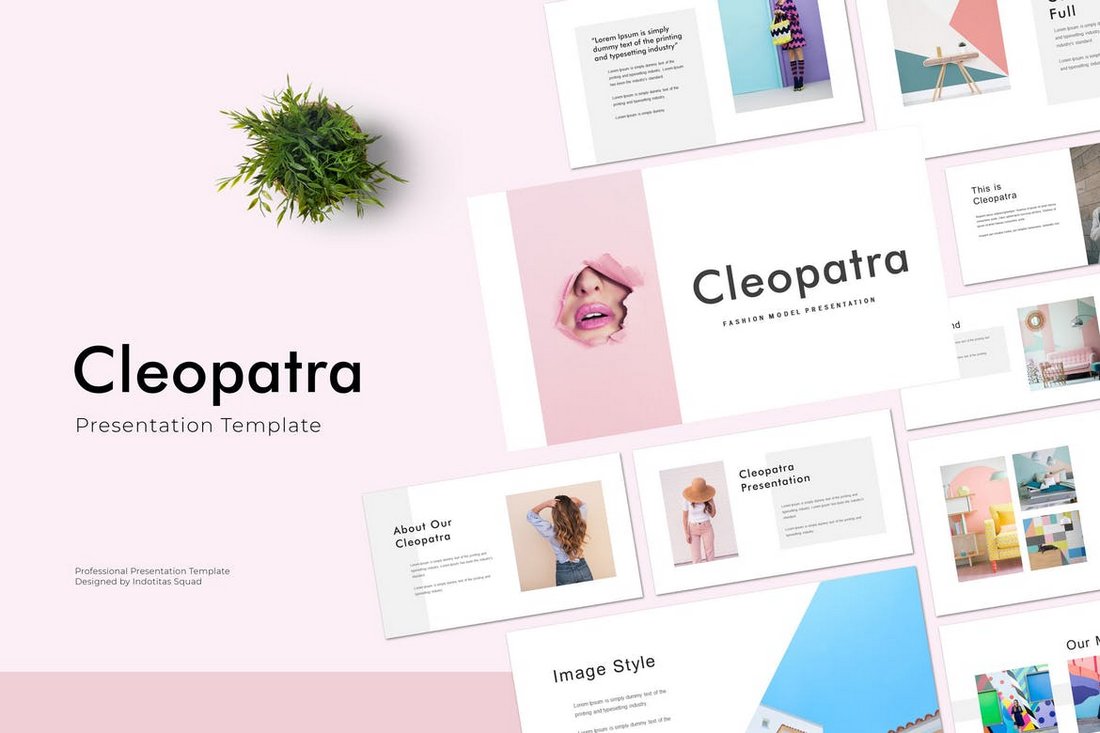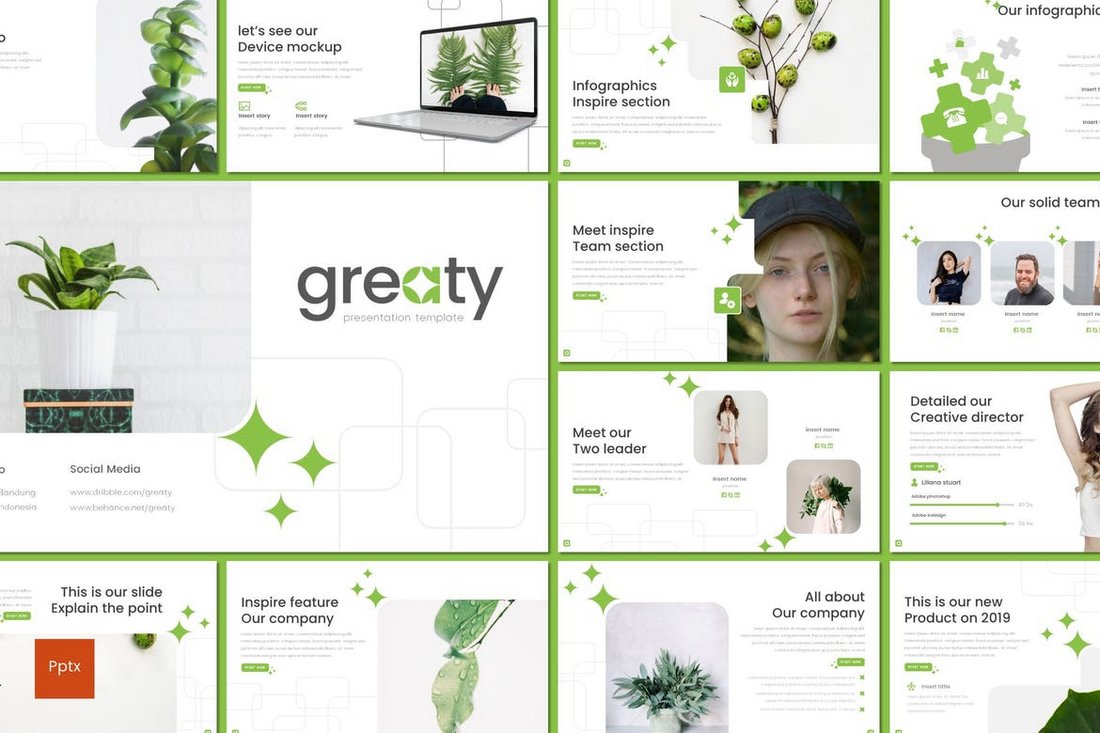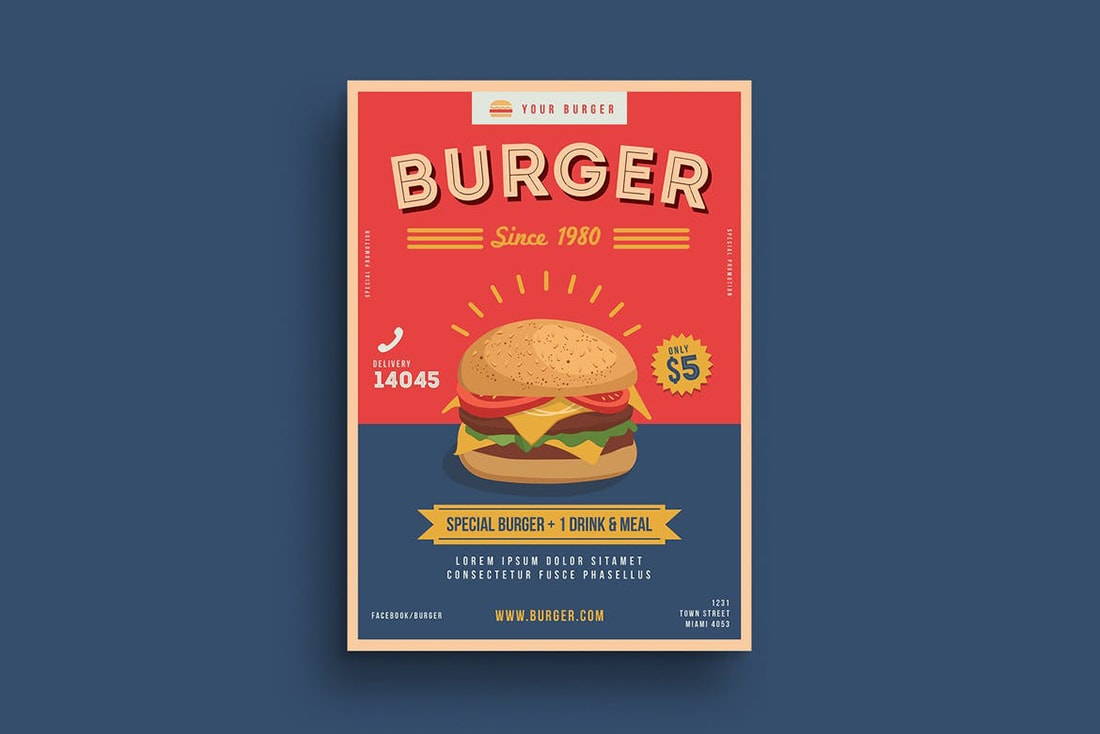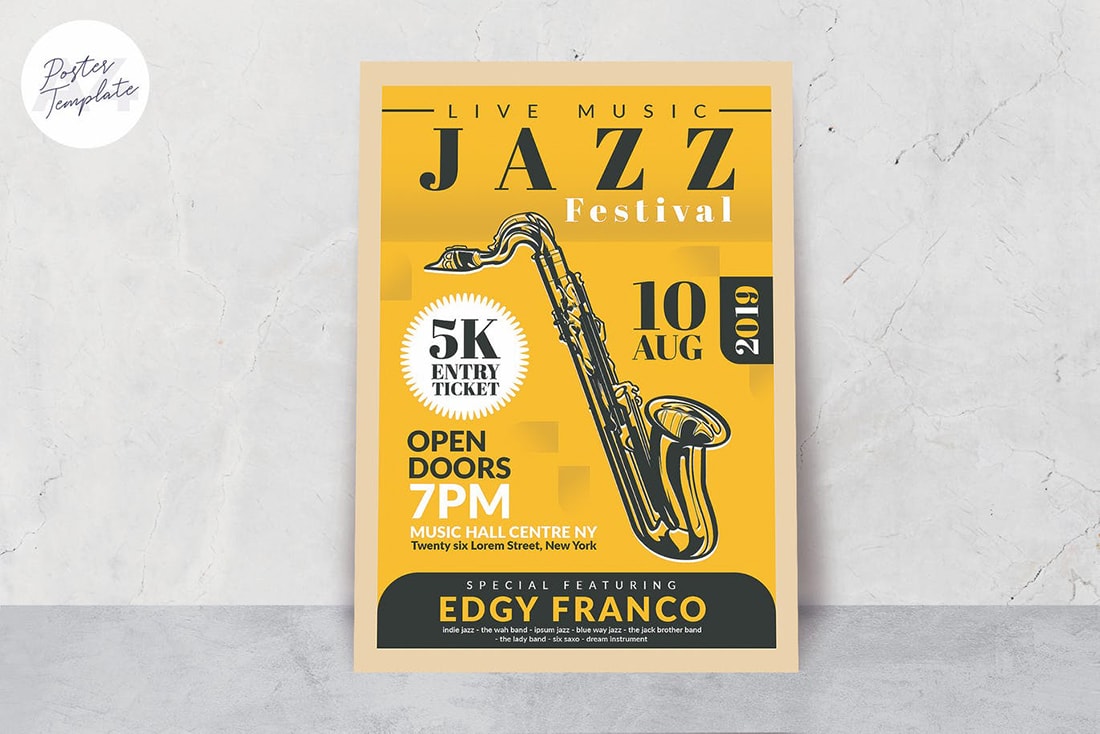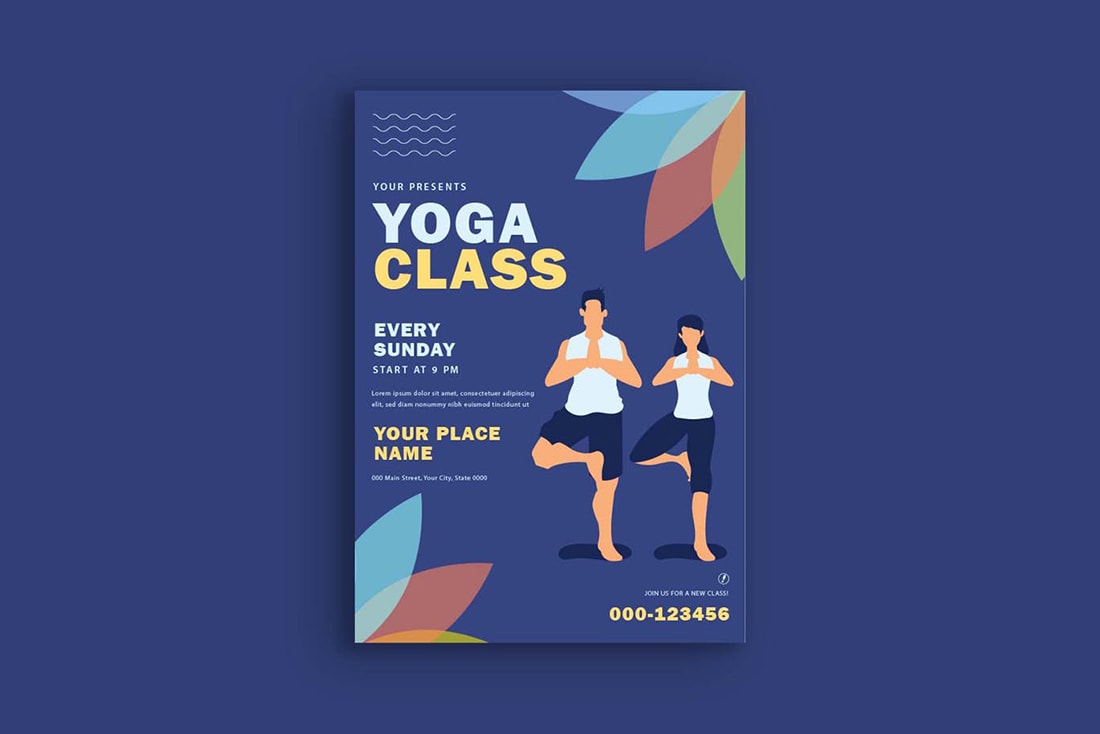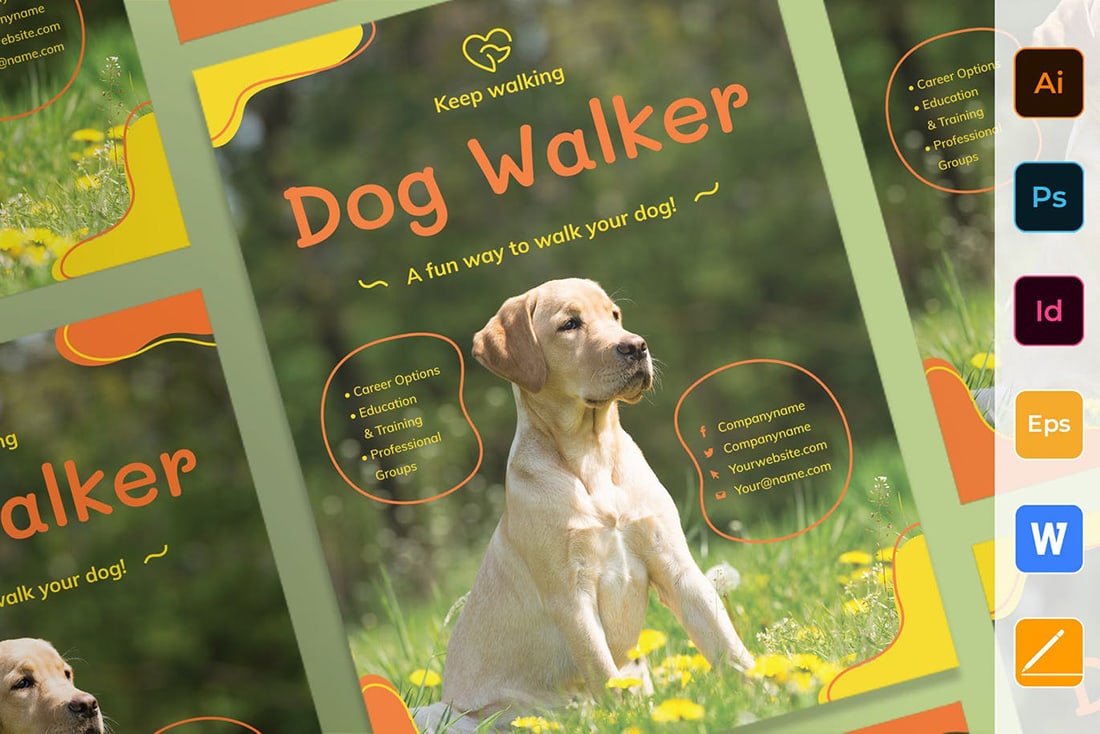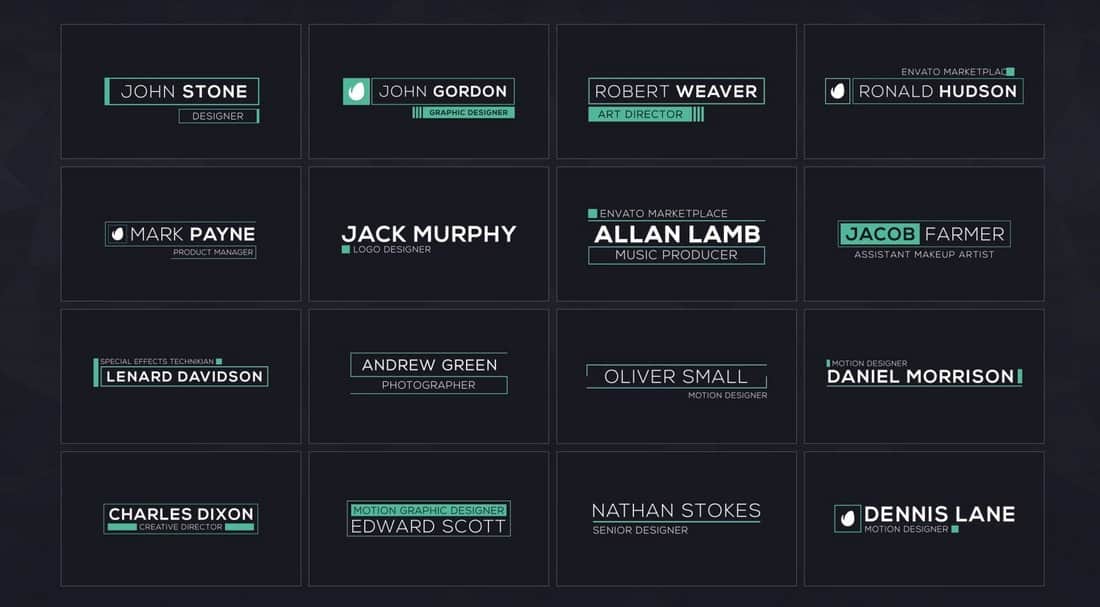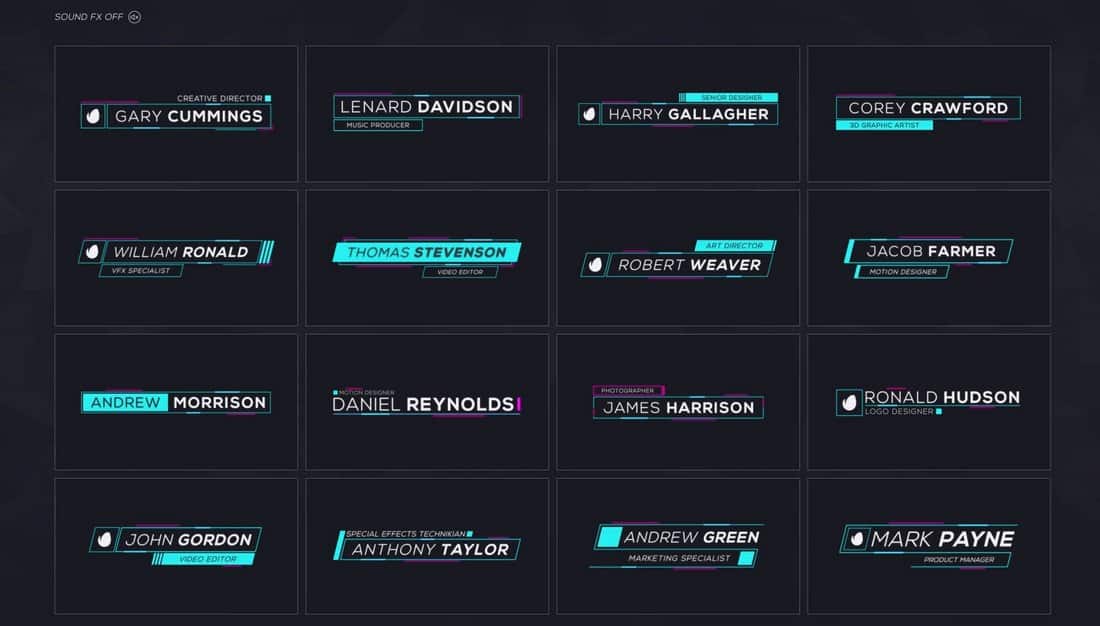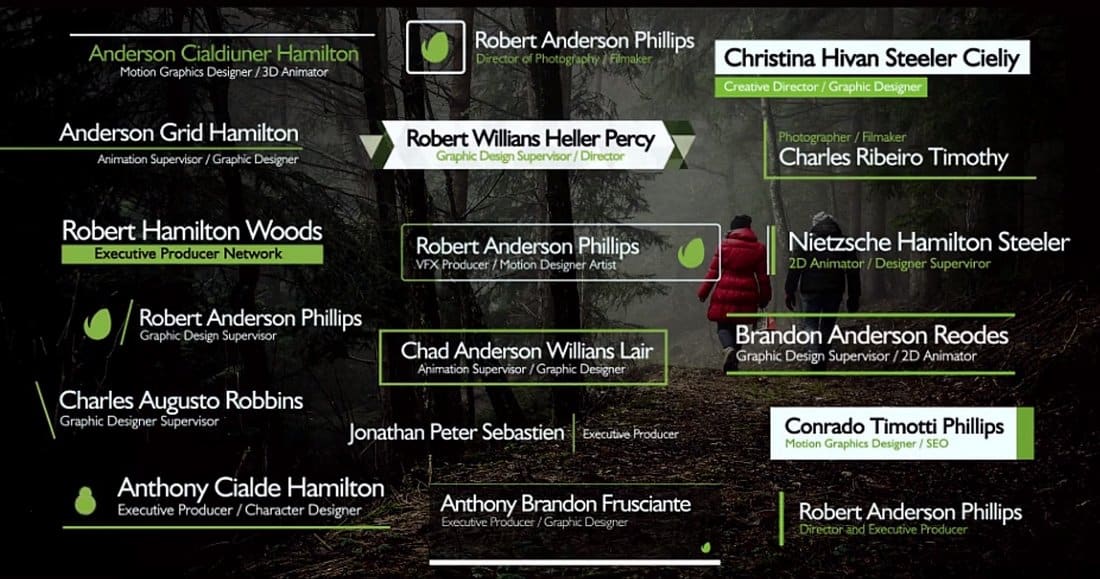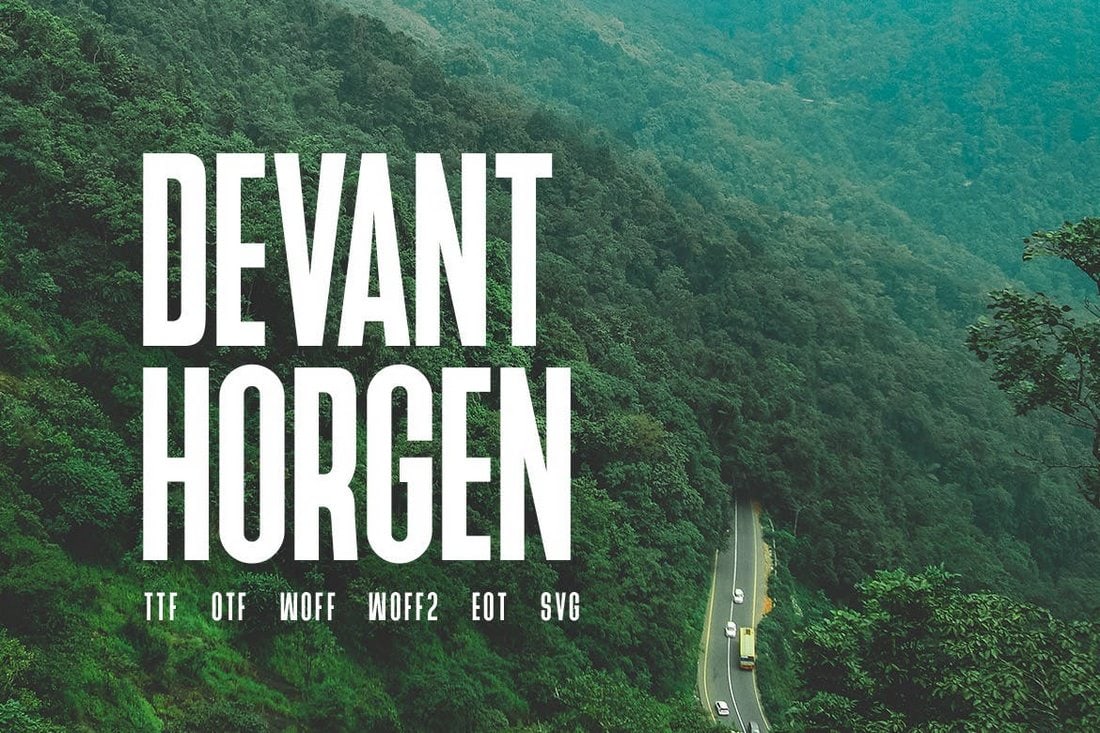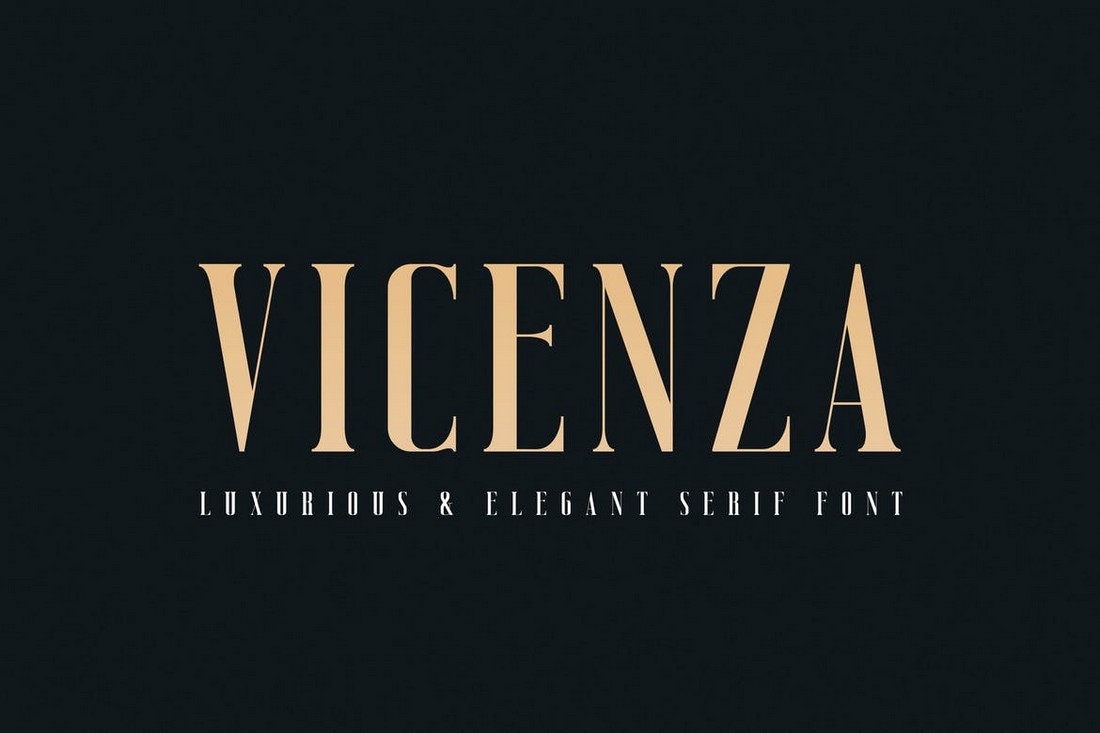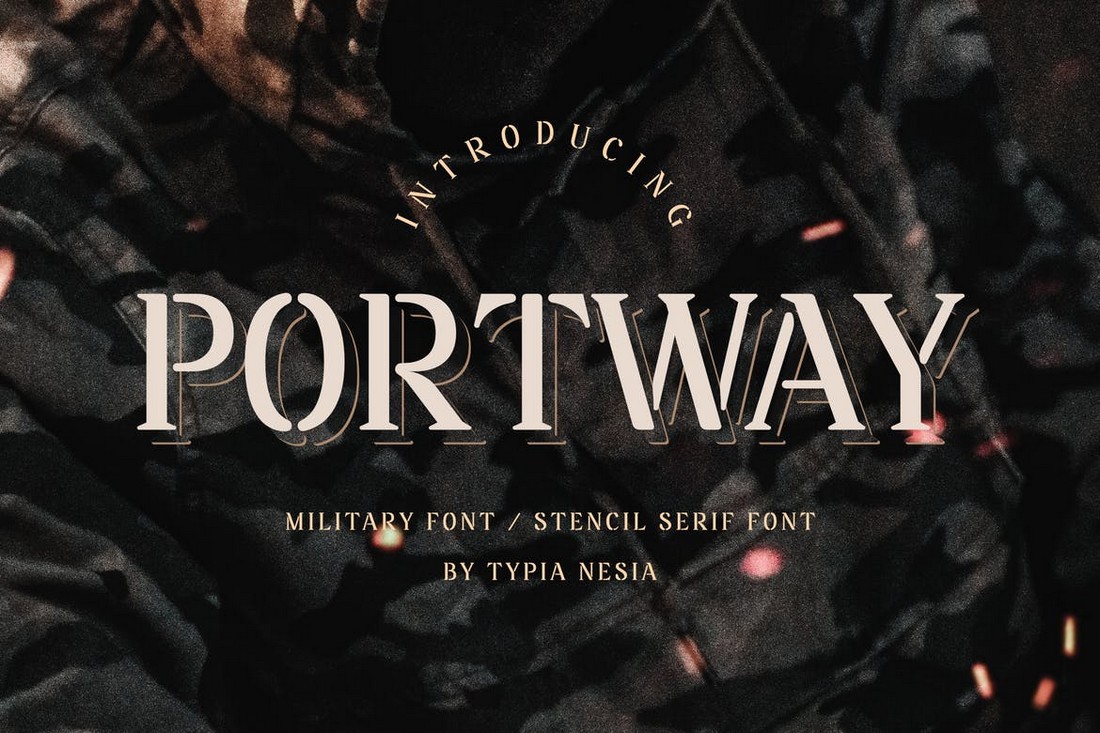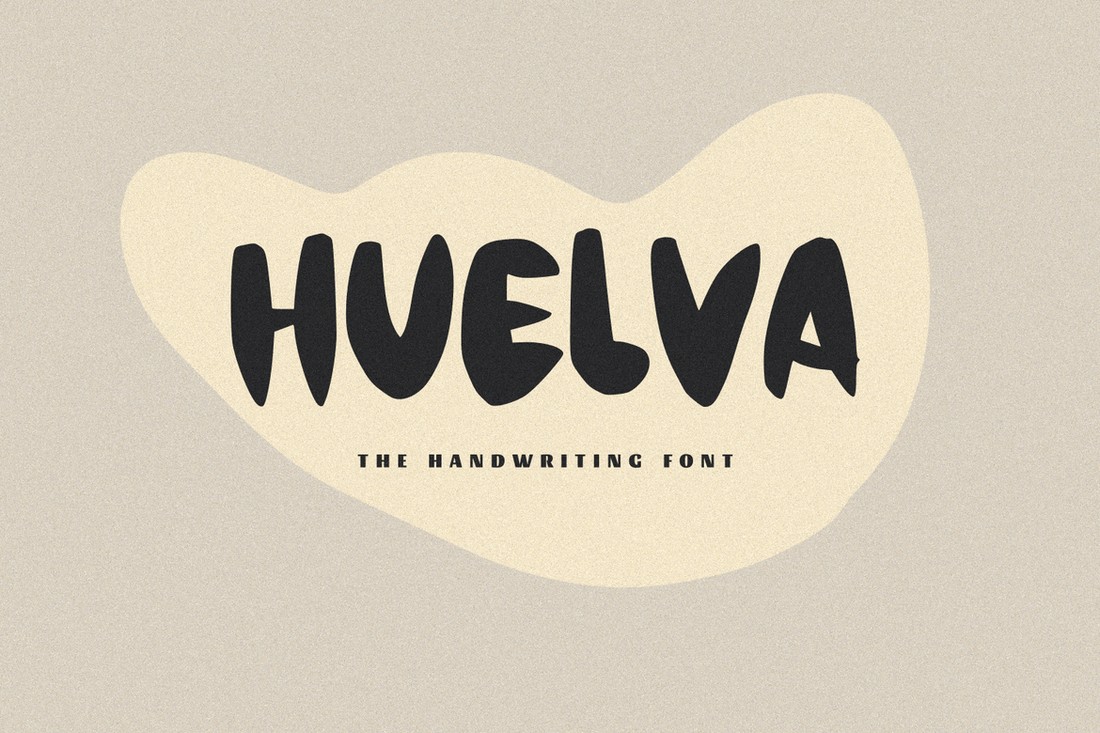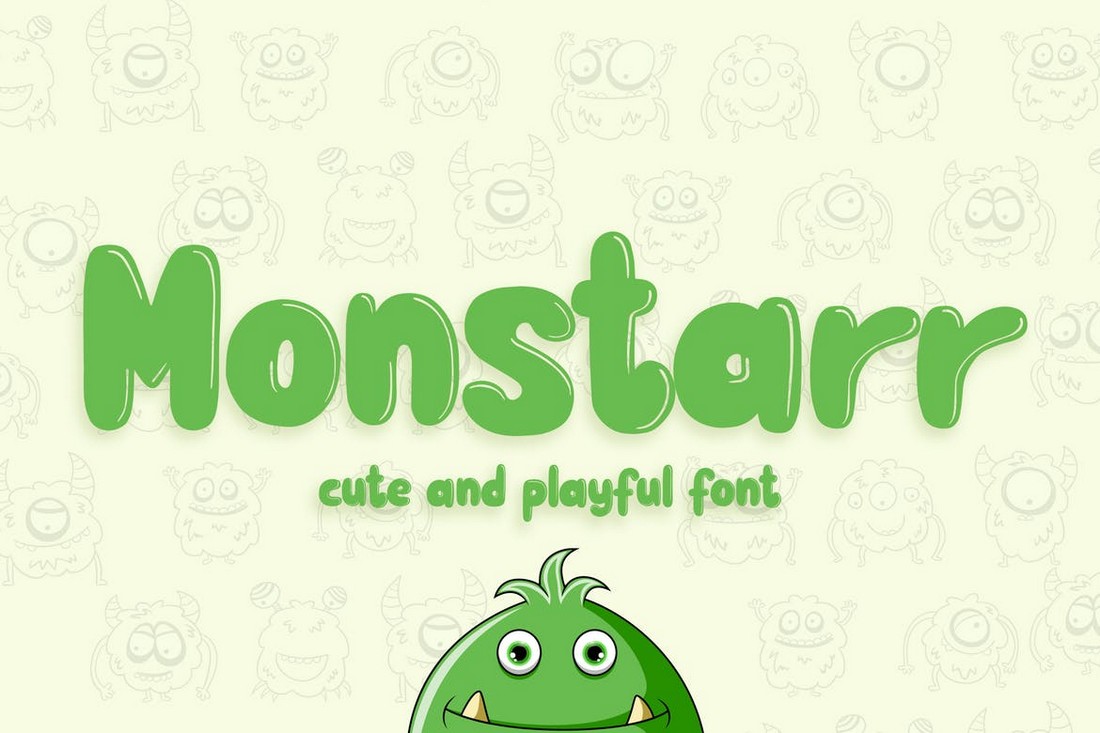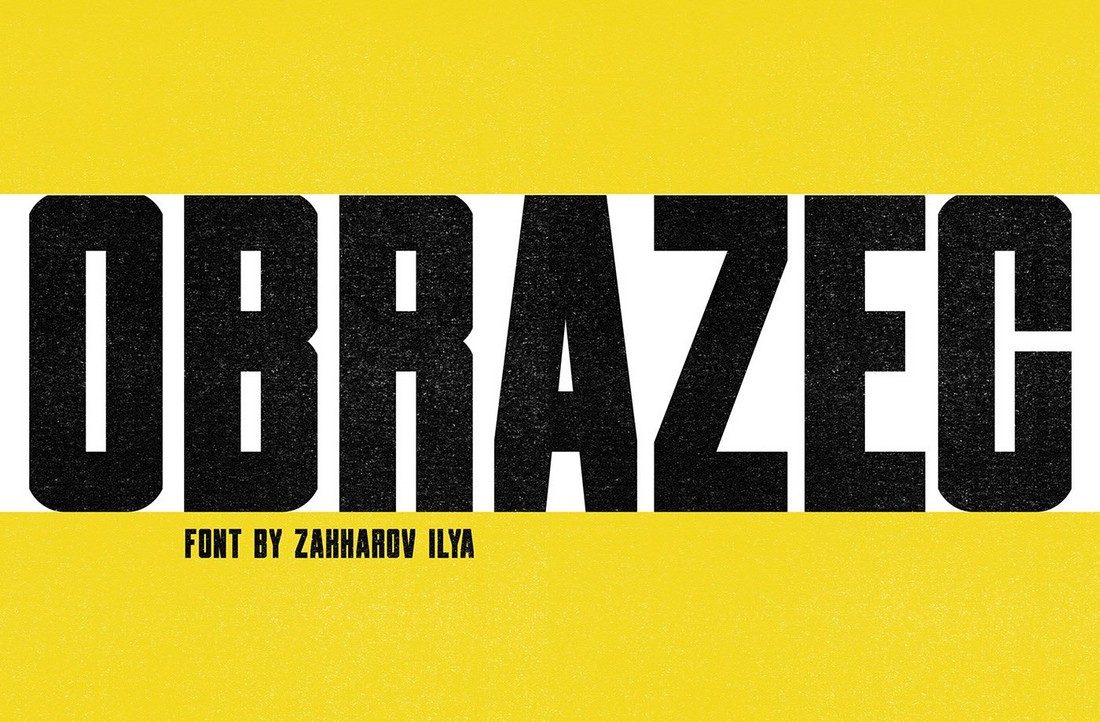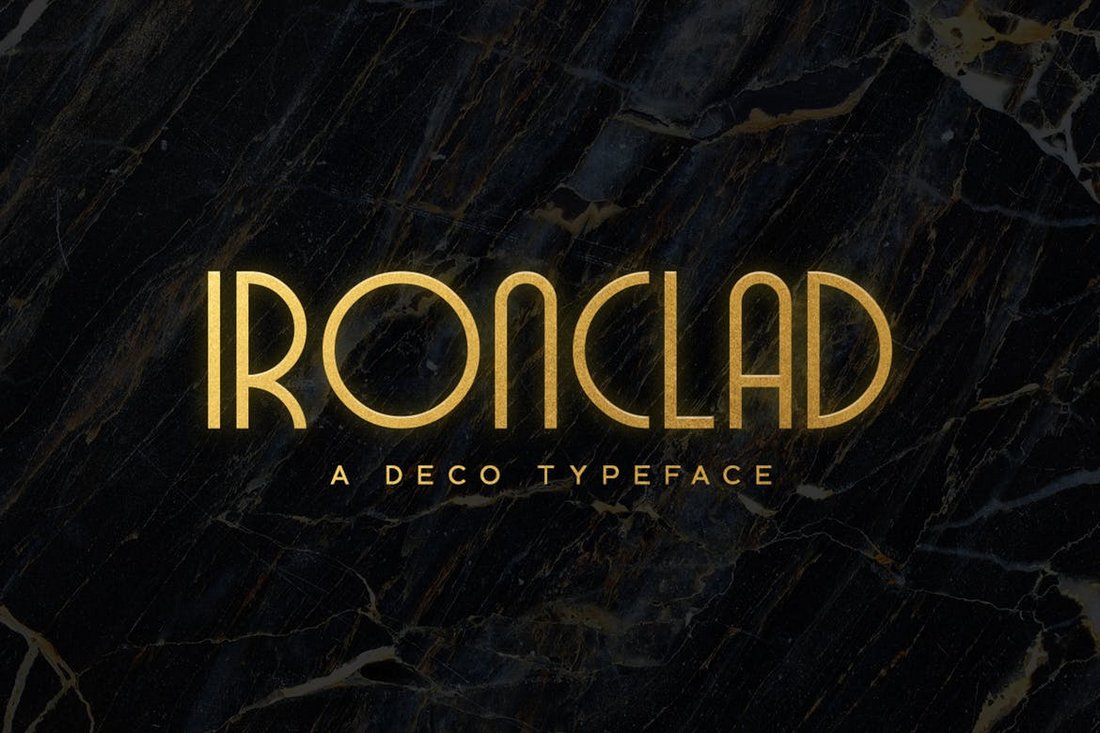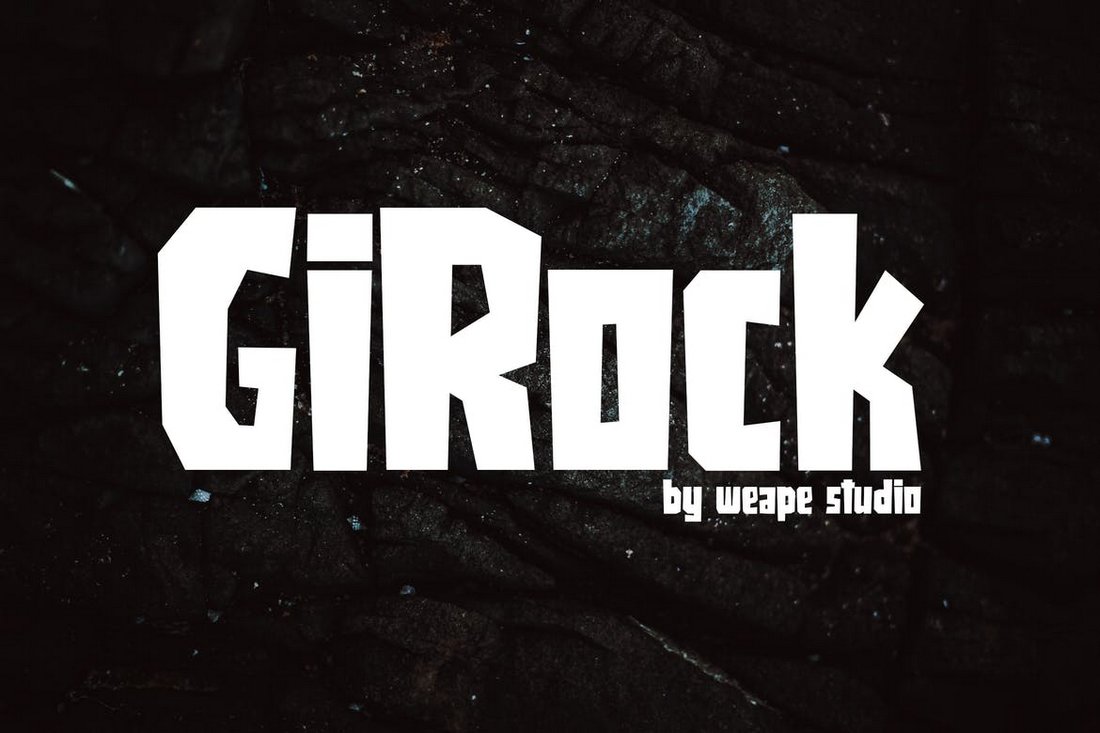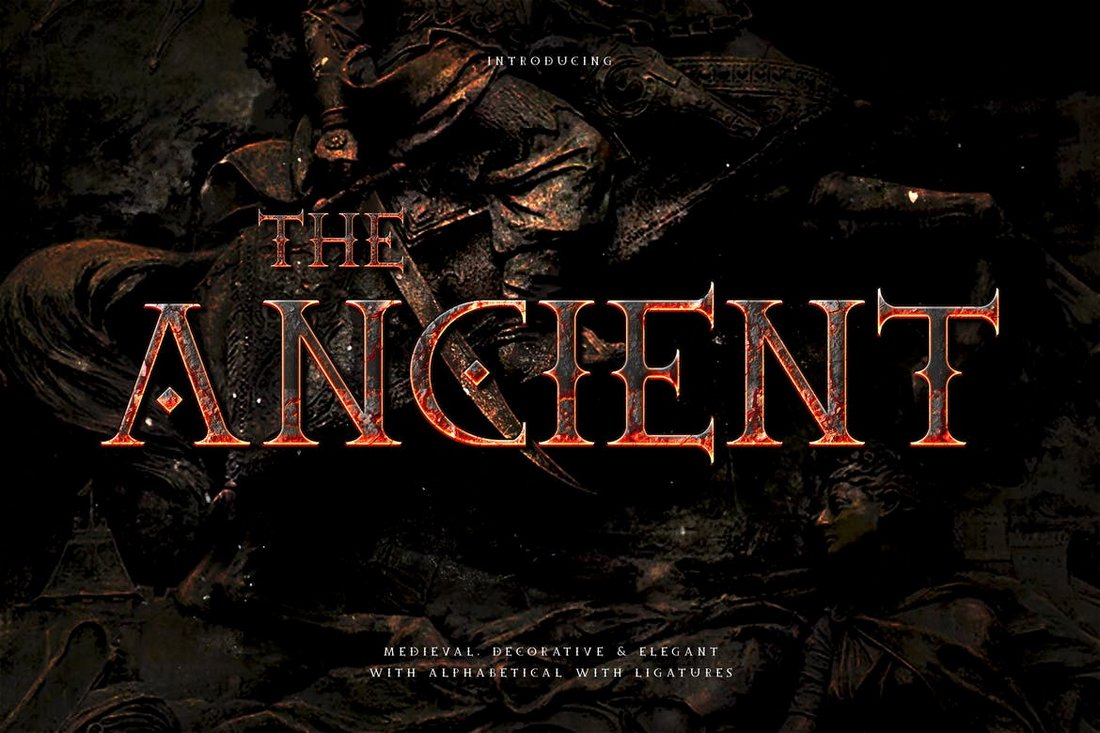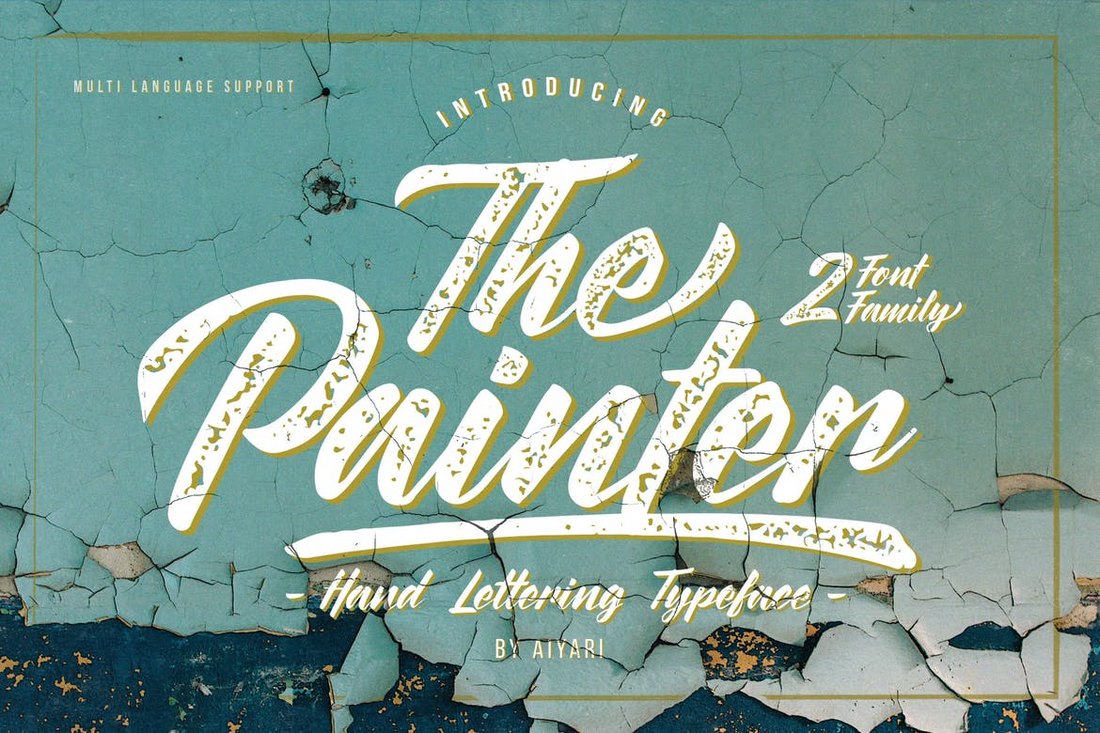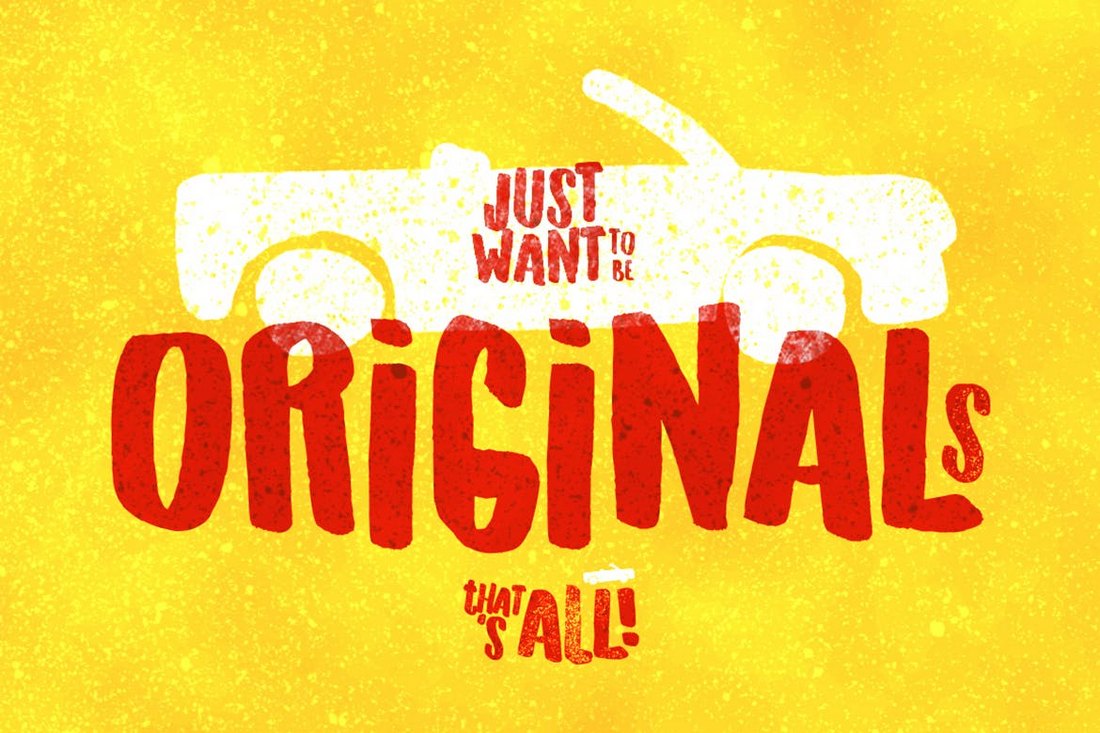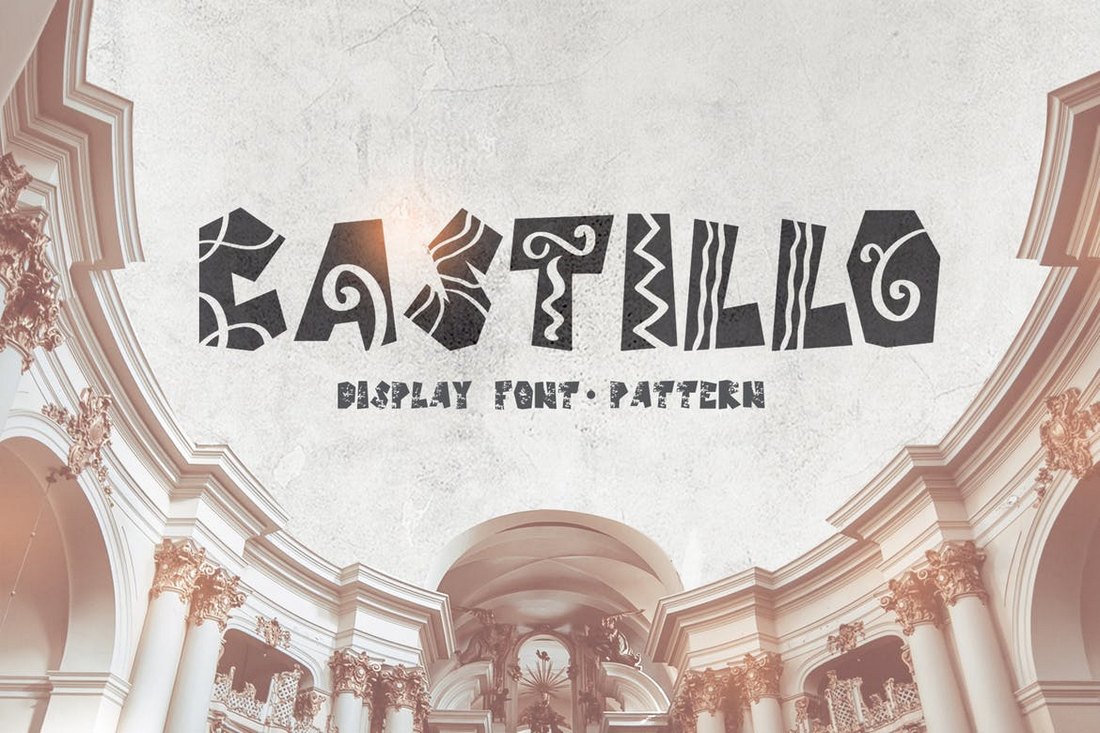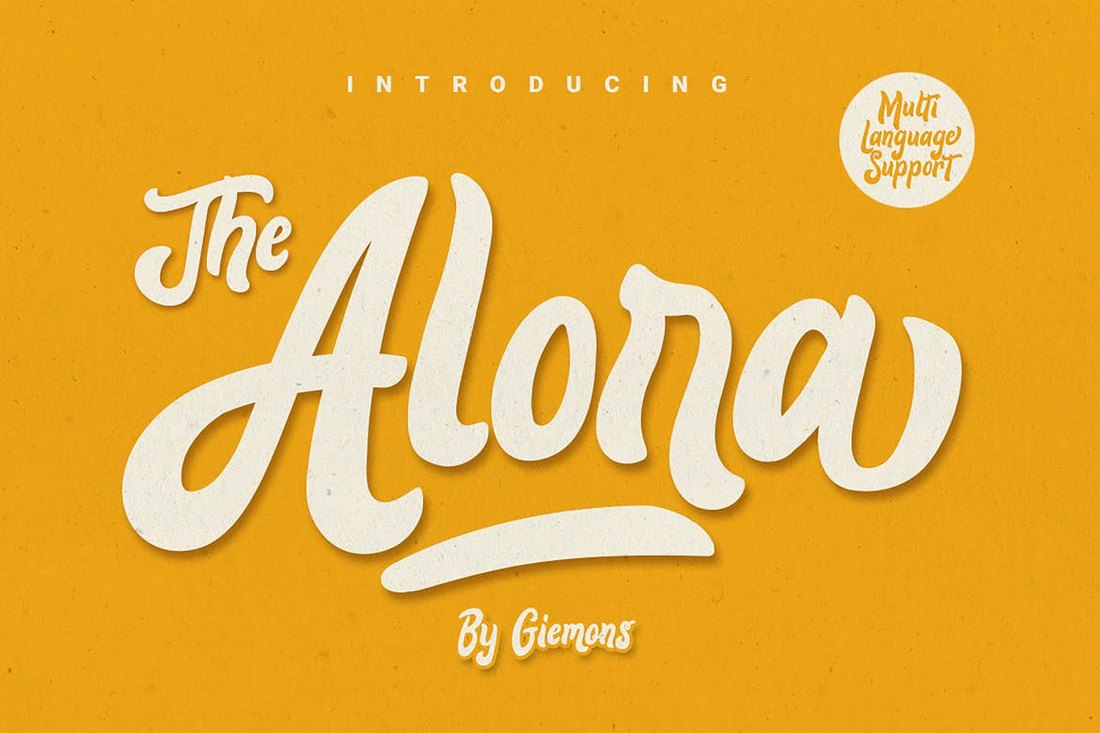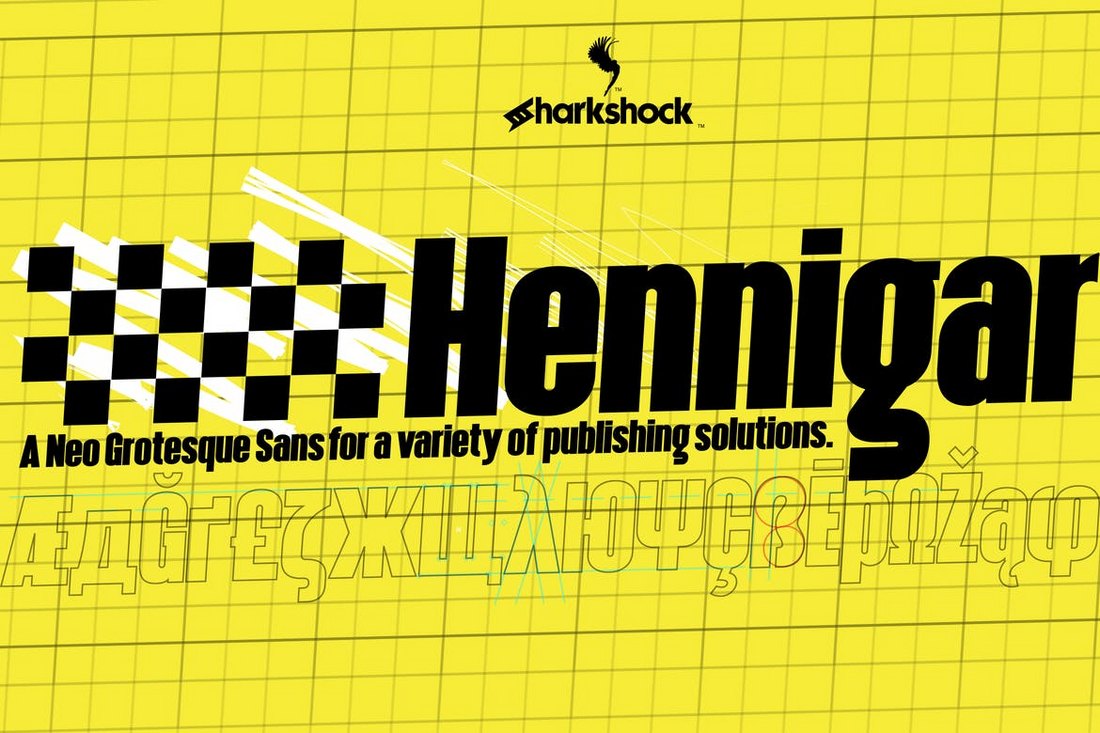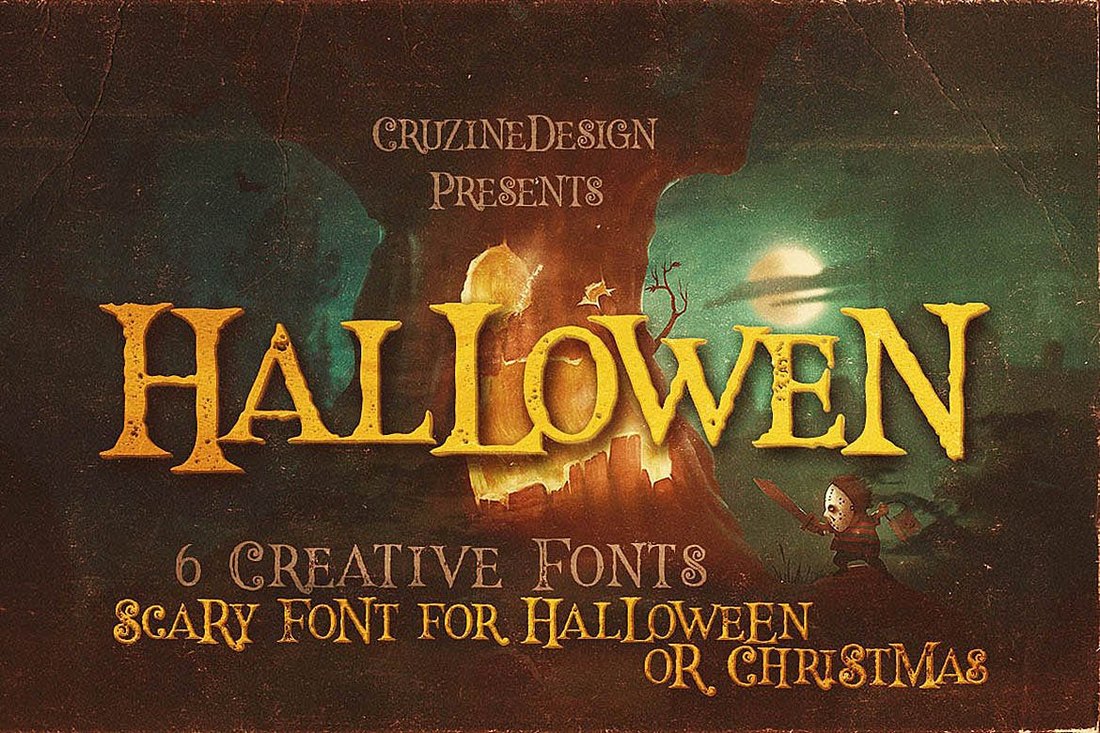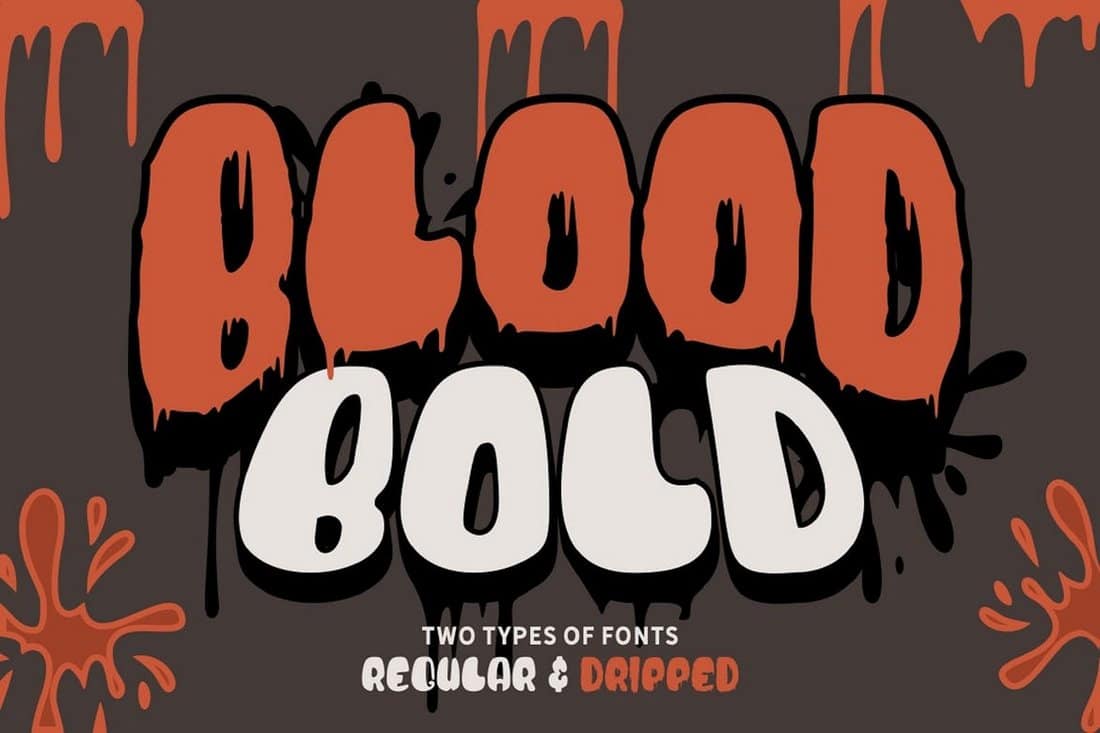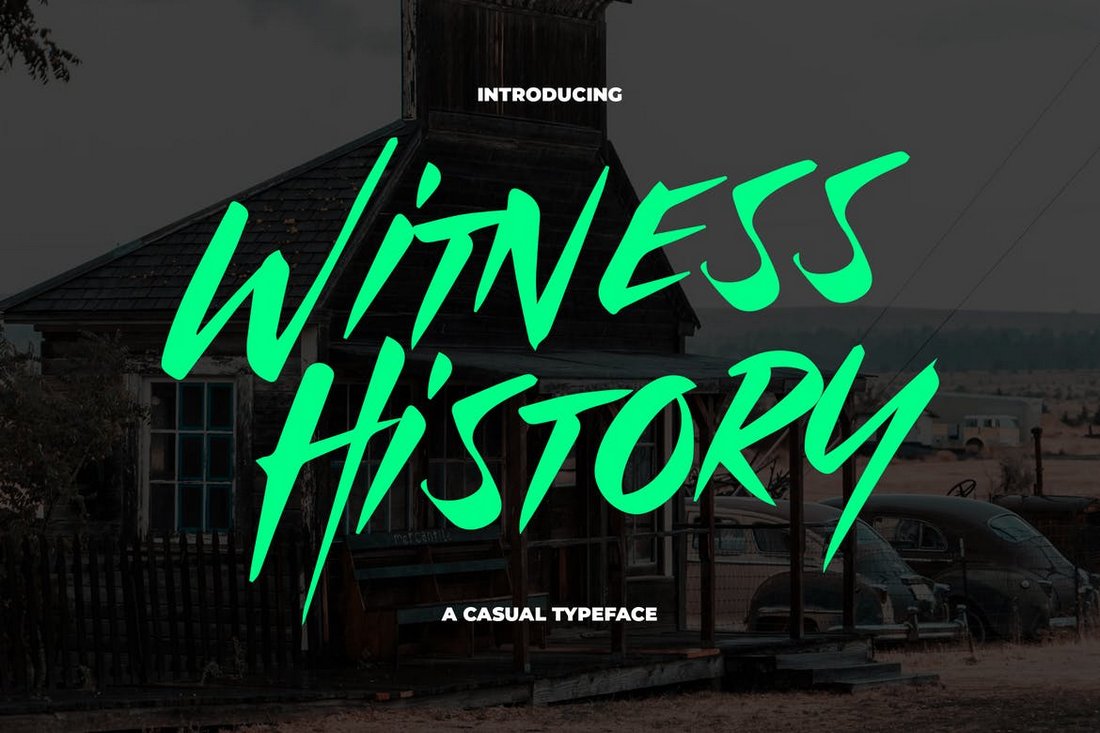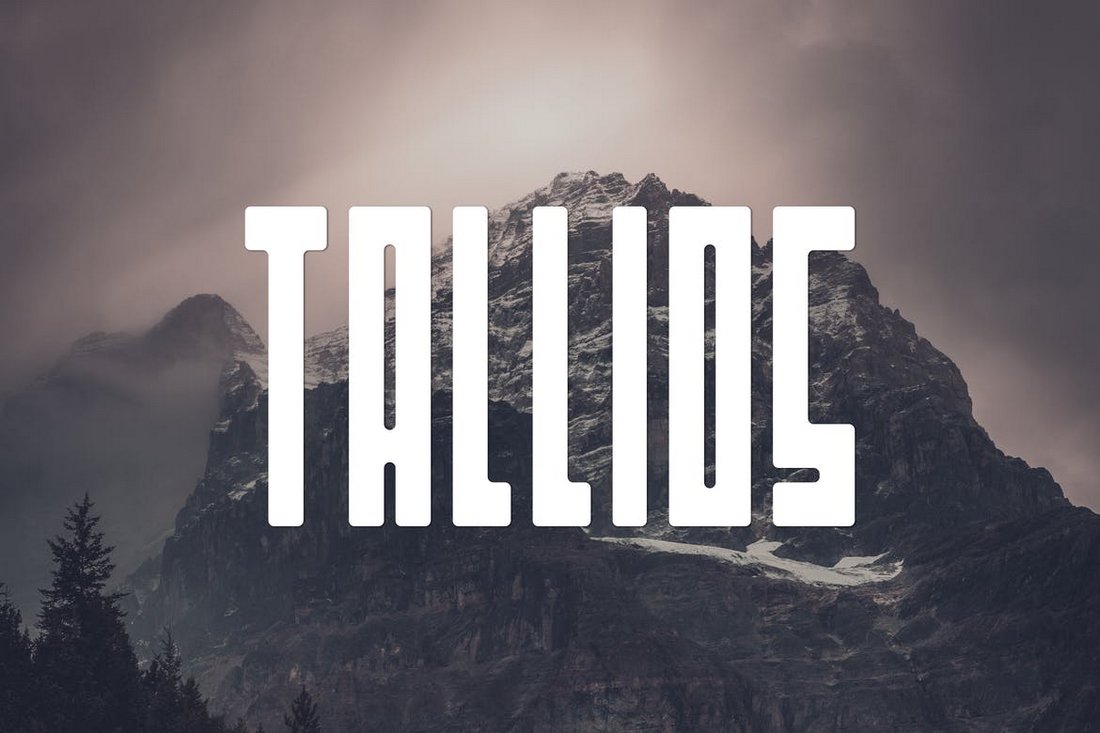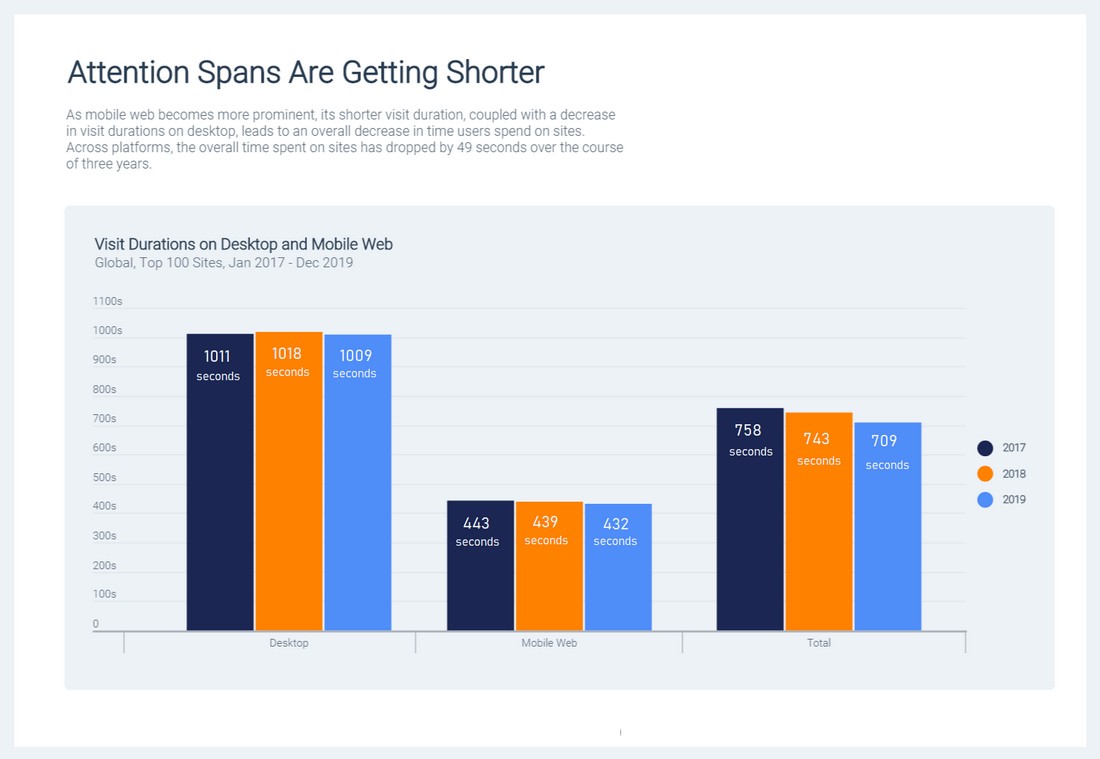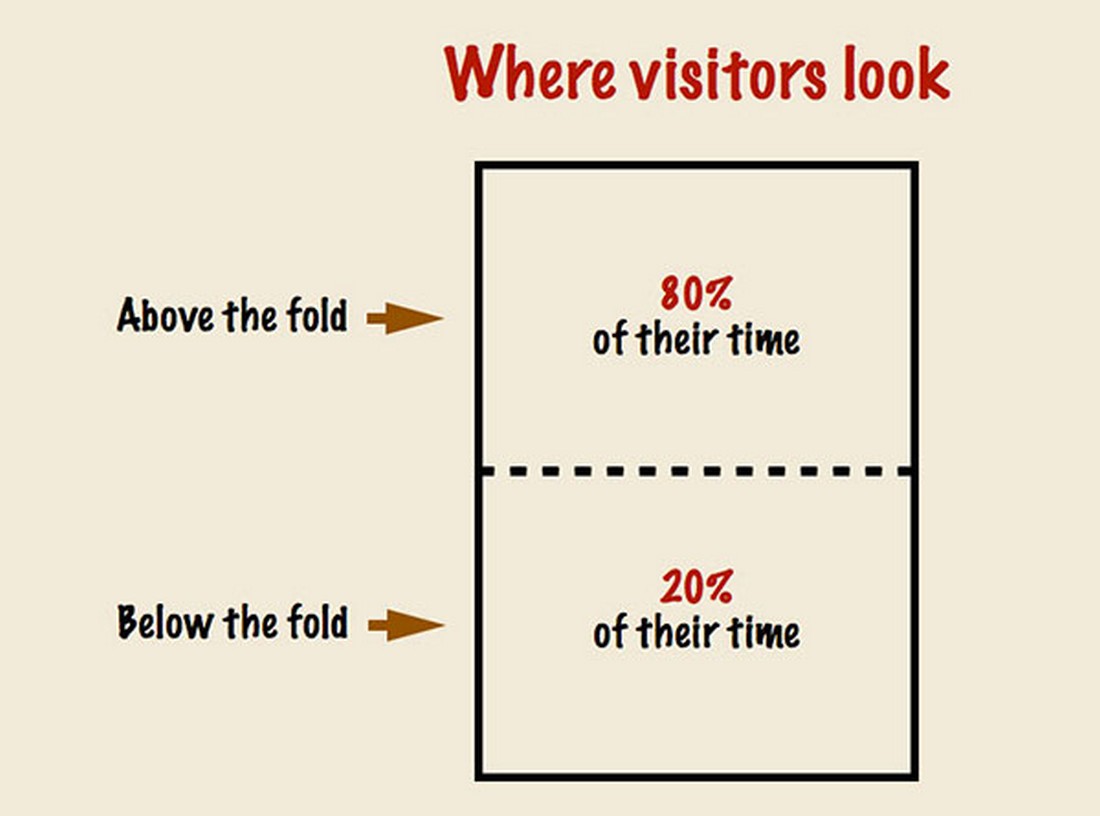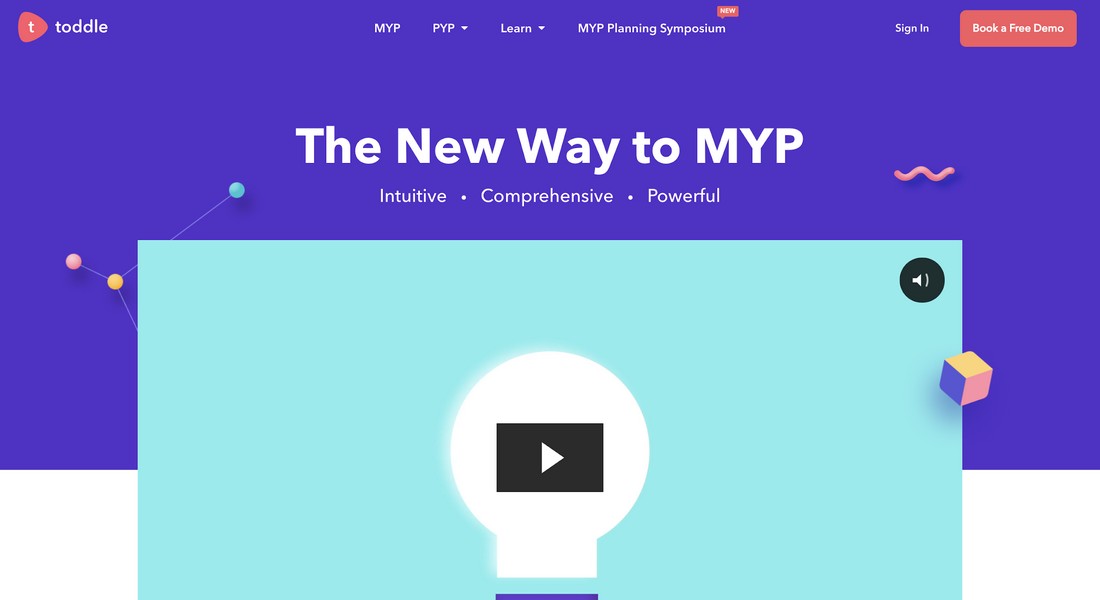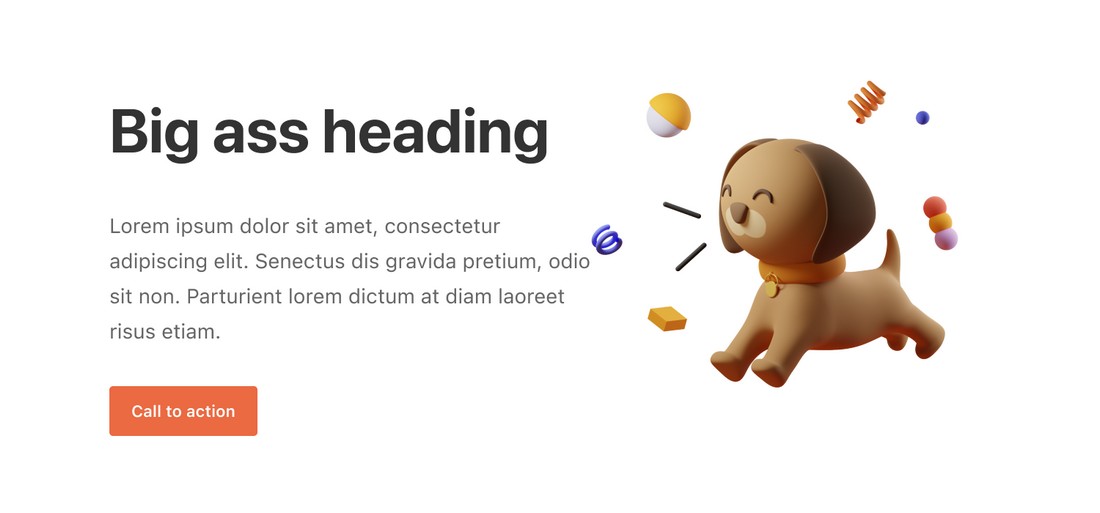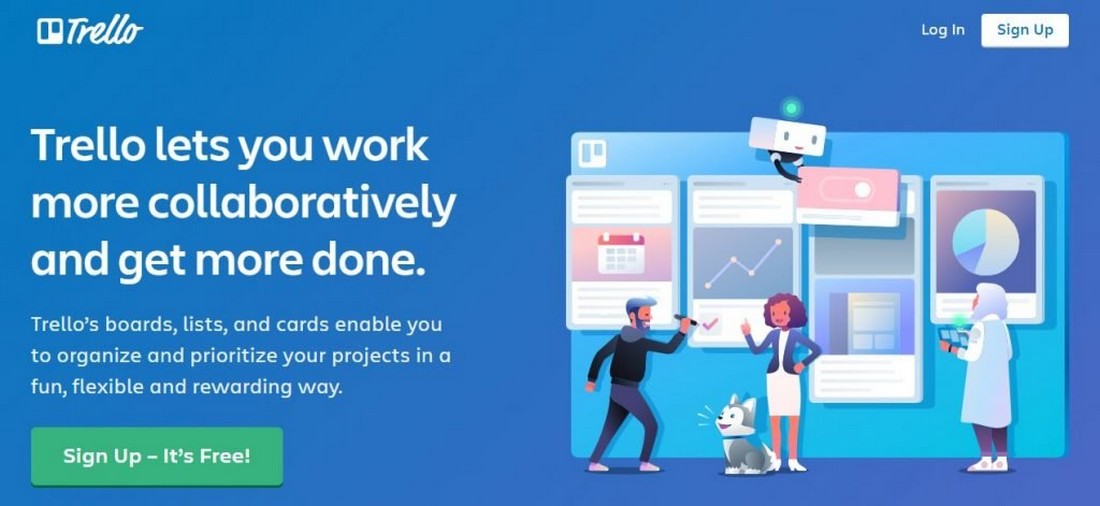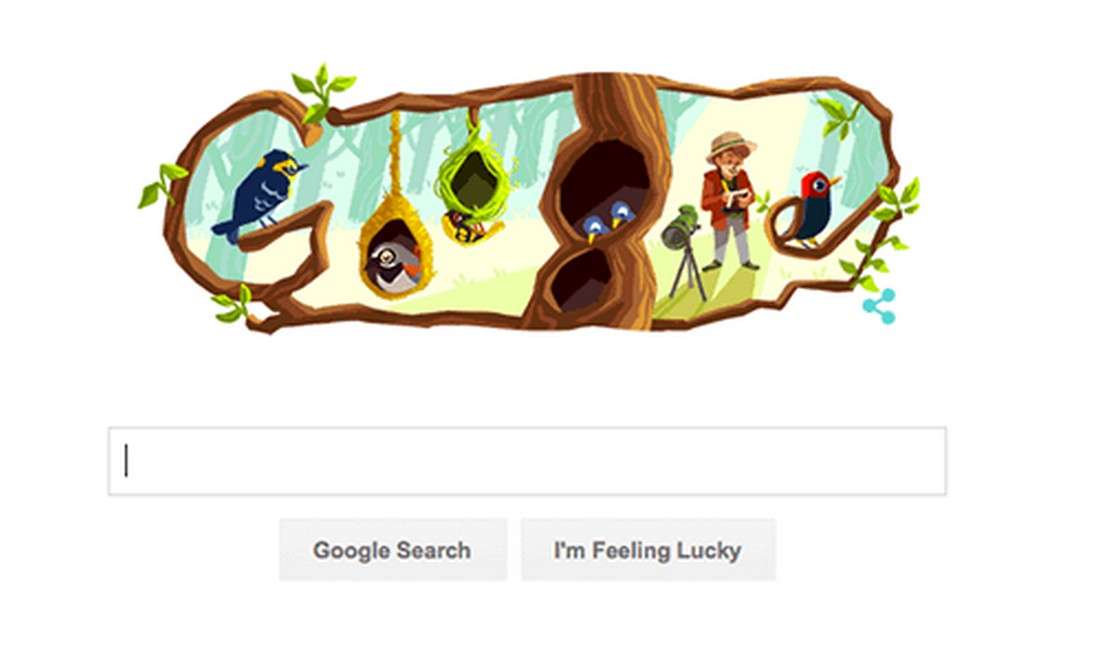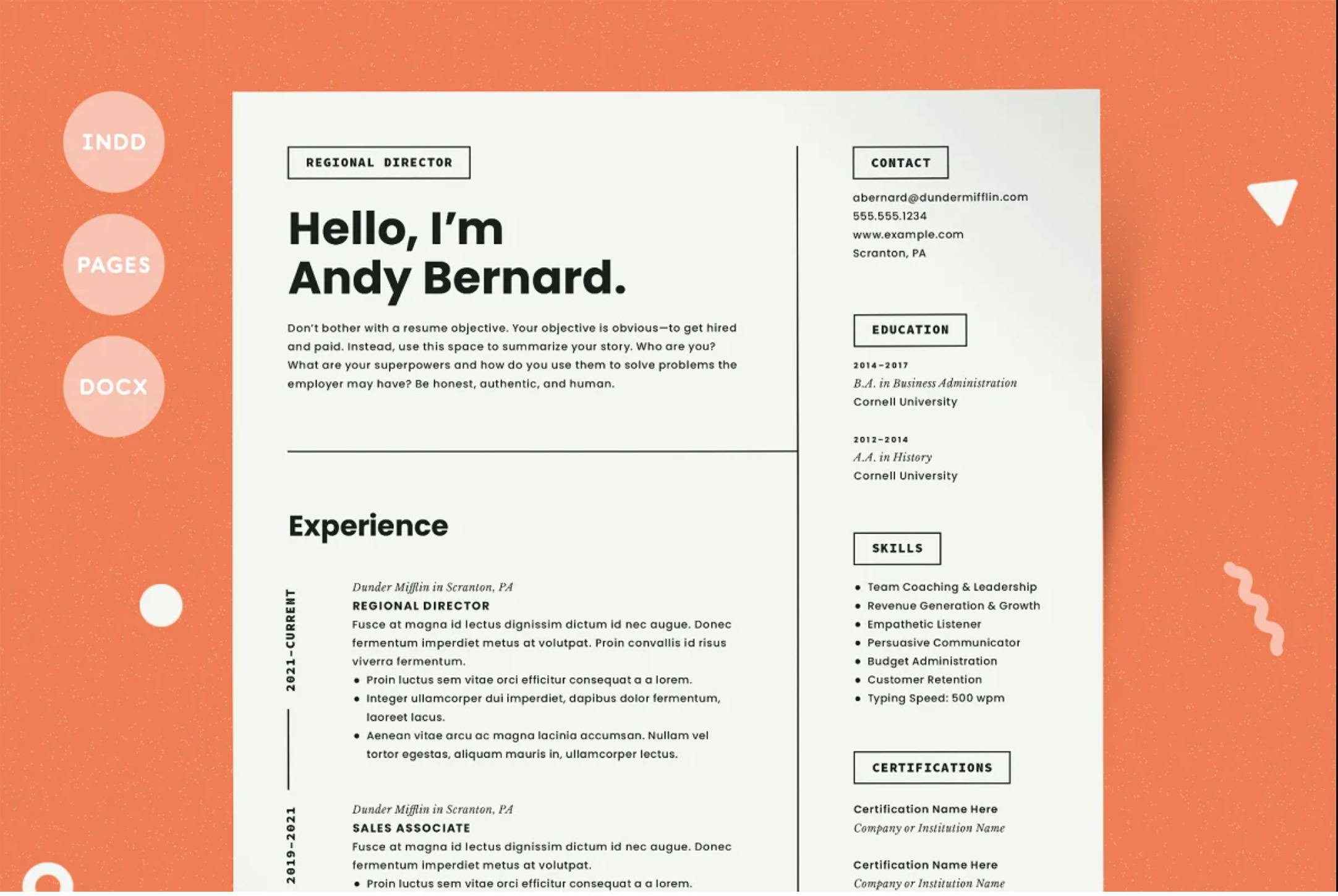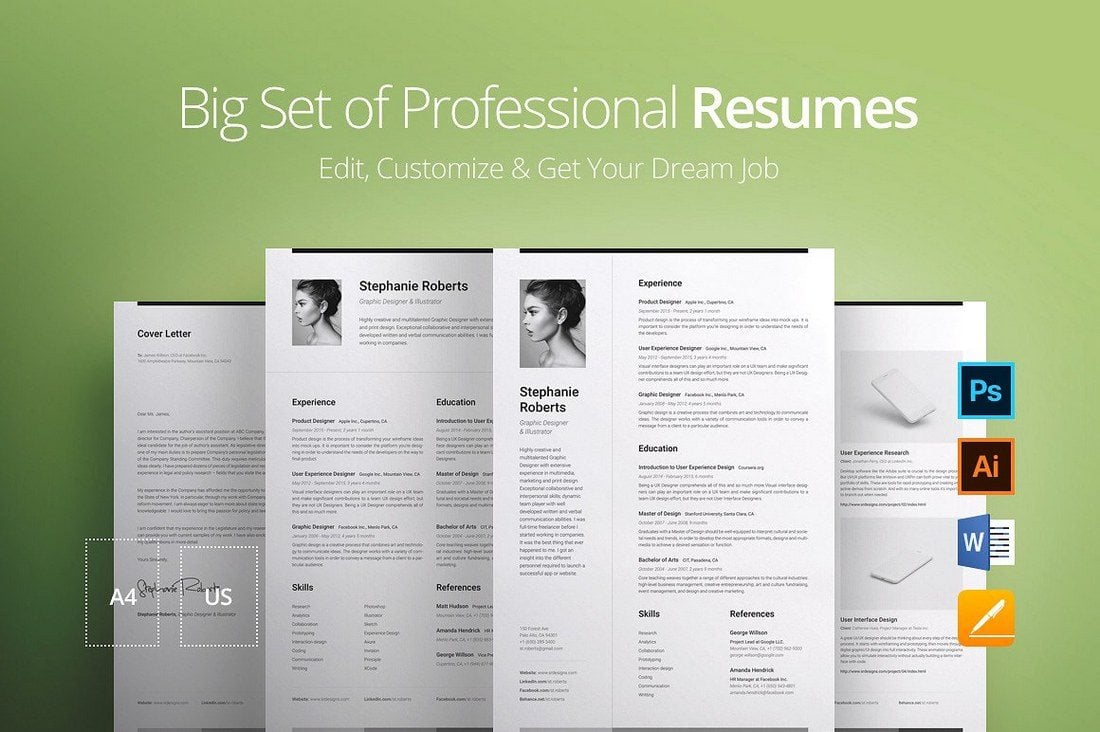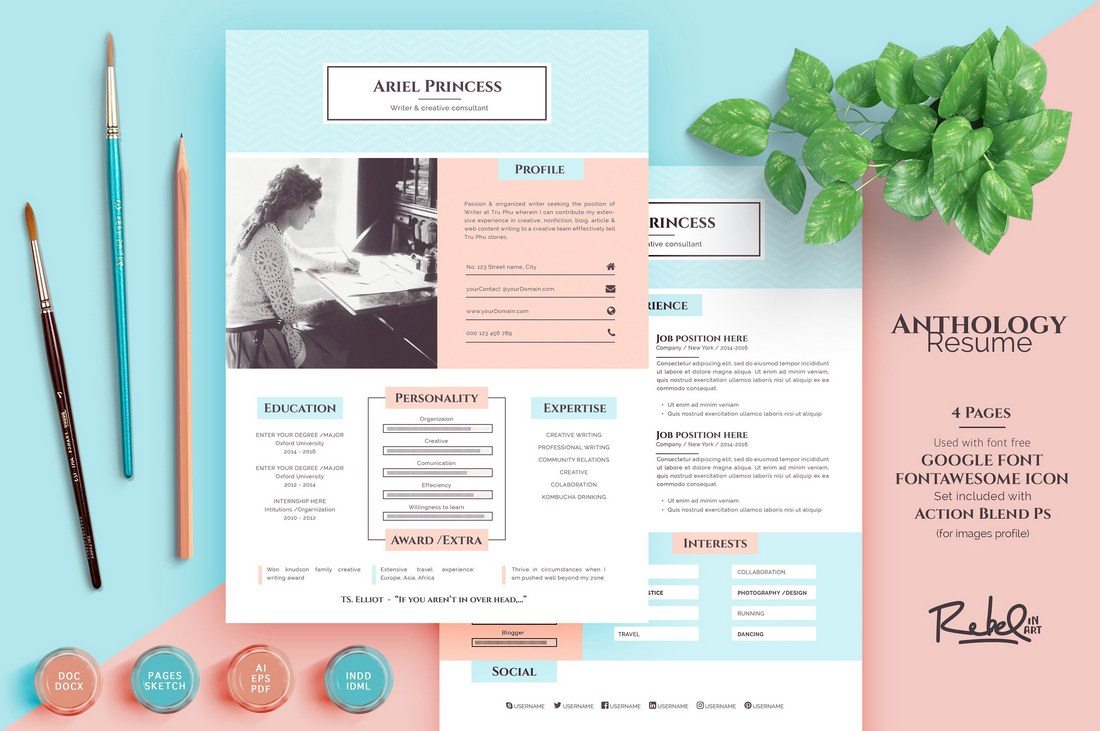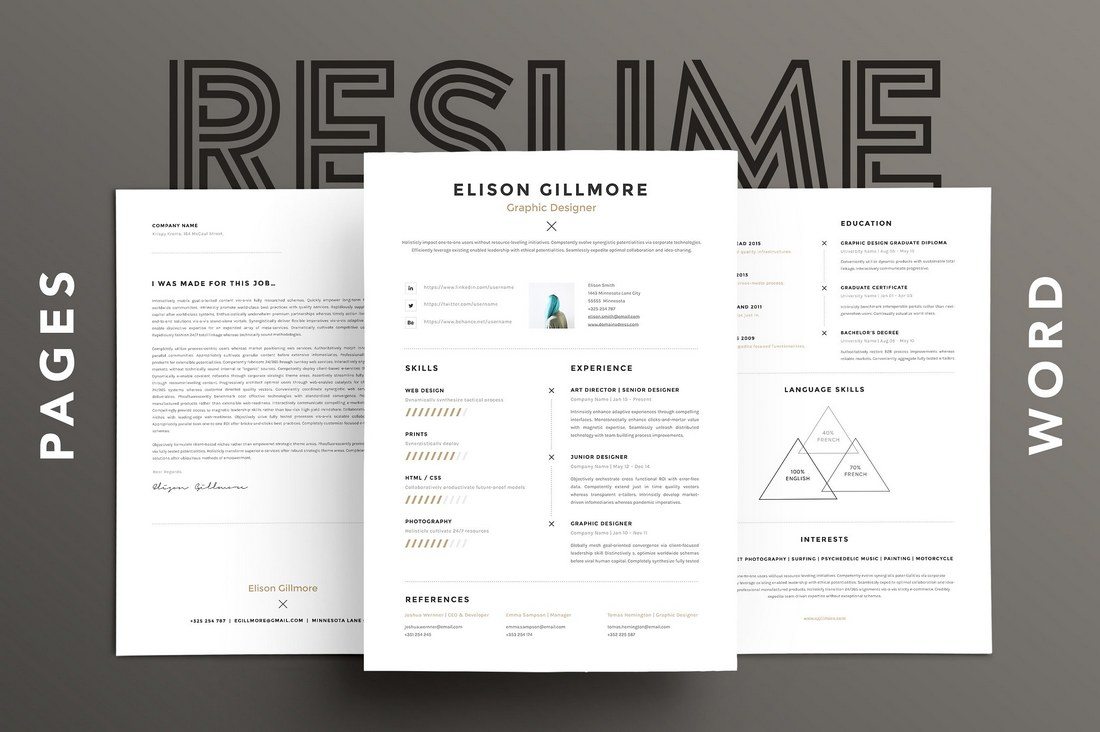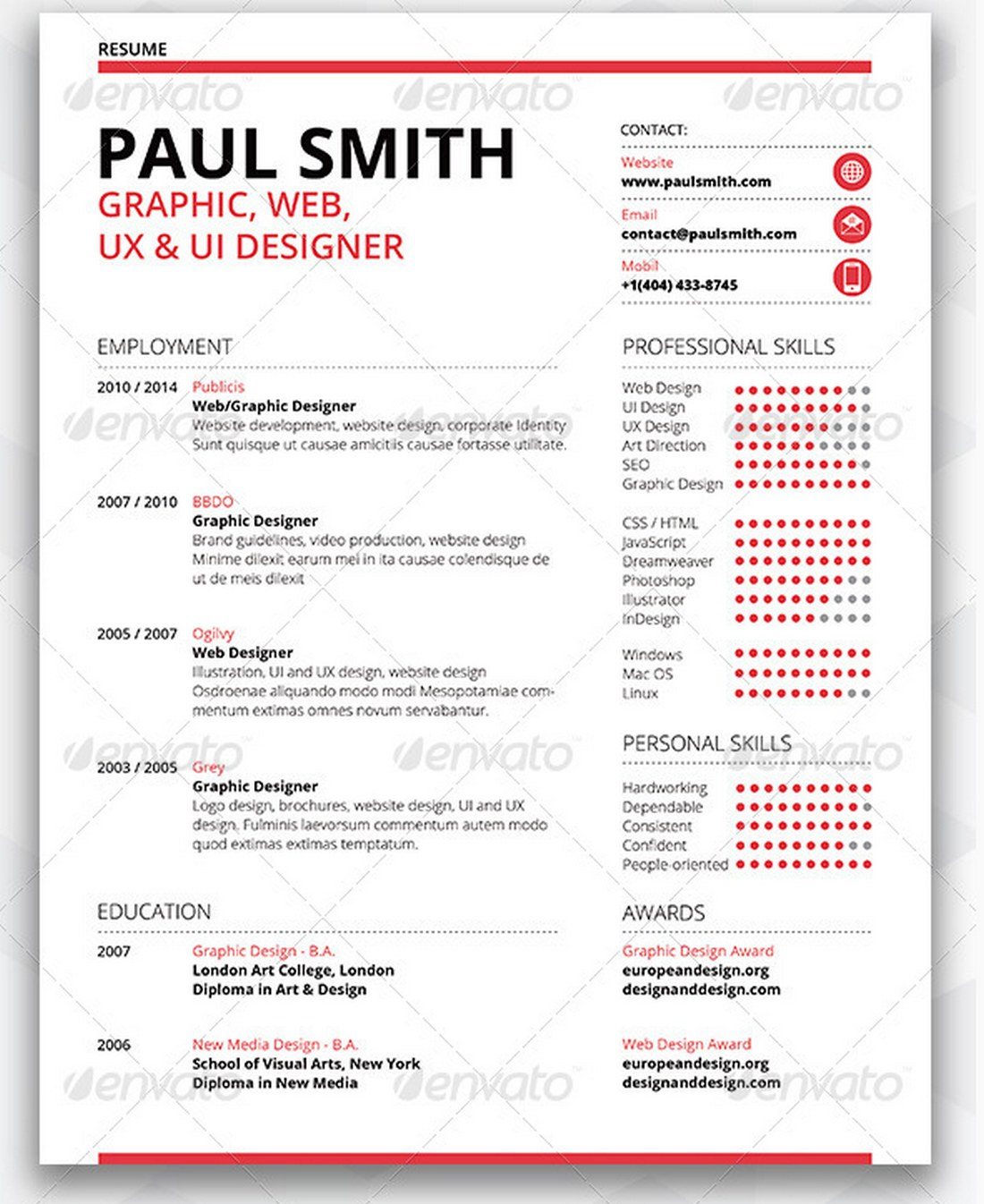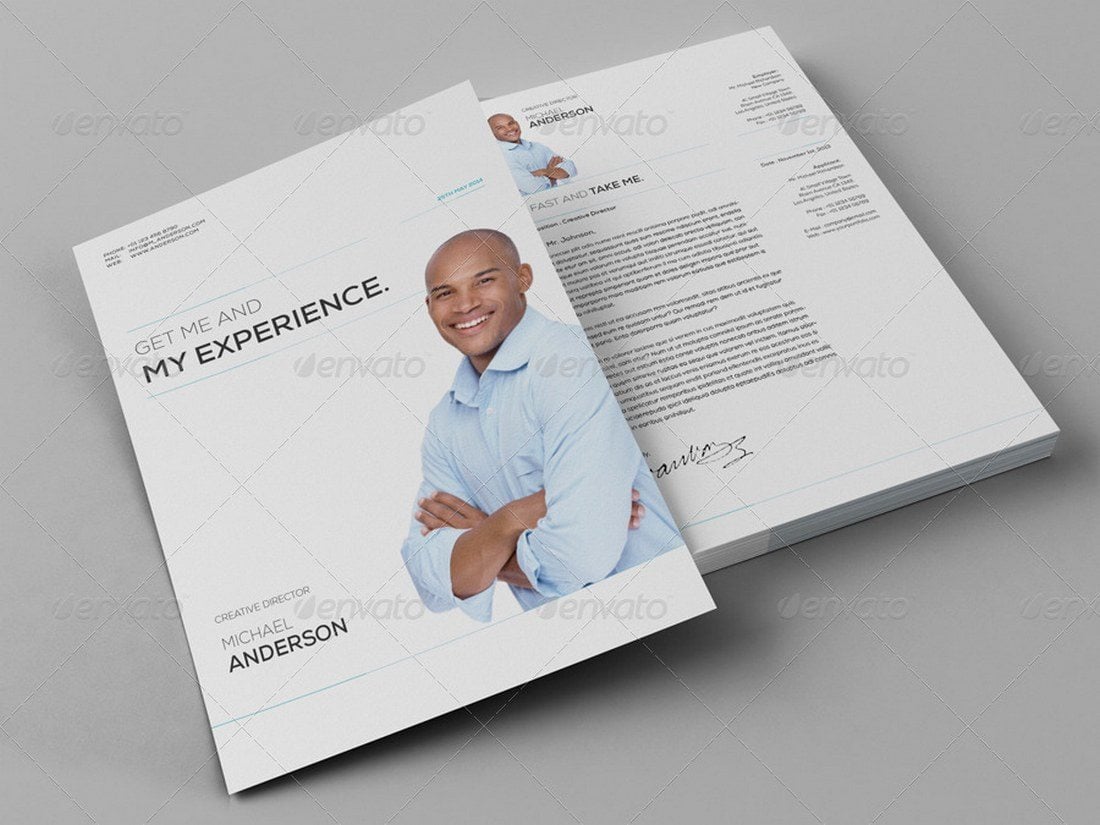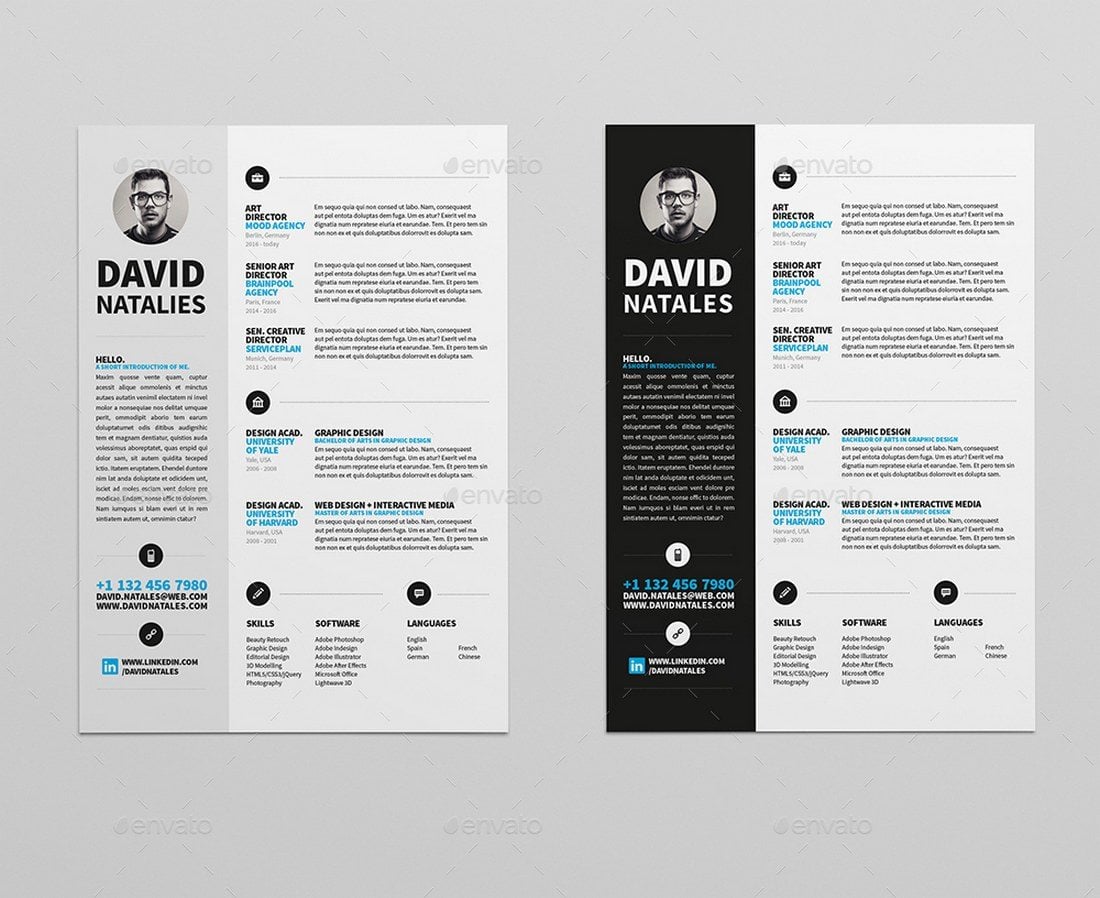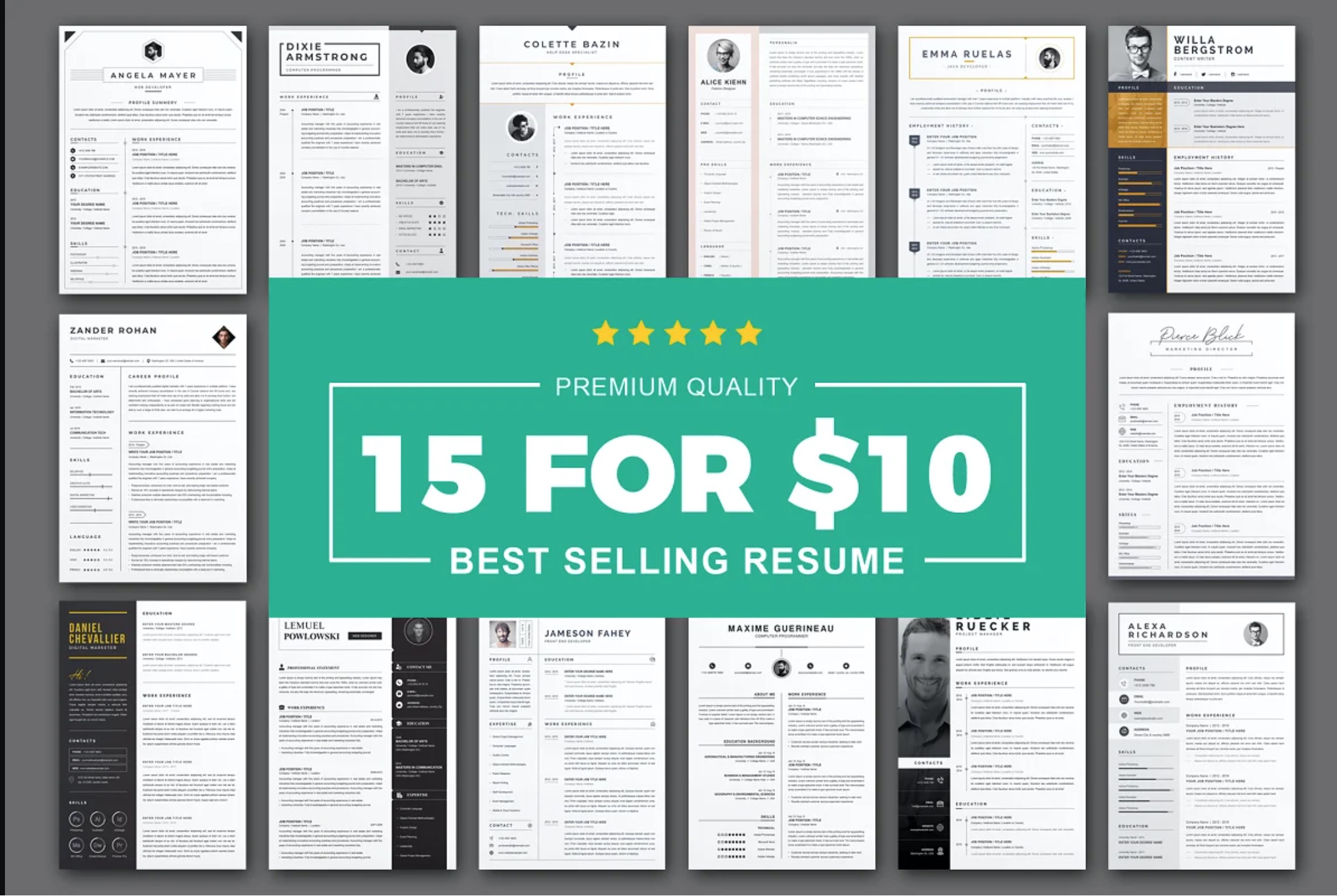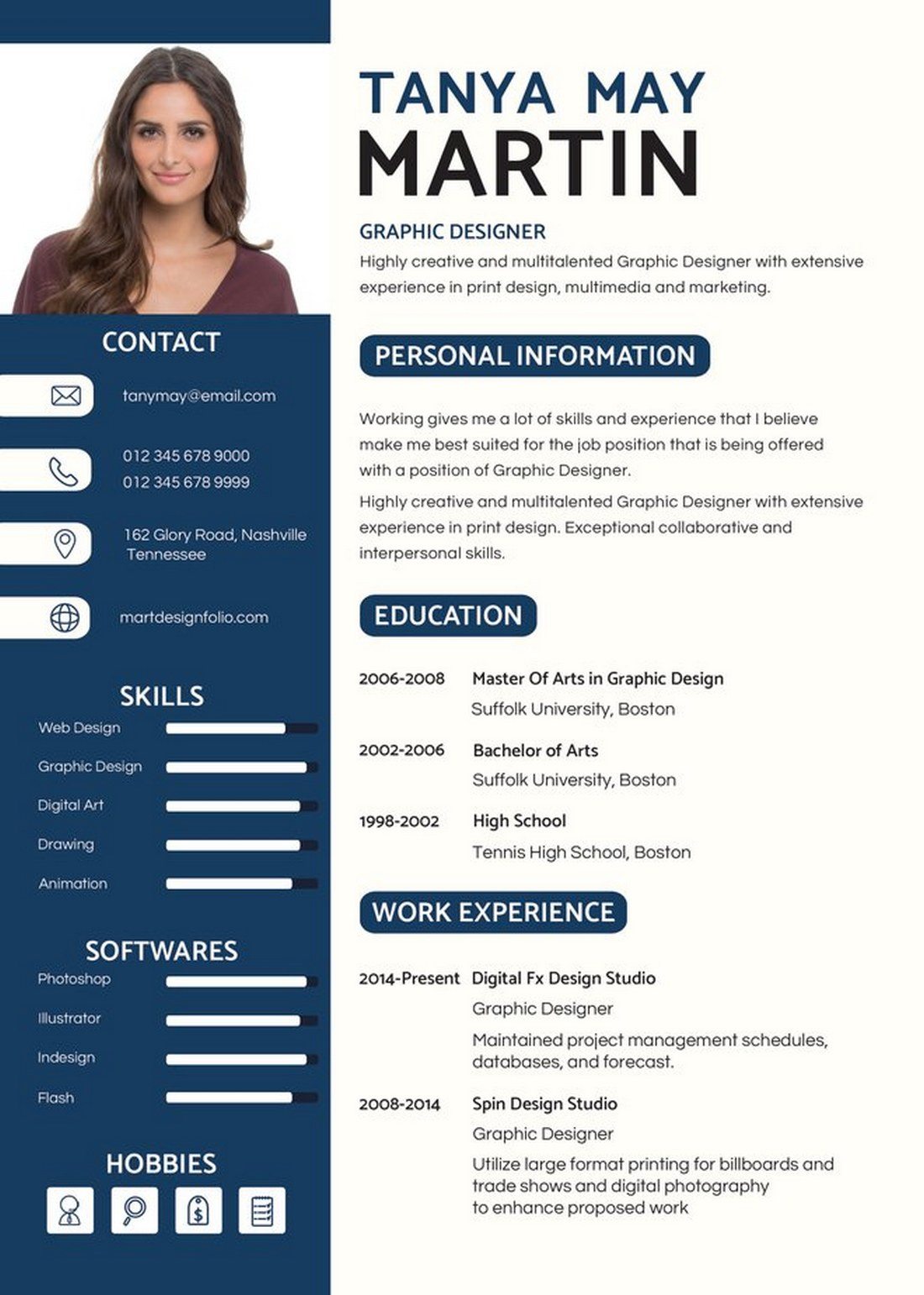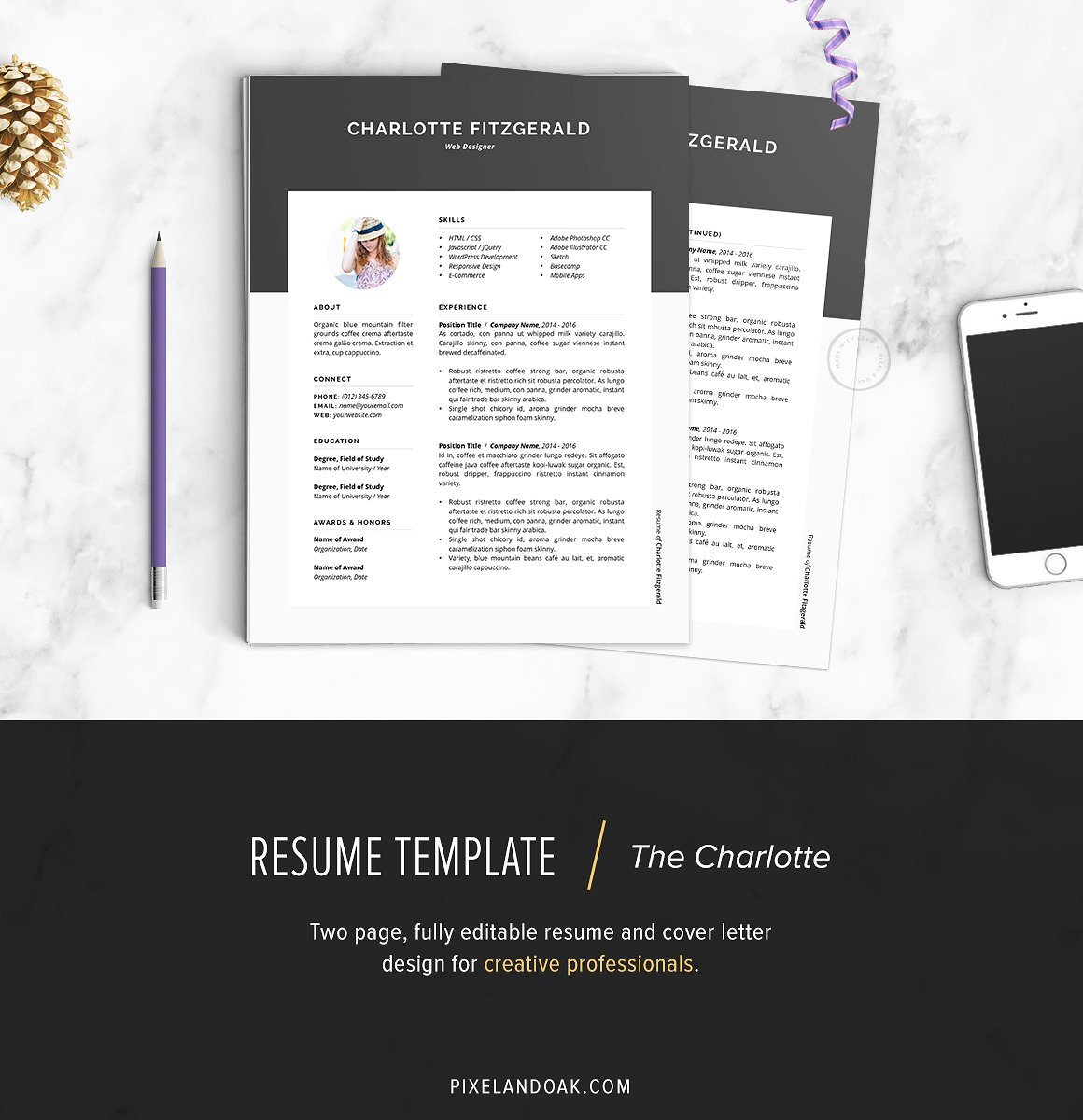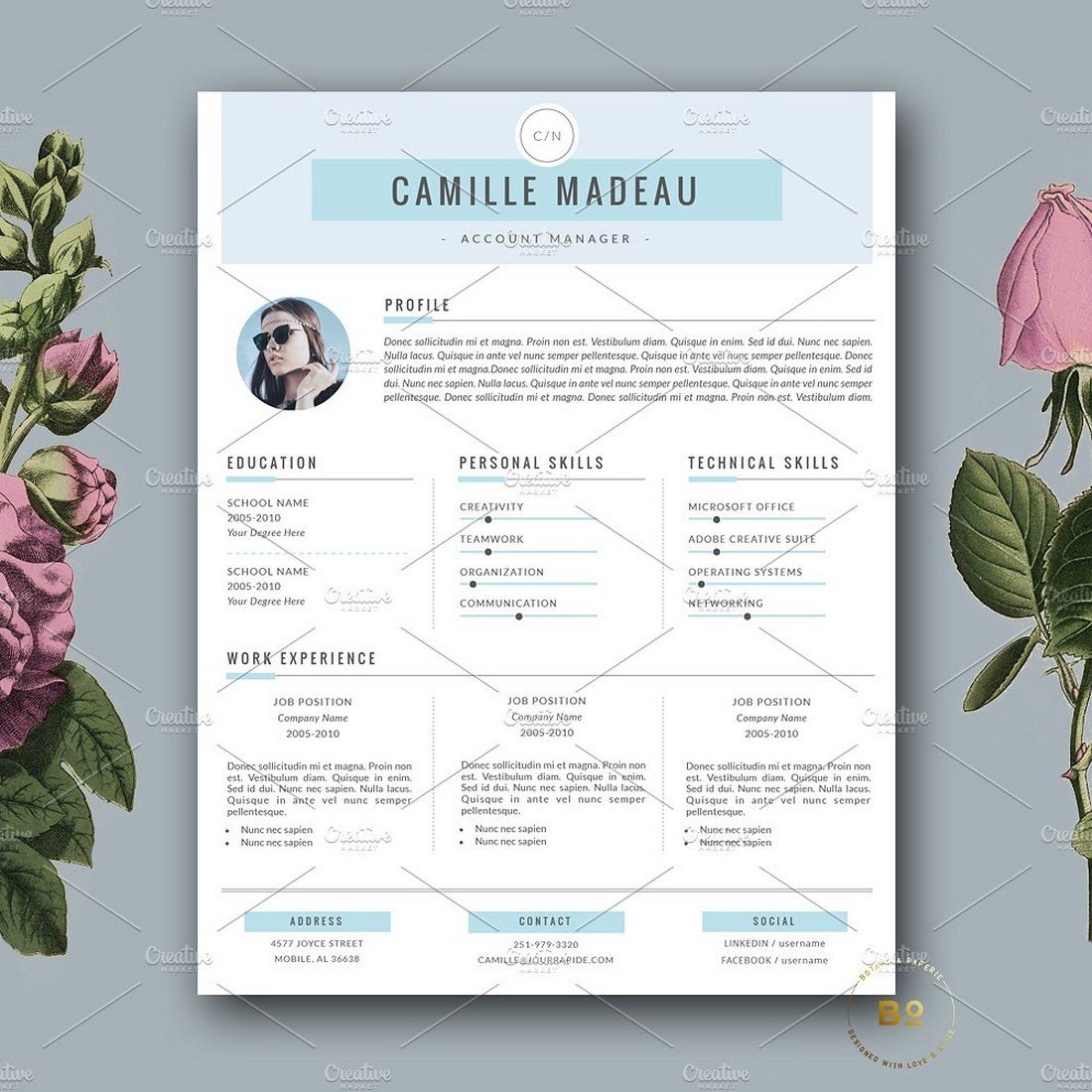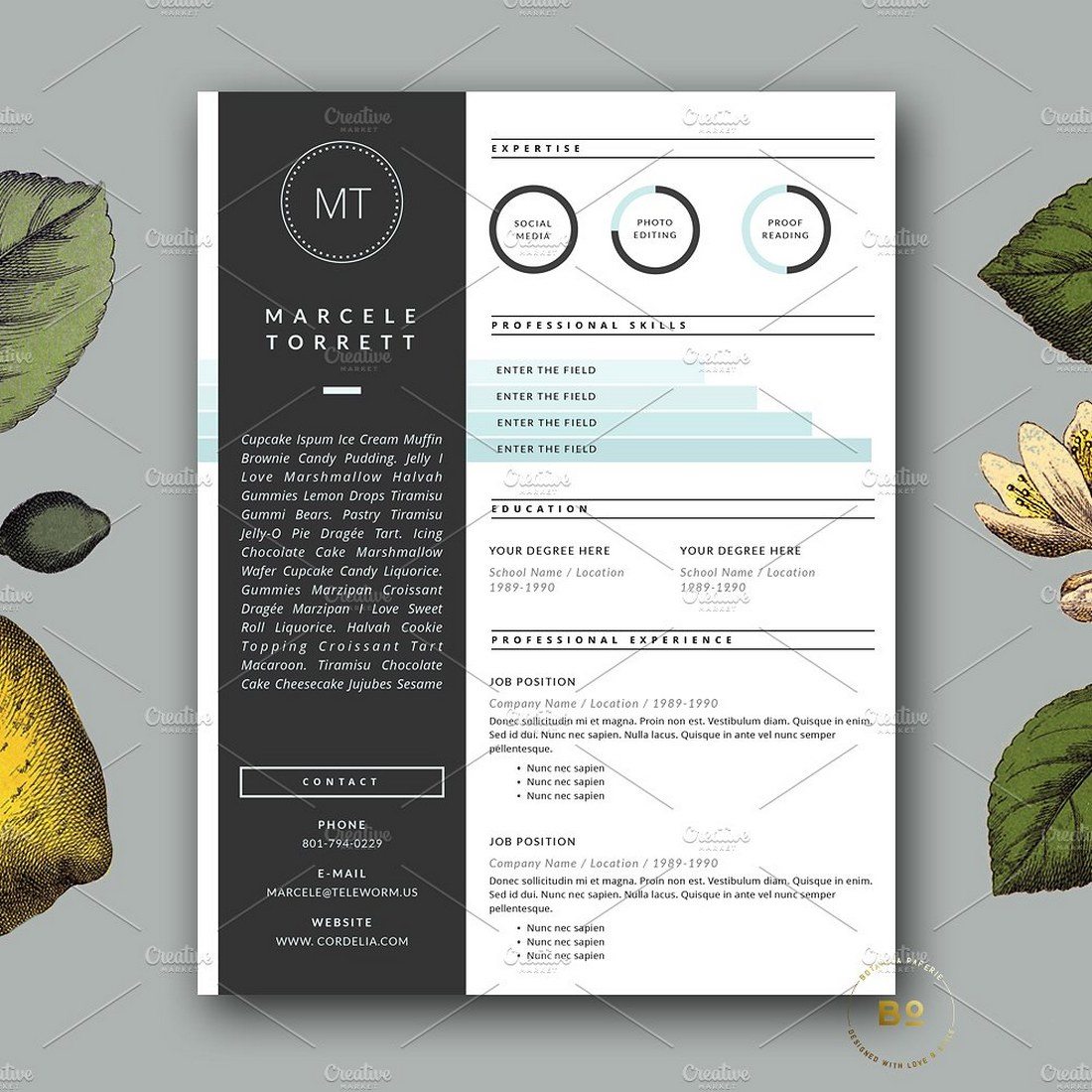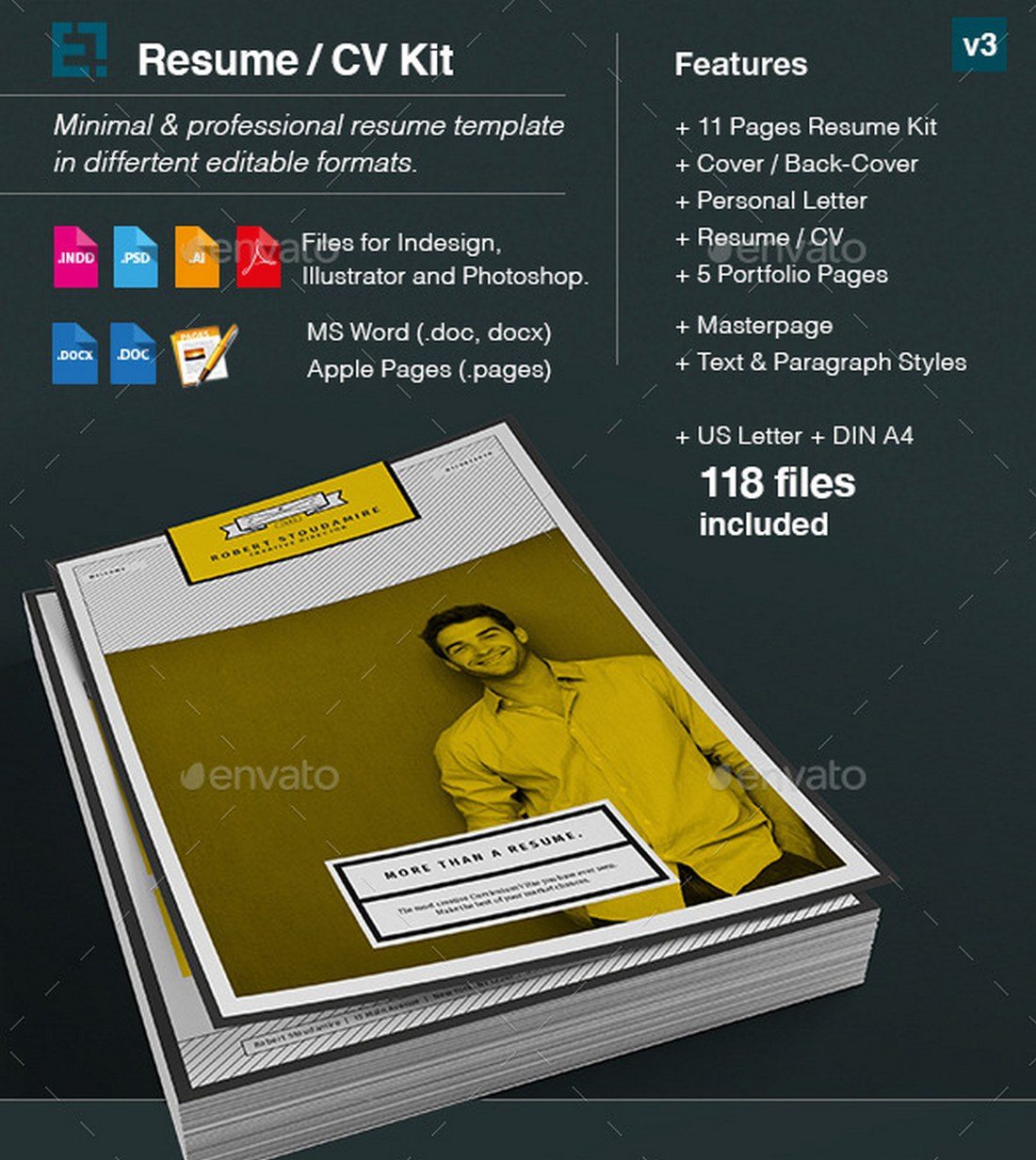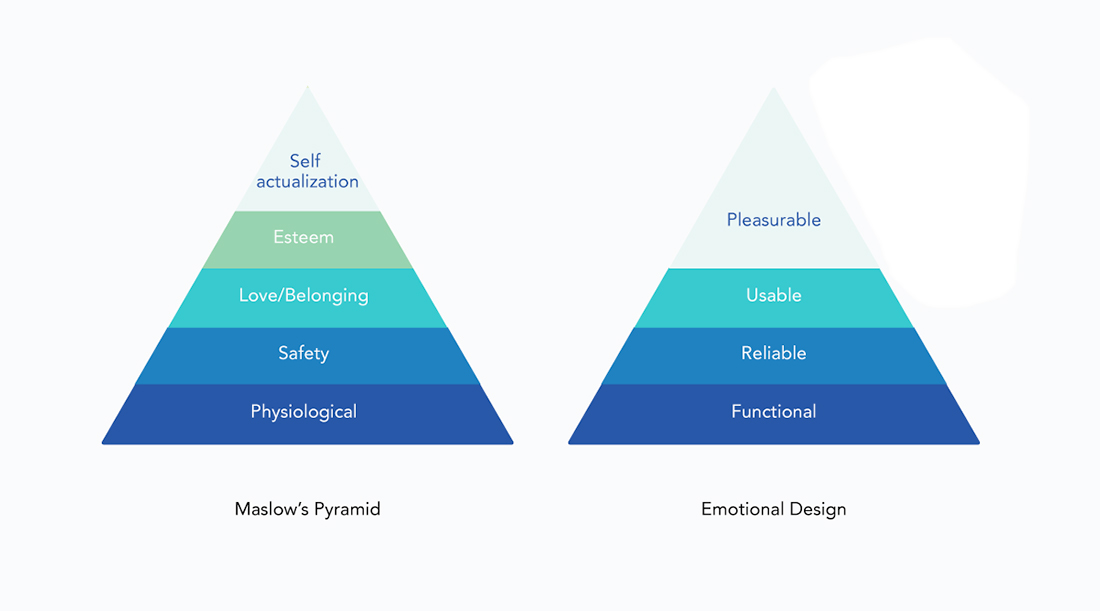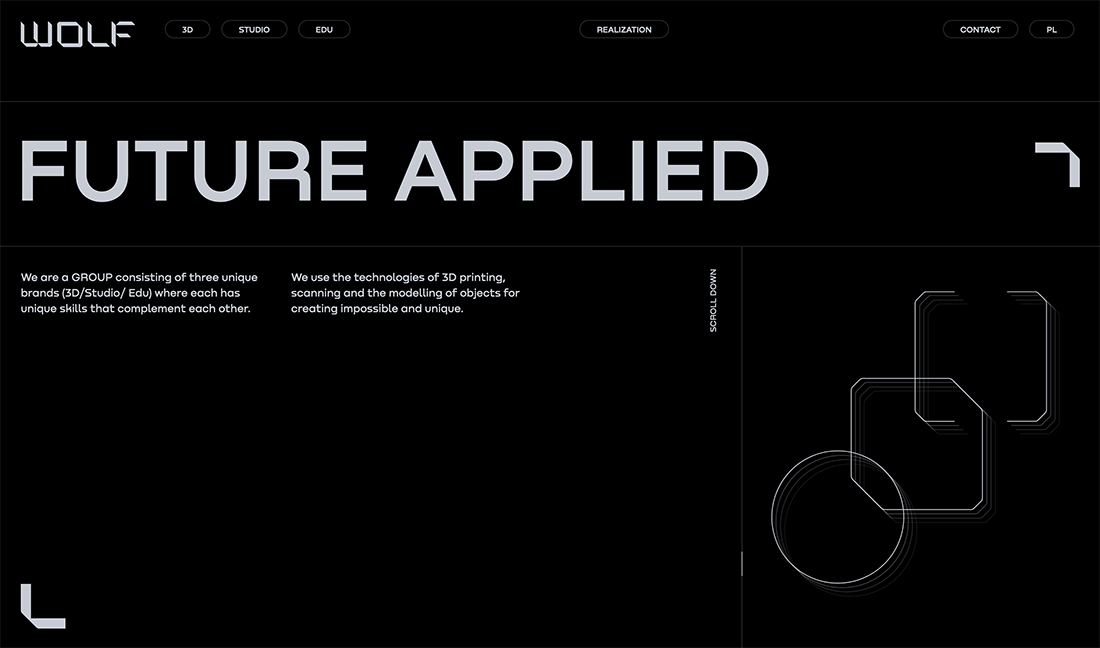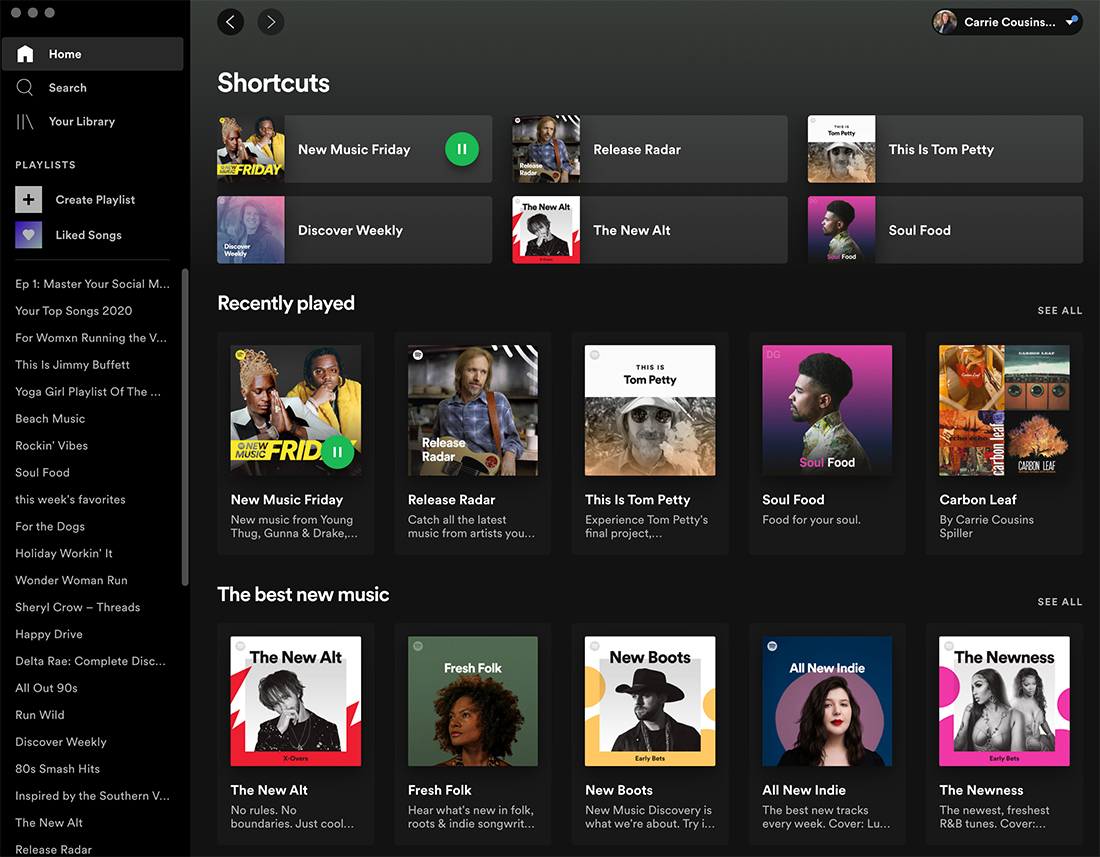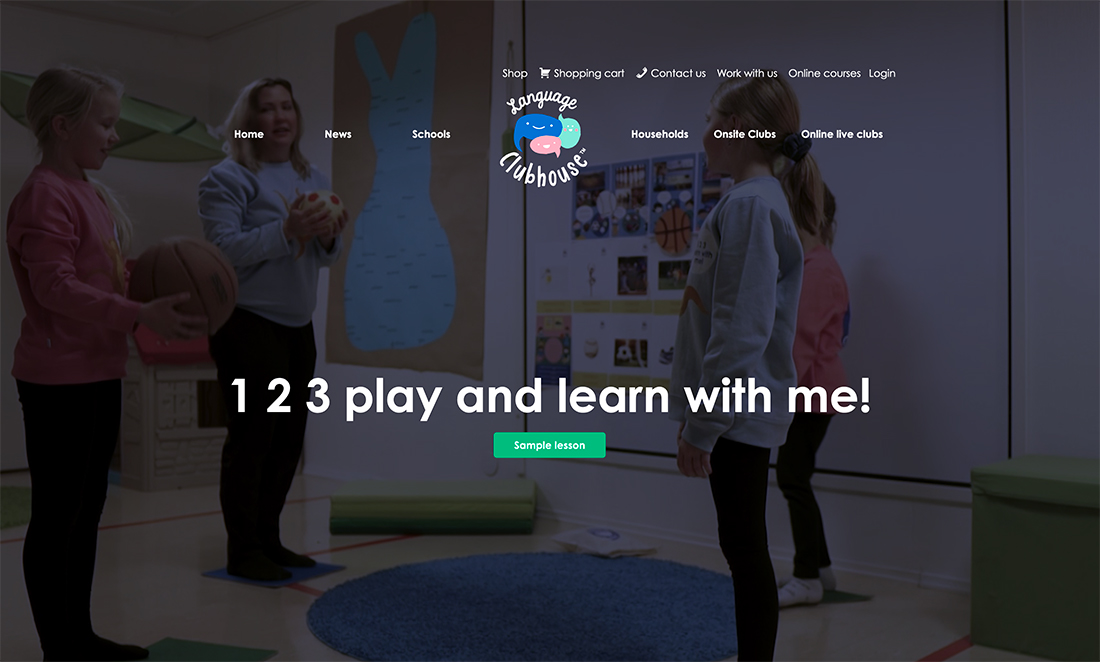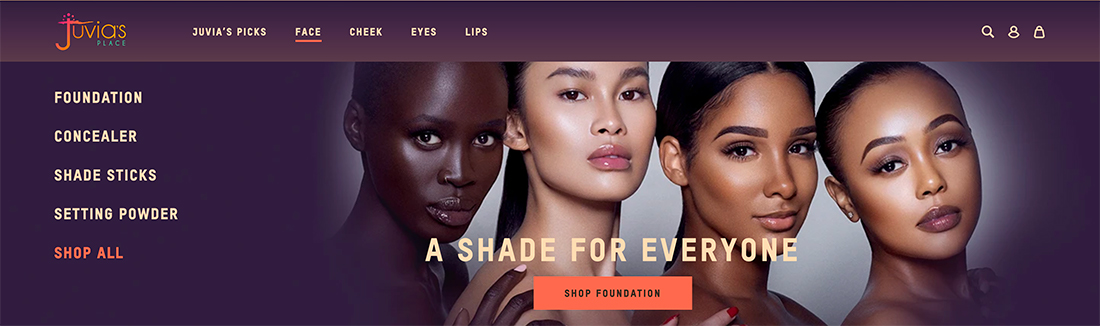Even though Apple’s Keynote app gives you plenty of tools and options for creating beautiful presentations, it can be tricky to find the time to build a beautiful, custom design. Don’t worry — we’ve got you covered with this collection of the best Keynote templates!
With these templates, you don’t have to spend hours designing presentation slides. You can simply edit the slides that have already been crafted by professional designers, customize charts, change colors, and voila! You have your own beautiful, unique Keynote presentation.
We picked out a few of the most professional looking Keynote templates that’ll work perfectly for your next presentation (and we’ve also collected some tips for using Keynote templates to help you as well!). And if you’re not sure whether to use Keynote or Powerpoint, we also have a quick look at 3 reasons to choose Keynote over PowerPoint.
Top Pick
If you’re looking for a creative and stylish Keynote template to design a slideshow for a startup or a creative agency presentation, this template is perfect for you.
Texico Keynote template comes with 30 unique slides featuring stylish and modern designs. It’s made with tech business and startups in mind. However, you can customize it to fit other types of businesses and projects as well.
Why This Is A Top Pick
What makes this Keynote template special is its attractive and highly visual design. This template will certainly help make your presentations stand out from the crowd.
A very creative and colorful Keynote template you can use to design various business, agency, and professional presentations. It lets you choose from 50 different slides to craft a unique slideshow. The template also features editable graphics and image placeholders.
This Keynote template features a set of bold slides with a unique design. It’s perfect for creative professionals, agencies, and modern brands. The template includes 30 unique slides with different designs. And you can also customize it to your preference.
Indokea is a modern Keynote template featuring more than 30 stylish slides. While it’s been designed with interior design presentations in mind, you can customize it to create slideshows for other topics as well.
If you’re looking for a presentation template with a clean and minimal design, look no further. This Keynote template comes with a set of minimal slides you can use to create all kinds of business presentations. It includes 23 different slide layouts.
This is a free Keynote template you can use to design company profile and other business presentations. It lets you choose from lots of different styles of slides with editable graphics, image placeholders, and transition animations.
You can design modern and attractive presentations for brands and businesses using this Keynote template. It comes with 30 unique slides that you can customize however you like to make the slideshow your own. There are also editable graphics and free fonts included in the template.
This Keynote template is a great choice for designing presentations for lifestyle brands. It features 25 slides with modern and visual designs along with plenty of space for showcasing images and graphics.
Vado is a professional Keynote template for crafting brand guides. It will allow you to design high-quality presentations to showcase your brand guidelines in a creative way. The template comes in dark and light themes as well as 3 color schemes.
Rovate is a portfolio presentation template that comes with a unique technology-themed design. It features a futuristic slide design that will make your presentations stand out from the crowd. The template includes 20 unique slides.
This free Keynote template is most suitable for agency and business presentations as it comes with a minimalist slide design. You can choose from more than 40 different slides to create stylish presentations using this template.
This Keynote template is the perfect choice for designing a professional presentation for corporate businesses and agencies. It includes 30 unique slides with clean designs. You can also easily edit and customize the shapes, colors, and fonts as well.
Just as the name suggests, this template is made just for crafting slideshows for conference presentations. It comes with a total of 150 slides featuring 5 different color schemes to choose from. The template includes image placeholders for easier editing.
This colorful and creative Keynote template is ideal for creating presentations related to education. You can choose from 30 different slide layouts to design the perfect slideshow for your school or college.
Business presentations need to be created in a way to project professionalism. This presentation template is designed to help you achieve that goal. It features a professional design with clean and modern slide layouts. It includes 30 unique slides and they are also available in 5 different color schemes.
Narza is a creative Keynote template that features 30 unique slide designs. This template features a unique content design and color use that makes it a great choice for creative agencies and freelancers. The template is fully customizable and includes master slides as well.
Just as the name suggests, this template is made specifically for agencies of all kinds. It comes with a clean slide design that allows you to effectively highlight the content of your presentation. The template includes a total of 150 slides and allows you to choose from 5 color schemes.
Colorado is a stylish Keynote template designed for modern and casual businesses. The template comes with 30 unique slide layouts that are easily customizable to change colors, fonts, and shapes. It also includes image placeholders as well.
This is a free Keynote template you can use to craft a stylish look book presentation. It features 20 unique slide designs that put large images on the center stage. The template also includes master slide layouts as well.
Balance is a modern Keynote template made specifically for small to medium businesses. It includes a set of clean and stylish slides you can use to showcase your business profile and projects. The template comes with 30 unique slides with editable colors and shapes.
A minimal and creative business Keynote template. This template features a minimal and clean design. And it comes with image placeholders, gallery and portfolio slides, 5 different color schemes, and 30 custom slide layouts.
Modern security and internet security startups will find this template quite useful. It includes multiple slides you can customize to create a killer presentation to talk about internet security. It also comes in 3 pre-made color versions.
This Keynote template is most suitable for creating different types of medical presentations, especially including clinical case studies. The template comes with 30 slides featuring modern designs. And you can easily customize each slide to your preference.
The perfect free Keynote template for creating all kinds of presentations. This template comes with a set of slides that can be easily customized to make different types of slides. It includes a total of 20 slide designs and master slides.
Classy is a multipurpose Keynote template that comes with 30 unique slide designs. It’s available in 5 different color schemes, making a total of 150 slides. It also includes free fonts and editable vector graphics as well.
This beautifully minimalist Keynote template features a simple and clean design. It’s perfect for all kinds of creative presentations. The template comes with a total of 150 slides in 5 color schemes.
Even though this Keynote template uses coffee as its theme, you can customize it to design many different types of presentations as well. It includes 20 unique slide layouts with modern and visual designs.
If you’re working on a presentation for a travel agency or a company, this template is for you. It includes 30 unique slides that can be easily customized to your preference.
This free Keynote template comes with 60 slide layouts featuring editable graphics, vector icons, image placeholders and much more. You can use it for free with personal projects.
This is a modern Keynote template featuring a set of clean slides. You can use this template to create effective slideshows for various business presentations. The template includes 30 unique slides in 5 different color schemes.
This colorful and simple Keynote template is made for all kinds of corporate and business presentations. The template includes an easily customizable design you can edit to change colors, fonts, and replace images. It comes with 30 unique slides.
Bishack is another professional Keynote template featuring a clean and minimal set of slides. The template is ideal for making creative agency and startup presentations. It lets you choose from 30 different slide layouts in 5 color schemes.
This ultra-minimalist Keynote template is perfect for designing creative brand, fashion, photography, and various other presentations. The template comes with 50 unique slides featuring image placeholders, editable graphics, master slides, and much more.
If you’re designing a presentation for a real-estate business, this Keynote template is a great option for making a more attractive slideshow. The template includes 30 easily editable slide layouts.
This is a simple and free Keynote template made for agencies and creative professionals. The template includes 20 unique slides with easily editable designs. It’s ideal for showcasing your services and promoting your brand.
BizDek is a free Keynote template you can use to create an effective pitch deck to present various business ideas and projects. This template includes 120 slide designs in both light and dark color themes.
This Keynote template is a great choice for designing presentations related to fashion, photography, and interior design. It comes with 30 slide designs featuring layouts filled with stylish graphics and image placeholders.
Case is a minimalist Keynote template made for creative agencies and freelancers. The template includes many useful slide designs such as portfolio slides, team slides, and more for showcasing your skills and agency more effectively.
A creative Keynote template that’s ideal for designing presentations for creative agencies and design studios. The template includes 35 unique slides featuring colorful designs. You can easily customize each slide to your preference as well.
Cruch is a modern and creative Keynote presentation template featuring a clean and professional design. The template comes with 30 unique slides with resizable graphics, vector icons, image placeholders, and much more. It’s perfect for making creative agency, business, and corporate presentations.
Highlight is a colorful Keynote template that comes with creative slide designs filled with colors. You can use this template to make all kinds of fashion, photography, and branding related presentations. The template also includes unique portfolio slides, editable vector graphics, image placeholders, and more.
Keton Keynote template features a clean and minimal design. It also includes a creative line-based design style throughout its slide design. The template comes with 50 unique slides with 3D vector infographics, icons, customizable color options, and other elements.
Corona comes with a modern design that allows you to capture the audience’s attention with lots of image-based content slides. The template comes with 30 unique slides that are available in 5 different color schemes. It also includes image placeholders for easier editing.
This colorful and attractive Keynote template is designed specifically for making fashion catalog and creative portfolio presentations. It features unique slides with editable colors and vector graphics. The template is also available in Full HD resolution.
This free Keynote template comes with 20 unique slide designs featuring drag and drop image placeholders, icons, graphics, and much more for creating stylish slideshows for business and creative presentations.
A colorful and attractive Keynote template that’s ideal for crafting presentations for creative portfolios. The template includes 20 slides filled with beautiful animations.
Note is a minimalist Keynote template that features a modern and creative design. The template comes with 30 unique slides in 5 different color schemes. The slides in this template also include multipurpose designs, which will allow you to make many different types of presentations.
Libero is an attractive Keynote template for making modern portfolio and business showcase presentations. The template includes 30 unique slides with infographics, vector graphics, icons, image placeholders, and much more.
Doffy is a clean and professional Keynote presentation template you can use to design agency, startup, and creative business presentation slideshows. It comes with 30 unique slides with resizable vector graphics and drag and drop editing.
Alegro Keynote template is the perfect template for designing slideshows for modern fashion catalog, photography, and design-related presentations. The template includes more than 50 unique slides.
This minimalist Keynote template includes more than 150 slides with clean and professional designs. You can use this template to design presentations for startups and modern businesses. it ‘s also available in 5 pre-made color schemes as well.
Pattern is a modern Keynote template you can use for free with your personal projects to present bold ideas, creative business profiles, and even portfolios. It includes 10 unique slide layouts.
Every is another creative and minimalist Keynote presentation template. The free template includes 10 slide designs with vector graphics. It also comes with a PowerPoint version as well.
Look is a modern Keynote template that comes with a colorful slide design filled with lots of images. The template features an easily customizable design and includes image placeholders, predefined text styles, and editable colors.
Purpleline Keynote template features an attractive and professional design that takes full advantage of bright colors and shapes. The template comes with a total of 150 slides, featuring 30 unique slides in 5 different color schemes.
RITS is a minimal Keynote template that also utilizes a lot of visuals to convey your message effectively in each slide. It includes image placeholders, editable vectors, changeable colors, and much more.
Creative Agency is a modern Keynote template you can use to craft presentations for marketing, business, sales, and startup related events. The template comes with 50 unique slides with 3D infographics, charts, graphs, and much more.
Boeotian is a unique Keynote that features an attractive dark color theme, which effectively highlights the content. However, the colors can be easily changed to your preference as well. It comes with 50 unique slides.
If you’re looking for a simple free Keynote template to create a slideshow to present your case studies and business reports, this template will come in handy. It includes 20 unique slides in HD resolution.
Another creative Keynote template you can use to create business-related presentations. This template includes lots of shapes, icons, and attractive transition animations as well.
Minimal Layout has a creative set of slides with modern and minimalist designs. The template comes with 50 unique slides featuring editable colors, icons, infographics, and more.
Model is a highly visual Keynote template that’s most suitable for creating slideshows for fashion, apparel, and photography related presentations. It includes more than 50 unique slides with image placeholders and customizable design elements.
Educa is a great Keynote template ideal for colleges, schools, and education related businesses for creating powerful presentations. The template comes with 50 unique slides featuring free fonts, 500 icons, mockups, and much more.
Soma is a minimalist Keynote template designed for making slideshows for business presentations. The template includes 30 unique slides in 5 different color schemes.
Vision is the perfect Keynote template you can use to craft an effective presentation for corporate businesses. It includes 50 unique slides featuring charts, graphs, infographics, and lots of other useful vector graphics.
This colorful and visually appealing Keynote template is ideal for making fashion and portfolio presentations. The template includes over 10 creative slide designs.
Ravi is a beautifully minimalist Keynote template you can download and use for free to create various types of presentations. It comes with 10 unique slides featuring image placeholders.
Motion is a modern Keynote template with a creative design. The template features a highly visual design filled with colorful graphics, images, and effects. It comes with 30 unique slides in 5 different color themes and it includes a unique infographic, lots of illustrations, and a portfolio slide.
Studio is a minimalist Keynote presentation template that features a clean and a B&W design. This template is perfect for presenting design projects and creating presentations related to creative agencies. The template includes 120 unique slides and comes in both animated and non-animated versions.
Havoc is a Keynote template made specifically for creating marketing and promotion related presentations. The template comes with a total of 150 slides featuring lots of vector graphics, illustrations, infographics, icons, charts, and more.
If you’re working on a B2B presentation, this Keynote template will come in handy. This template comes with more than 60 unique slides you can use to create B2B presentations for growth projections, meetings, and promotions. The template comes in 8 premade color schemes and you can easily edit the slides to your preference as well.
Blockchain is a rising trend in technology and business. This unique Keynote template will help you create all kinds of presentation slideshows related to blockchain technology. It includes 150 beautifully designed slides featuring photo galleries, infographics, diagrams, and much more.
MaxPro is a professional Keynote presentation template made for creating slideshows for team meetings and other business-related presentations. It comes with 30 unique slides with clean and modern designs. The template is available in 9 different versions and in 5 different color themes.
Just as the title suggests, this Keynote template features lots of slides that you can use to create attractive presentations to showcase your business plans of all kinds. It comes with 70 unique slides featuring problem and solution slides, marketing plans, projection slides, and much more.
Bravo is a modern and elegant Keynote presentation that comes with a creative design. It’s perfect for making presentations for design agencies, visual brands, and fashion brands. The template includes 50 unique slides with easily customizable colors.
Thumper is a modern Keynote presentation template that comes with more than 100 unique slides. The template features lots of multipurpose slides that you can use to create marketing, business, creative, and many other types of presentations.
This Keynote template is designed specifically for designers, artists, and creatives for making presentations to showcase their portfolio. The template comes with 20 master slides in 2 different sizes filled with lots of visual elements, vector graphics, icons, and much more.
If you’re creating a presentation for a startup or an agency to pitch a product or an idea, this template is the best Keynote template you can use for that job. With more than 150 unique slides, this Keynote file comes in 10 variations of the template in light and dark color themes.
This template is ideal for a health or environment-related businesses to create engaging presentations to get your message across to everyone. It’s available in both standard and widescreen slide sizes.
Dukku is a professionally designed Keynote template that features a design that’s ideal for advertising-related presentations. It comes in both light and dark color versions and includes charts, graphs, infographics, and more.
This minimalist Keynote template comes with 80 unique slides that are perfect for creating presentations for many types of businesses. It also includes 28 icon slides, diagrams, infographics, illustrations, and more.
Munch is a Keynote template that’s best for creating presentations for marketing agencies. In addition to the brilliant color use, this template also features a minimal design that captures attention. The template also features easy to use image placeholders, graphs, illustrations, and editable charts.
A colorful and modern Keynote template best for promoting web and graphic design related businesses. This template includes 35 unique slides with both light and dark themes and plenty of different color schemes.
The perfect template for creating a presentation for a travel agency or a travel-related product. This Keynote template features 30 unique slides in 5 color variations.
The dark color theme of this Keynote template makes it perfect for creating presentations for promoting high-end products and luxury businesses. It includes 20 unique slides in 2 different sizes.
Be. is an attractive Keynote template that allows you to create presentations using lots of images to better highlight your message and products. The template includes over 125 unique slides and drag and drop image replacements.
This colorful template features a modern design that’s suitable for creating presentations and slideshows for many different occasions. It comes with 70 unique slides in HD resolution featuring lots of graphics, charts, graphs, and elements.
A bright and colorful Keynote template for creating growth projections and other business-related presentations. This template 20 unique slides with easily editable high-resolution slides.
If you’re looking to create a slideshow for a fitness, yoga, or other health and wellbeing related business, this template will come in handy. It includes 20 slides that you can easily customize to your preference.
A creative and a highly professional Keynote template that comes to you in 5 different color variations. This template features 30 unique slides with a custom infographic, device mockups, and plenty of other graphics.
Yet another minimalist, and stylish, Keynote template that comes with over 200 unique slides divided into categories, more than 3,000 vector icons, mockups, and much more.
A stunning Keynote template featuring over 75 unique slides and a set of 500 font icons. This template is ideal for designing presentations for creative agencies.
If you’re designing a presentation with minimalist slides, this template will come in handy. The fully editable slides in this Keynote template feature a minimalist design with fewer colors and it comes with over 500 vector and font icons.
Eureka is a professionally designed Keynote template for creating modern presentations with a minimal design. It comes with more than 200 unique slides in both light and dark color themes.
This massive Keynote template comes with a total of over 25000 slides in 16 different color schemes. The template also includes a pack of 3000 vector icons, drag-and-drop editing, and a whole bunch of unique slides for presenting your business in different ways.
The minimalist slides in this Keynote template also come with stunning animations. It includes more than 100 unique slides that are ideal for creating startups, products, and app presentations.
This template uses a darker theme and a unique design featuring the perfect colors for a marketing related presentation. The template includes 50 unique slides in 5 themes.
Marketofy is the ideal Keynote template marketers can use to create marketing campaigns, promotions, and business projection presentations. This template includes 200 unique slides in 6 different color schemes.
This is a multi-purpose Keynote template that’s suitable for presentations related to both startups and corporate businesses. It comes with 135 unique slides featuring graphs, charts, infographics, and much more.
If you’re planning a presentation for a business proposal, this Keynote template will come in handy. The template comes with a total of 4000 slides in 10 different color schemes and in HD resolution.
Harmony is a Keynote template that features 200 unique slides with a modern and a clean design. The slides are also available in 20 different color schemes which also includes more than 3000 vector icons, charts, graphs, and much more.
This template includes more than 260 unique slides in both dark and light color themes. The slides are also fully animated and come with drag-and-drop placeholders for easy editing.
This modern Keynote template also features dark and light colored slides. It features more than 40 unique slides with animations and they are available in 4 different color themes.
Ever is a Keynote template that’s been designed specifically for professionals. It features highly optimized slides for crafting effective presentations. The template also comes with a total of 16,000 slides with unlimited color options.
This Keynote template is perfect for creating a presentation that showcases startups, agencies, and businesses. It includes a total of 2600 slides and comes in 10 different color schemes.
This template includes more than 4200 slides for creating presentations that highlight growth and projections. The slides in this template also feature graphs, infographics, charts, and much more as well.
With more than 1500 slides in 7 different color schemes and featuring infographics, charts, and infographics, this Keynote template will allow you to create almost any type of business presentation with ease.
The ideal Keynote template for pitching or presenting your business ideas and concepts. This template comes with over 150 unique slides (total 15,000 slides) in various colors and themes.
We’ll start the list with a massive pack of Keynote templates that includes 650 unique slides in 20 different categories and styles and 10 color themes that are suitable for various types of presentations.
With 200 beautiful slides in 8 different themes (total 1500 slides) this Keynote template is just what you need for crafting a great presentation for your business growth and projection meetings.
This is a multipurpose Keynote template that you can use with both business and personal needs. It comes with over 200 unique slides in 24 themes and in 4 aspect ratios.
This template comes with over 600 slides in light and dark themes, along with 500 vector line icons, vector maps, and more. Best for pitching startups and agencies.
A colorful and a beautiful Keynote template that effectively use photography and icons to instantly grab anyone attention. The template includes 50 slides with charts and a world map.
With 171 unique slides, 850 vector icons, and fully editable vector maps and infographics, this Keynote template provides you with all the necessary tools for crafting great slides for your next business presentation.
The unique use of the triangle shape is an interesting feature that makes this Keynote template more suitable for creative agencies. It comes with 60 unique slides.
A creative Keynote template with an odd, yet a remarkably unique design that is guaranteed to catch anyone’s attention. It’s ideal for designing a presentation related to fashion.
The 70 unique slides and 2500 vectors icons in this Keynote template will come in handy when designing a presentation to pitch your startup to investors.
A professionally designed Keynote template with charts, infographics, mockups, and much more. It includes over 160 slides.
Sketch is a unique Keynote template that features a design that makes its slides look like they were hand-drawn. It includes charts, growth maps, and much more.
This template comes with 233 unique slides in 24 themes with resizable vector graphics and 3000 vector icons.
Se7en is a minimalist Keynote template designed for creative agencies and startups. The template includes 100 unique slides featuring a variety of designs and elements such as maps, graphs, portfolios, and much more. There are more than 230 slides in total.
The humorous illustrations featured in the slides is what makes this Keynote template so special. It’ll help you deliver your message in a fun way during your presentations.
This massive template comes with over 7500 slides, including 370 unique slides in 10 color themes and over 3000 vector icons.
A clean and minimal Keynote template that features 400 unique animated slides, over 2500 vector icons, editable vector graphics, and much more.
This modern and clean Keynote template uses only a few colors throughout its design. It’s perfect for a creative business or an agency.
A Keynote template specially designed for marketing related presentations. This template comes with 174 professionally designed slides.
With a total of 900 slides in 5 color themes, including light and dark themes, this Keynote template comes with lots of graphics, charts, and infographics as well.
A professionally designed Keynote template with modern and stylish slides. This template comes with over 200 animated slides.
This template is more suitable for home interior, furniture, and design related businesses. It comes with 100 unique slides with lots of photos and vector icons.
Yet another attractive Keynote template with stylish illustrations that will make your entire presentation look more enjoyable. The template includes over 130 slides with beautiful graphics and illustrations.
There are a lot of cupcakes in this template. But, that doesn’t necessarily mean this Keynote template is only suitable for a cupcake business. Replace the photos with your own photos and the template is yours. Although, it’s mostly suitable for a food related business.
All of these Keynote templates are super-easy to edit. You can edit the designs, drag around to rearrange objects, change colors, and do a whole lot more to design your own unique Keynote presentations.
6 Quick Tips for Creating a Keynote Presentation
If you’re new to Keynote and making presentation slideshows, these quick tips will help you get a head start!
1. Get a Great Template
Keynote app comes with a set of simple default templates for creating different types of presentations. These templates are the ones used in most presentation slideshows because many people don’t realize they can actually use third-party templates to design better slideshows.
If you want to make a set of professional slides with designs that stand out from the crowd, you should always avoid the default templates and use a third-party template. These templates are designed by professionals and you can import them to Keynote with just a few clicks.
2. Follow the K.I.S.S. Method
Once you pick a design for your slides, you can start thinking about the content layout. If you pick a great template, you’ll find plenty of slides with content layouts already designed for you. If not, simply follow the Keep It Stupid Simple (KISS) method.
You can never go wrong with a clean and simple content layout for a slideshow. With a minimal design, you use fewer text paragraphs, fewer images, and lots of white space. This kind of design gives full attention to the most important part of a presentation—it’s content!
3. Use Images Where Appropriate
Using images in a slideshow can not only help make your presentations more visually appealing but it also allows you to add better context to your written content.
Depending on the type of presentation you’re making, you should pick slide designs that are appropriate. For example, if you’re making a portfolio slideshow, you should pick a slide design that allows you to include large previews of images.
4. Add Graphs, Charts, and Infographics
Mentioning the statistics from research studies is a great way to validate the points you make in your presentations. However, if you visualize the data it will help make a bigger impact.
Many professional Keynote presentation templates come packed with charts, graphs, diagrams, and infographics that allow you to showcase data in visual form. Use those elements in your presentations.
5. Choose the Right Font
Using a bold and attractive font that also improve readability is another important aspect of designing a professional presentation slideshow.
Thankfully, most pre-made Keynote templates feature great free fonts that you can use with your own slideshow designs. Or try to download a better font and use it instead of resorting to the default fonts on your Mac.
6. Limit the Use of Color
When it comes to designing presentations for specific industries and topics like marketing, business reports, and pitch decks, it’s best to use a simple color palette with fewer colors.
Adding too many colors throughout your presentation design can often break consistency and send a bad impression of your brand and your company. Instead, use a clean and minimal design.
Did you know that you can also export your Keynote presentations as Full HD Quicktime videos? Just go to File > Export To > and select QuickTime to save your entire presentation as a video. Or Play your presentation and press Record to record your presentation with a voiceover into a video file that you can play to an audience.
3 Reasons to Choose Keynote over PowerPoint
Not sure if Keynote is the right choice for you? Here are 3 reasons to try the great Apple software.
1. It’s Free!
Keynote app comes bundled with your Apple device for free. Whether you have a MacBook, iPhone, or iPad, you can install and use Keynote free of charge to design presentations.
Microsoft PowerPoint, on the other hand, requires a subscription. The Office 365 personal plan costs $69.99 per year.
2. Amazing Animations
One of the PowerPoint features Micorosft neglected to update is its animations. Over the years, the animations and transition effects in PowerPoint have always been clunky and unprofessional. Except for a very few animations.
Keynote features a set of smooth animations and transition effects that adds a professional touch to your presentations.
3. Beginner-Friendly User Interface
PowerPoint has one of the most complicated user interfaces in the entire suite of Microsoft Office apps. The UI is filled with options and features people barely use and it interferes with everyone’s user experience.
Apple Keynote features a clean and user-friendly user interface that’s easier to get around, even for complete beginners.